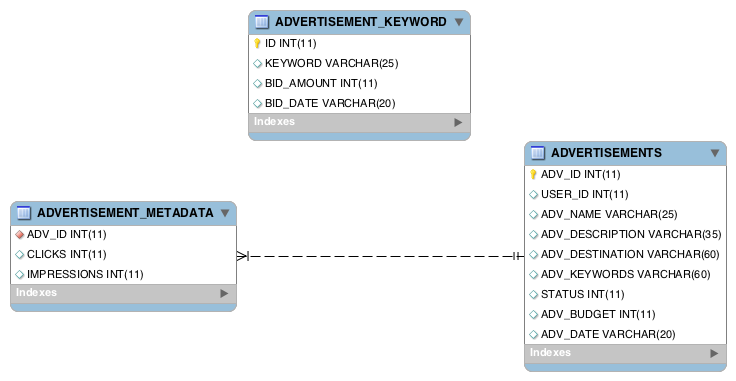Chris Pollett > Students > Umaranikar
Print View
[Bio]
[Blog]
[Google as an ad space seller - PDF ]
[Credibility of rating on Amazon - PDF]
[Study of Google's advertising services]
[configuring Ad Server- Yioop patch]
[Designing of online auction system]
[Prototype - Find relevant ads for the search query]
[Online Auction System in Yioop]
[How System Calculates Min Bid?]
[How System Updates Bid Amount?]
[Display Relevant Advertisements]
Online Auction System in Yioop
We integrated a new advertising system with Yioop to make use of search engine marketing. It allows users to create their campaigns. It includes an auction system where bids are accepted for every campaign. The advertising program then runs a ranking algorithm when users enter certain search queries. The ranking algorithm makes sure that only contextual advertisements are displayed on the search results page considering factors like budget and keyword association. It ensures display of advertisements that represent the user's interests.
New User Role for Accessing Online Auction System:
Yioop is now integrated with an advertising program where users create advertisements, attach keywords to them and send them to Yioop's advertisement inventory.For this, we have added a new user role to Yioop known as a "Business user". Anyone can become a business user.This configurable setting is available under the Manage Accounts section. Users will get an option to become a business user under Edit Profile.Users can see a new activity in the allowable activity panel on the left called Advertisements. Under this activity, the user has the option to "Manage Advertisements".
Create Advertisement form:
The fields in the Create Advertisement form include name, description, destination URL, start date, end date, keywords and budget. In the Budget field, the user has to enter an amount that is equal to or greater than the minimum required budget. This minimum required budget value is calculated by the auction system depending upon the number of keywords and their popularity.
Along with the minimum budget required, the auction system displays expensive words among the keywords associated with an advertisement. It helps users to manage their budget. User can try minimizing their budget by removing expensive words from the keywords list. To get this information, the user has to enter the keywords list and click on the "Add Keywords" button on the form. An advertisement is created only if the user's budget is greater than the minimum budget.
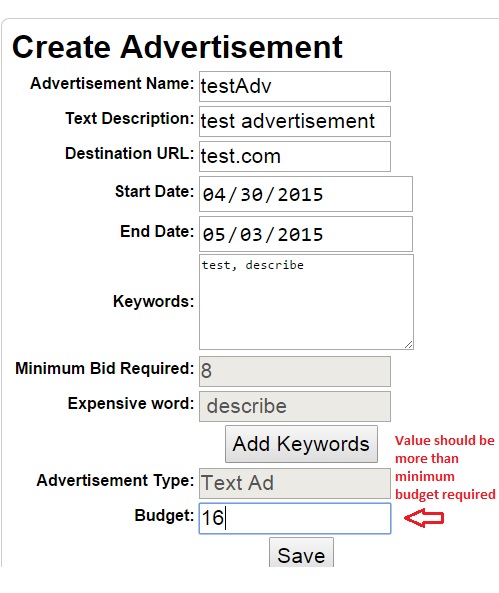
User can edit, deactivate and activate already created campaigns. Advertisements are automatically deactivated on the expiry date. Once, they an advertisement is deactivated, user cannot edit it.
Major Components:
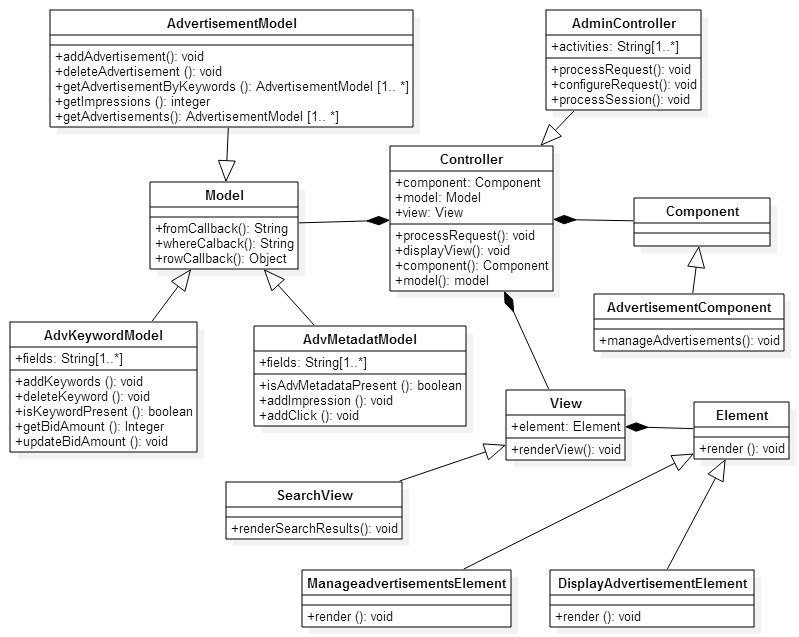
Database Schema Details: