Splines
CS-116A: Introduction to Computer Graphics
Instructor: Rob Bruce
Fall 2016
SLIDE 1: Bézier curve
- Invented by French engineer, Pierre Bézier (1910-1999).
- Advantages: Draw a smooth curve through a series of linear interpolations.
SLIDE 2: Bézier curve: Application
- Where could Bézier curves be used?
- To draw smooth, vector-based typefaces like Microsoft TrueType or Adobe Postscript.
- In computer aided design (CAD).
- In paint and draw programs.
SLIDE 3: n degree Bézier curve
- Bézier curves with n = 1 are called degree 1 polynomials (linear) and have two control points: P0 (x,y) and P1 (x,y).
- Bézier curves with n = 2 are called degree 2 polynomials (quadratic) and have three control points: P0 (x,y), P1 (x,y), and P2 (x,y).
- Bézier curves with n = 3 are called degree 3 polynomials (cubic) and have four control points: P0 (x,y), P1 (x,y), P2 (x,y), and P3 (x,y).
- Bézier curves with n = 4 are called degree 4 polynomials (quartic) and have five control points: P0 (x,y), P1 (x,y), P2 (x,y), P3 (x,y), and P4 (x,y).
- etc.
- The general formula for Bézier curves of degree n is:
- wi are constants (weights). These weights are either the X or Y value for each control point, Pn (x,y)
- represents the binomial coefficients (i.e. a given row of Pascal's triangle). For example, the binomial coefficients for n = 3 are: 1, 3, 3, 1
- A cubic Bézier curve (n = 3) can be written as the parametric equation:
- 1 * (1 - t)3 * w0 + 3 * (1 - t)2 * t * w1 + 3 * (1 - t) * t2 * w2 + 1 * t3 * w3
- You will be using 3rd degree (cubic) Bézier curves in your paint/draw program.
SLIDE 4: Example Bézier curve (n = 3)
- A third degree Bézier curves contains the following four control points: P0: (120, 160); P1: (35, 200); P2: (220, 260); P3: (220, 40)
- To plot the (x,y) points for this Bézier curve in OpenGL, we can compute the cubic Bézier curve's X and Y components for a given value of t.
- X = (1 - t)(3-0) * t0 * 1 * 120 + (1 - t)(3-1) * t1 * 3 * 35 + (1 - t)(3-2) * t2 * 3 * 220 + (1 - t)(3-3) * t3 * 1 * 220
- Y = (1 - t)(3-0) * t0 * 1 * 160 + (1 - t)(3-1) * t1 * 3 * 200 + (1 - t)(3-2) * t2 * 3 * 260 + (1 - t)(3-3) * t3 * 1 * 40
SLIDE 5: Dissecting our example Bézier curve (n = 3)
- Notice the binomial coefficients (1, 3, 3, 1) for the cubic Bézier curve:
- X = (1 - t)(3-0) * t0 * 1 * 120 + (1 - t)(3-1) * t1 * 3 * 35 + (1 - t)(3-2) * t2 * 3 * 220 + (1 - t)(3-3) * t3 * 1 * 220
- Y = (1 - t)(3-0) * t0 * 1 * 160 + (1 - t)(3-1) * t1 * 3 * 200 + (1 - t)(3-2) * t2 * 3 * 260 + (1 - t)(3-3) * t3 * 1 * 40
SLIDE 6: Dissecting our example Bézier curve (n = 3)
- Notice the numbers in bold come from the X values of the four control points P0: (120, 160); P1: (35, 200); P2: (220, 260); P3: (220, 40) defining our cubic Bézier curve:
- X = (1 - t)(3-0) * t0 * 1 * 120 + (1 - t)(3-1) * t1 * 3 * 35 + (1 - t)(3-2) * t2 * 3 * 220 + (1 - t)(3-3) * t3 * 1 * 220
SLIDE 7: Dissecting our example Bézier curve (n = 3)
- Notice the numbers in bold come from the Y values of the four control points P0: (120, 160); P1: (35, 200); P2: (220, 260); P3: (220, 40) defining our cubic Bézier curve:
- Y = (1 - t)(3-0) * t0 * 1 * 160 + (1 - t)(3-1) * t1 * 3 * 200 + (1 - t)(3-2) * t2 * 3 * 260 + (1 - t)(3-3) * t3 * 1 * 40
SLIDE 8: Example Bézier curve (n = 3): solving for t
- To compute the X and Y values for our Bézier curve, we must iterate over values of t from 0 to 1 inclusive:
- X = (1 - t)(3-0) * t0 * 1 * 120 + (1 - t)(3-1) * t1 * 3 * 35 + (1 - t)(3-2) * t2 * 3 * 220 + (1 - t)(3-3) * t3 * 1 * 220
- Y = (1 - t)(3-0) * t0 * 1 * 160 + (1 - t)(3-1) * t1 * 3 * 200 + (1 - t)(3-2) * t2 * 3 * 260 + (1 - t)(3-3) * t3 * 1 * 40
- t = 0: x = 120; y = 160
- t = 0.25: x = ?; y = ?
- t = 0.5: x = ?; y = ?
- t = 1: x = 220; y = 40
- Notice the computed X and Y values for t = 0 and t = 1 match those of P0 and P3. For a cubic Bézier curve, these control points are always on our curve while the middle two control points (P1 and P2) are never on the curve.
SLIDE 9: Plot of example Bézier curve (n = 3) with control points
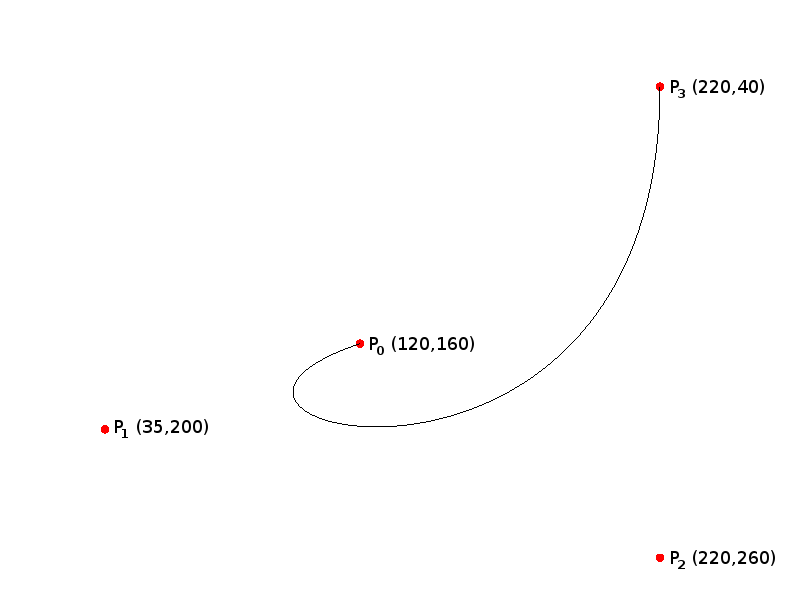
SLIDE 10: Continuity
- Two Bézier curves can be joined together.
- Smoothness of curve at juncture point determined by continuity: C0, C1, and C2.
- C0 continuity:
- Curves are joined together and share a common point.
- C1 continuity:
- First derivative at juncture point of both curves is equal.
- C2 continuity:
- First and second derivative at juncture point of both curves is equal.
SLIDE 11: C0 continuity
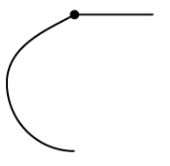
SLIDE 12: C1 continuity
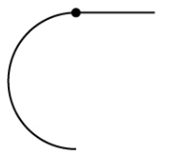
SLIDE 13: C2 continuity
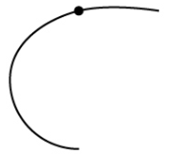
SLIDE 14: Bézier curve application: typography
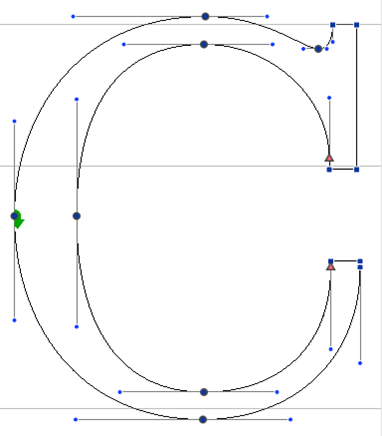
Image source: http://blogs.unimelb.edu.au/sciencecommunication/files/2013/08/Twinspng_4721.png
SLIDE 15: Meshes
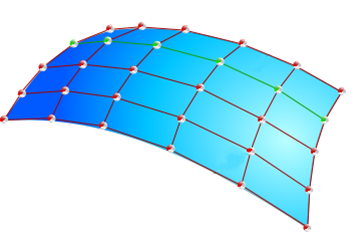
Image source: https://upload.wikimedia.org/wikipedia/commons/8/88/Surface_modelling.svg
SLIDE 16: Meshes
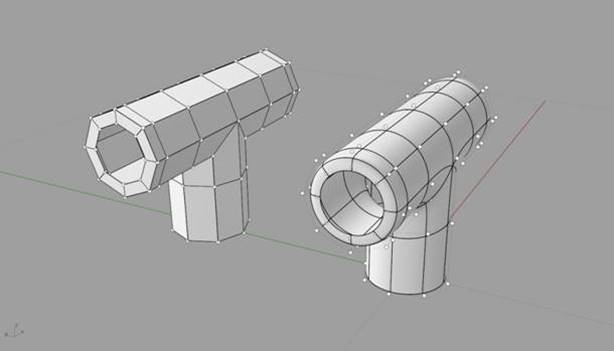
Image source: http://www.tsplines.com/UserManual_files/image059.jpg
SLIDE 17: Meshes
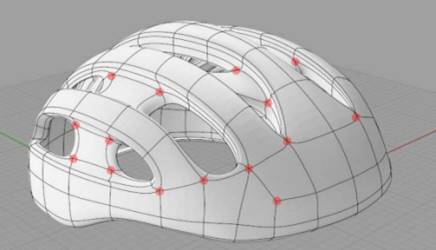
Image source: http://isicad.ru/uploads/img/2618_T-spline.PNG
SLIDE 18: Meshes
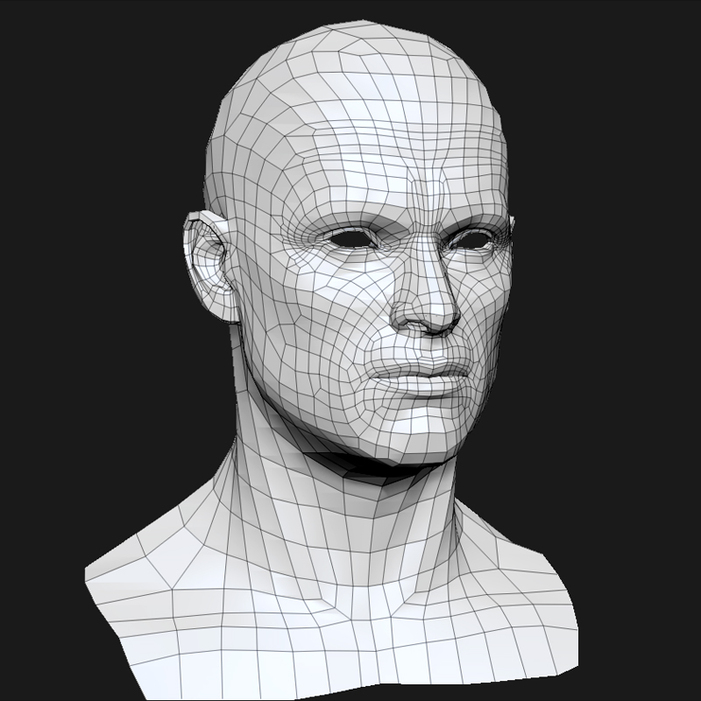
Image source: https://www.creativecrash.com/system/portfolio/photos/000/023/705/23705/big/3d_model_human_head_male_mesh.jpg?1450167195
SLIDE 19: Lathe functionality
- A method for rapidly creating complex 3D objects.
- Start with a 2D curve.
- Spin the curve around an axis (X, Y, or Z).
- Instant volume-based 3-dimensional object!
SLIDE 20: Lathe function
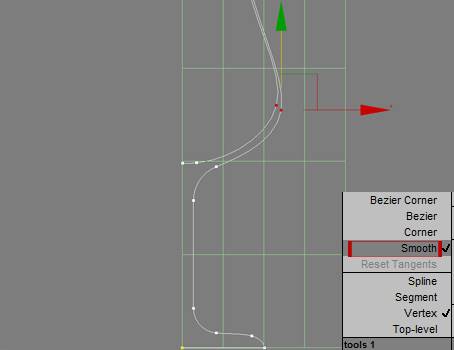
Image source: http://www.3dworld-wide.com/tutorial_glass/3ds_max_spline_modeling_glass_side.jpg
SLIDE 21: Lathe function
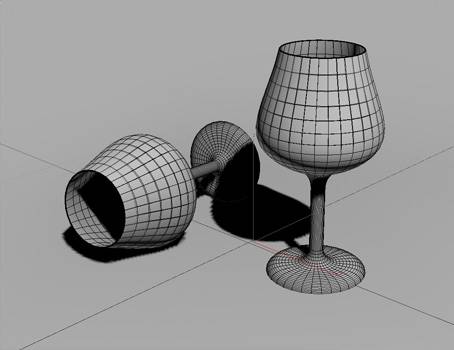
Image source: http://www.3dworld-wide.com/tutorial_glass/3ds_max_spline_modeling_glass.jpg
SLIDE 22: For further reading...
- An introduction to splines for use in computer graphics and geometric modeling by Richard H. Bartels, John C. Beatty, and Brian A. Barsky
- Curves and surfaces for computer aided geometric design: A practical guide by Gerald Farin
- Curves and Surfaces for Computer Graphics by David Salomon
- A practical guide to splines by Carl de Boor
- The NURBS Book by Les A. Piegl
Robert Bruce
Research
Courses
Fall 2016, CS-116A:
Lectures:
- Introduction to OpenGL and GLUT
- Fractals
- Splines
- Mesh: Vertices, Edges, and Faces
- Event driven programming, capturing keypresses and mouse clicks
- Camera and clipping plane
- Animating the camera
- Light and Color (part 1 of 2)
- Light and Color (part 2 of 2)
- Graphics File Formats
- Creating mouse-driven menus in GLUT
- Developing Graphical user interface widgets with OpenGL
- Hidden surface removal
- GLSL: OpenGL Shading Language (part 1 of 2)
- GLSL: OpenGL Shading Language (part 2 of 2)
- Accelerated Graphics Hardware (GPU)
- Metaballs and Blobbies
- Linear transformations
- Coordinate systems in OpenGL
- Introduction to Blender
- Algorithmic animation and modelling (part 1 of 2)
- Algorithmic animation and modelling (part 2 of 2)
- Squash, Stretch, and Bounce: The twelve principles of animation
- Character Rigging for animation
- Augmented Reality and Virtual Reality
- Introduction to WebGL
Assignments:
Handouts:
- Creating a bootable Linux Mint flash drive
- How to update software on Linux Mint
- Installing OpenGL libraries in Linux Mint
Programs:
