Mesh: Vertices, Edges, and Faces
CS-116A: Introduction to Computer Graphics
Instructor: Rob Bruce
Fall 2016
SLIDE 1: Mesh: Anatomy
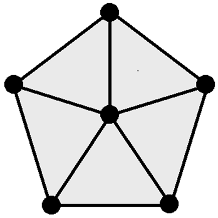
SLIDE 2: Mesh: Anatomy
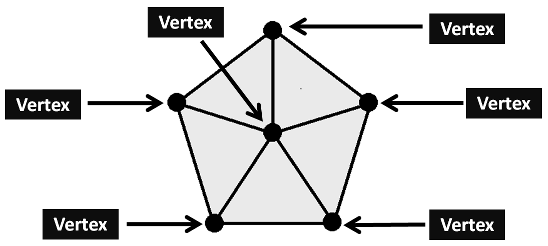
SLIDE 3: Mesh: Anatomy
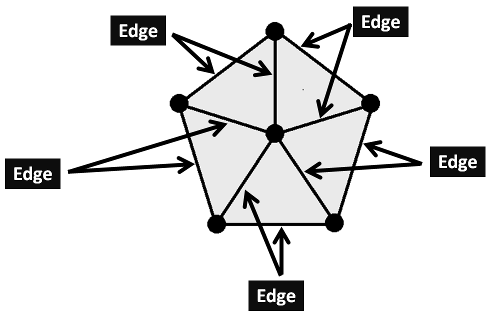
SLIDE 4: Mesh: Anatomy
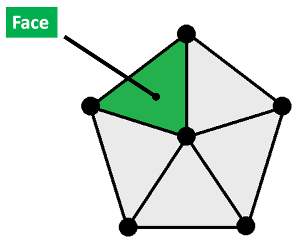
SLIDE 5: Mesh: Normal
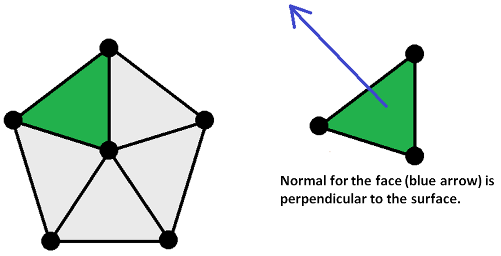
SLIDE 6: Meshes

Smooth shading on a solid surface.
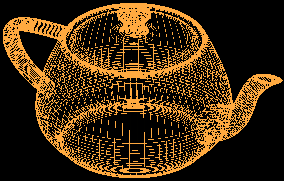
Wireframe mesh.
SLIDE 7: Mesh: Normals
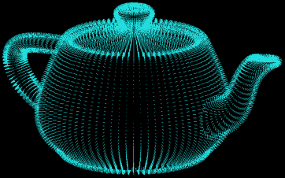
The blue lines indicate direction of the normal for each face.
SLIDE 8: Mesh: Normal
Normal
- Indicates the direction light will reflect from the surface.
- Check to make sure the normal isn’t inverted (pointing inside).
- Inverted normals may result in dark spots on the surface where the light doesn’t reflect.
SLIDE 9: Traversing a Mesh: Reasons
Why traverse a mesh?
- To describe the shape (edges, faces, and vertices).
- To determine how light reflects off surface.
- For animation: think in terms of cloth simulation.
- For collision detection (when two surfaces collide) how should these surfaces interact?
- To create an OBJ (Alias/Wavefront format file) for importing a mesh description into modelling or CAD software.
SLIDE 10: Describing a Mesh: Methods
Common methods for describing a mesh:
- Face-vertex
- Winged-Edge
- Half-Edge
- There are other methods as well!
SLIDE 11: For further reading…
- Mesh lab open source software at http://meshlab.sourceforge.net
- OpenMesh at http://www.openmesh.org
- Computational Geometry Algorithms Library at http://www.cgal.org
- Massive list of mesh manipulation software at http://www.robertschneiders.de/meshgeneration//software.html
- Geometry in Action: Mesh generation at http://www.ics.uci.edu/~eppstein/gina/meshgen.html
Robert Bruce
Research
Courses
Fall 2016, CS-116A:
Lectures:
- Introduction to OpenGL and GLUT
- Fractals
- Splines
- Mesh: Vertices, Edges, and Faces
- Event driven programming, capturing keypresses and mouse clicks
- Camera and clipping plane
- Animating the camera
- Light and Color (part 1 of 2)
- Light and Color (part 2 of 2)
- Graphics File Formats
- Creating mouse-driven menus in GLUT
- Developing Graphical user interface widgets with OpenGL
- Hidden surface removal
- GLSL: OpenGL Shading Language (part 1 of 2)
- GLSL: OpenGL Shading Language (part 2 of 2)
- Accelerated Graphics Hardware (GPU)
- Metaballs and Blobbies
- Linear transformations
- Coordinate systems in OpenGL
- Introduction to Blender
- Algorithmic animation and modelling (part 1 of 2)
- Algorithmic animation and modelling (part 2 of 2)
- Squash, Stretch, and Bounce: The twelve principles of animation
- Character Rigging for animation
- Augmented Reality and Virtual Reality
- Introduction to WebGL
Assignments:
Handouts:
- Creating a bootable Linux Mint flash drive
- How to update software on Linux Mint
- Installing OpenGL libraries in Linux Mint
Programs:
