Graphics file formats
CS-116A: Introduction to Computer Graphics
Instructor: Rob Bruce
Fall 2016
SLIDE 1: Raster or bitmapped graphics
Raster or bitmapped graphics
- Images represented as 2-dimensional array of colored pixels.
- Images have an implied resolution (resolution dependent).
Examples:
- GIF (Graphics Interchange Format)
- JPEG (Joint Photographic Experts Group)
- PNG (Portable Network Graphics)
- TIFF (Tagged Image File Format)
SLIDE 2: Raster graphics: aliased vs. anti-aliased
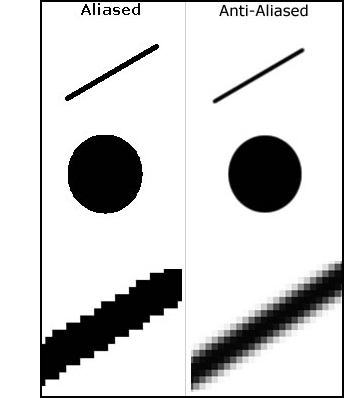
Modified from source: https://commons.wikimedia.org/wiki/File:Anti-aliasing.jpg
SLIDE 3: Raster graphics: aliased vs. anti-aliased
Stair-step aliasing effects (pointed to by arrow) are also known as "jaggies".
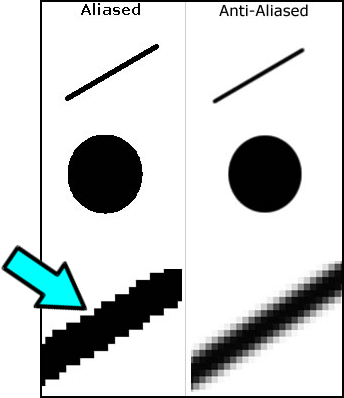
Modified from source: https://commons.wikimedia.org/wiki/File:Anti-aliasing.jpg
SLIDE 4: Vector graphics
Vector graphics
- Images are described mathematically as primitives such as points, arcs, and lines.
- Images are resolution independent (scalable)
Examples:
- Scalable Vector Graphics (SVG). W3 standard for displaying vector graphics on the World Wide Web.
- Flash format by Adobe.
SLIDE 5: Raster vs. vector graphics
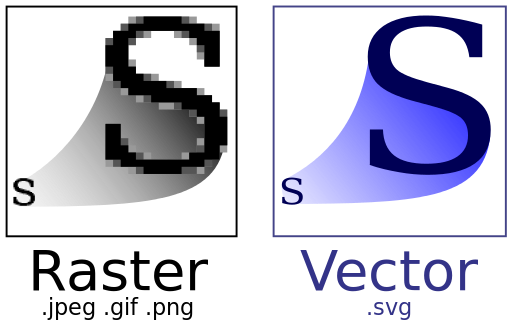
Source: https://en.wikipedia.org/wiki/Scalable_Vector_Graphics
SLIDE 6: Raster / bitmap graphics: potentially BIG
Problem: Raster or bitmapped graphics can result in large file sizes for large resolutions and/or deep color depths.
Solution: Image compression!
SLIDE 7: Lossless compression schemes
- Entropy algorithm
Example: Huffman compression - Deflation algorithm
Example: Lempel-Ziv-Welch (LZW) compression - Run Length Encoding (RLE)
- Differential pulse-code modulation (DPCM)
Suitable for sequential images such as video. - Chain code algorithm
Suitable for monochrome images.
SLIDE 8: "Lossy" compression schemes
- Chroma subsampling
Human visual perception is more sensitive to variations in brightness than color. - Reduced color gamut
Can be used with dithering algorithm to reduce effect of image banding (posterization). - Fractal compression
- Transform compression
Fast Fourier Transform (FFT)
Discrete Cosine Transform (DCT)
Wavelet compression
SLIDE 9: "lossy" compression schemes: advantages and disadvantages
JPEG File Interchange Format (JFIF)
A "lossy" image file format suitable for complex backgrounds such as digital photographs of nature which can achieve high compression while usually retaining visual integrity of the image itself.
Advantages:
- Capable of compressing complex images to significantly small file size.
- Images load fast over a network!
Disadvantages:
- Permanent loss of image detail.
- Not suitable for logos or anything with strong geometric lines (compression artifacts will occur in such cases).
SLIDE 10: Run Length Encoding (RLE): advantages and disadvantages
Advantages:
- Compressed format saves disk space
- Reduced amount of data to transfer between disk and memory or over network (e.g. web server).
Disadvantages:
- Computing overhead to encode/decode the scan lines.
- Worst case scenario: compressed format may result in larger file size than uncompressed format (for short encoding runs).
Slide 11: Run Length Encoding (RLE): Example
Input:
WWWWWWWWWWWWBWWWWWWWWWWWWBBBWWWWWWWWWWWWWWWWWWWWWWWWBWWWWWWWWWWWWWW
Output:
12W1B12W3B24W1B14W
Slide 12: For further reading
- Alias/Wavefront OBJ file format:
http://www.martinreddy.net/gfx/3d/OBJ.spec - PNG file format * specification:
http://www.libpng.org/pub/png/ - [Book] PNG: The definitive Guide by Greg Roelofs
- An Introduction to Wavelets by Amara Graps:
http://cs.haifa.ac.il/~nimrod/Compression/Wavelets/Wavelets_Graps.pdf - JPEG-2000 Part-1 Open Source implementation:
http://www.ece.uvic.ca/~frodo/jasper/
Robert Bruce
Research
Courses
Fall 2016, CS-116A:
Lectures:
- Introduction to OpenGL and GLUT
- Fractals
- Splines
- Mesh: Vertices, Edges, and Faces
- Event driven programming, capturing keypresses and mouse clicks
- Camera and clipping plane
- Animating the camera
- Light and Color (part 1 of 2)
- Light and Color (part 2 of 2)
- Graphics File Formats
- Creating mouse-driven menus in GLUT
- Developing Graphical user interface widgets with OpenGL
- Hidden surface removal
- GLSL: OpenGL Shading Language (part 1 of 2)
- GLSL: OpenGL Shading Language (part 2 of 2)
- Accelerated Graphics Hardware (GPU)
- Metaballs and Blobbies
- Linear transformations
- Coordinate systems in OpenGL
- Introduction to Blender
- Algorithmic animation and modelling (part 1 of 2)
- Algorithmic animation and modelling (part 2 of 2)
- Squash, Stretch, and Bounce: The twelve principles of animation
- Character Rigging for animation
- Augmented Reality and Virtual Reality
- Introduction to WebGL
Assignments:
Handouts:
- Creating a bootable Linux Mint flash drive
- How to update software on Linux Mint
- Installing OpenGL libraries in Linux Mint
Programs:
