GLSL: OpenGL Shading Language (part 1 of 2)
CS-116A: Introduction to Computer Graphics
Instructor: Rob Bruce
Fall 2016
SLIDE 1: Shade Trees
- Proposed by Rob Cook in 1984
- Tree structure used to represent:
Surface normals
Material properties
Texture maps
Light properties
SLIDE 2: Pixel Stream Editor (PSE)
- Proposed by Ken Perlin 1985
- Procedural programming language
- More sophisticated than Shade Trees
Language supported flow of control functionality (selection and iteration constructs)
Provided stochastic noise functions for surface appearance
SLIDE 3: Renderman Interface Specification
- Proposed by Pixar in 1988
- Industry standard in visual effects industry
- Based on Shade Trees
SLIDE 4: OpenGL Shading Language (GLSL)
- C like syntax and control functionality such as:
Looping constructs (for, while, do-while)
Conditionals (if-then, if-then-else)
Variables - GLSL is an interpreted language
SLIDE 5: GLSL data types
- scalers
- vectors
- matrices
- samplers
SLIDE 6: GLSL: Scaler data types
- int (integer)
- uint (unsigned integer)
- bool (boolean)
- float (floating point)
SLIDE 7: GLSL: Vector data types
- vec2 (two-dimensional vector)
- vec3 (three-dimensional vector)
- vec4 (four-dimensional vector)
SLIDE 8: GLSL: Matrice data types
- mat2 (2 by 2 matrix)
- mat3 (3 by 3 matrix)
- mat4 (4 by 4 matrix)
- matMxN (user-defined matrix with M columns by N rows)
SLIDE 9: GLSL: Sampler data types
- Samplers: a special GLSL data type bound to texture data.
SLIDE 10: GLSL arrays and user-defined structures
- Note: User-defined structures and arrays of the GLSL data types can also be created.
- Example:
struct lightsource
{
vec3 color;
vec3 position;
}
SLIDE 11: GLSL example: toon shader teapot
- Define the GLSL shader files:
Fragment shader
Vertex shader - Create a generic loader to:
1. Creates an OpenGL canvas
2. Load then interpret shader files (above)
3. Apply shader files to a teapot model (a standard model in OpenGL library).
SLIDE 12: GLSL rendering pipeline
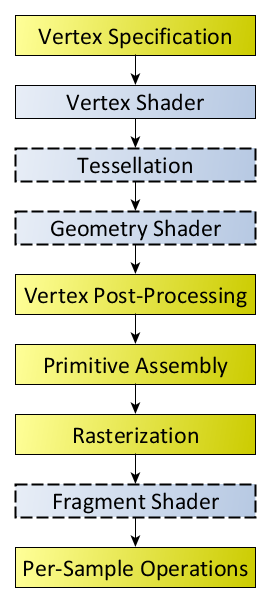
Source: https://www.opengl.org/wiki/Rendering_Pipeline_Overview
SLIDE 13: GLSL example: toon shader teapot
Fragment shader (toon.frag):
void main()
{
gl_FragColor = gl_Color;
}
Source: http://www.lighthouse3d.com/tutorials/glsl-12-tutorial/directional-lights-i/
SLIDE 14: Vertex shader (toon.vert)
void main()
{
vec3 normal, lightDir;
vec4 diffuse;
float NdotL;
normal = normalize(gl_NormalMatrix * gl_Normal);
lightDir = normalize(vec3(gl_LightSource[0].position));
NdotL = max(dot(normal, lightDir), 0.0);
diffuse = gl_FrontMaterial.diffuse * gl_LightSource[0].diffuse;
gl_FrontColor = NdotL * diffuse;
gl_Position = ftransform();
}
Source: http://www.lighthouse3d.com/tutorials/glsl-12-tutorial/directional-lights-i/
SLIDE 15: GLSL example: the results
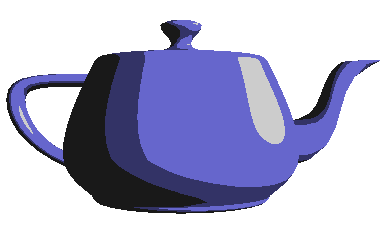
SLIDE 16: For further reading...
- OpenGL Shading Language:
http://www.opengl.org/registry/doc/GLSLangSpec.4.40.pdf - OpenGL 4 Shading Language Cookbook (2nd Edition) by David Wolff.
- OpenGL Shading tutorial:
https://www.opengl.org/sdk/docs/tutorials/ClockworkCoders/lighting.php - Toon shading tutorial:
http://www.lighthouse3d.com/tutorials/glsl-12-tutorial/toon-shading/
Robert Bruce
Research
Courses
Fall 2016, CS-116A:
Lectures:
- Introduction to OpenGL and GLUT
- Fractals
- Splines
- Mesh: Vertices, Edges, and Faces
- Event driven programming, capturing keypresses and mouse clicks
- Camera and clipping plane
- Animating the camera
- Light and Color (part 1 of 2)
- Light and Color (part 2 of 2)
- Graphics File Formats
- Creating mouse-driven menus in GLUT
- Developing Graphical user interface widgets with OpenGL
- Hidden surface removal
- GLSL: OpenGL Shading Language (part 1 of 2)
- GLSL: OpenGL Shading Language (part 2 of 2)
- Accelerated Graphics Hardware (GPU)
- Metaballs and Blobbies
- Linear transformations
- Coordinate systems in OpenGL
- Introduction to Blender
- Algorithmic animation and modelling (part 1 of 2)
- Algorithmic animation and modelling (part 2 of 2)
- Squash, Stretch, and Bounce: The twelve principles of animation
- Character Rigging for animation
- Augmented Reality and Virtual Reality
- Introduction to WebGL
Assignments:
Handouts:
- Creating a bootable Linux Mint flash drive
- How to update software on Linux Mint
- Installing OpenGL libraries in Linux Mint
Programs:
