Chris Pollett >
Students >
Ivan
( Print View)
[Bio]
[Blog]
[Paper 1: A-Frame Virtual Reality (PDF)]
[Paper 2: ChatGPT - Fundamentals and Applications (PDF)]
[Paper 3: ChatGPT Consistency (PDF)]
Deliverable 1: A-Frame Scene Serialization
Description:
The goal of this deliverable is to capture or serialize a given A-Frame scene into a JSON file. This deliverable also includes a deserialization function which will accurately reconstruct the saved A-Frame scene back into the 3D modeling environment. Through voice commands, the user will be able to easily save their modeling work during a session and reload it in future sessions. Afterwards, testing will be conducted to evaluate the serialization functionality on different scenes.
Implementation Steps:
- Choose format for saving the scene's state
- Implement serialization functionality
- Implement deserialization functionality
- Detect and process voice command input
- Test serialization/deserialization on different scenes
System Design Update:
- System Instructions Added:
- Use <s> tags for saving scenes and <l> tags for loading scenes. Include 'Disk' or 'Browser' within the tags to specify where the user wants to save or load. If not specified, assume 'Disk'
- For saving/loading, if the user specifies a filename, include it inside corresponding tags, all lowercase with underscores for spaces, e.g. <s>Disk: basic_scene</s>
Functional Testing Results:
( * = executed with a button press)
Scene 1: Simple scene with 3 different entity shapes
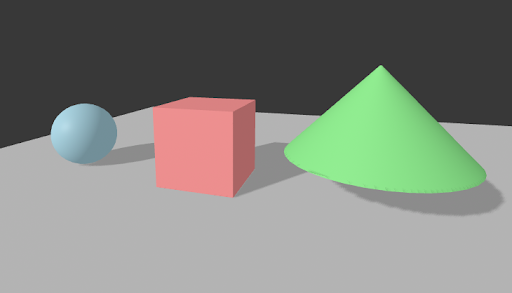
Test Command Description Pass/Fail 1 Save the scene Test serialization of a simple A-Frame scene with a basic entities(Defaults to Disk) 1 2 Save the scene to disk Test serialization to computer disk 1 3 Save the scene to disk as scene_1 Test serialization to computer disk with specified filename 1 4 Save the scene to the browser Test serialization to browser local storage 1 5 Save the scene to the browser as scene_1 Test serialization to browser with specified filename 1 6 Load scene Test deserialization of a simple A-Frame scene with basic entities *1 7 Load scene from Disk Test deserialization from computer disk *1 8 Load scene_1 from Browser Test deserialization from browser with specified filename 1
Scene 2: Scene containing complex and nested entities

Test Command Description Pass/Fail 1 Save the scene Test serialization of an A-Frame scene with nested entities(Defaults to Disk) 1 2 Save the scene to disk Test serialization to computer disk 1 3 Save the scene to disk as tree scene Test serialization to computer disk with specified filename 1 4 Save the scene to the browser Test serialization to browser local storage 1 5 Save the scene to the browser as tree scene Test serialization to browser with specified filename 1 6 Load scene Test deserialization of a complex A-Frame scene with nested entities *1 7 Load scene from Disk Test deserialization from computer disk *1 8 Load tree scene from Browser Test deserialization from browser with specified filename 1
Scene 3: Scene containing dynamic entities (Animation)
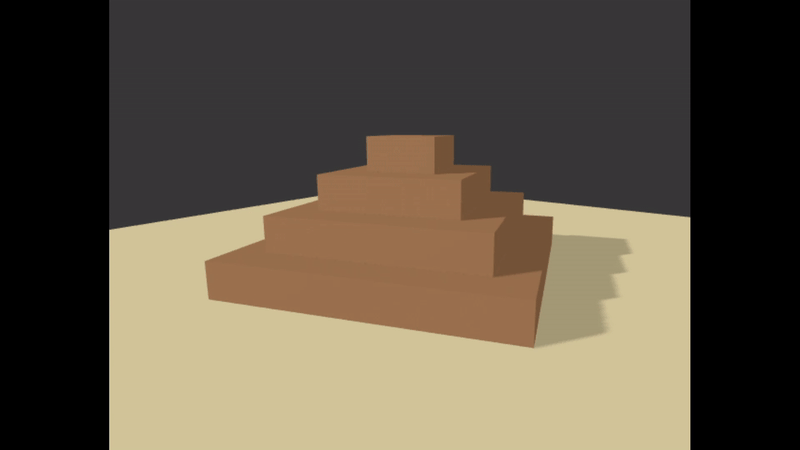
Test Command Description Pass/Fail 1 Save the scene Test serialization of an A-Frame scene with a animated entities(Defaults to Disk) 1 2 Save the scene to disk Test serialization to computer disk 1 3 Save the scene to disk as animated pyramid Test serialization to computer disk with specified filename 1 4 Save the scene to the browser Test serialization to browser local storage 1 5 Save the scene to the browser as animated pyramid Test serialization to browser with specified filename 1 6 Load scene Test deserialization an simple A-Frame scene with animated entities *1 7 Load scene from Disk Test deserialization from computer disk *1 8 Load animated pyramid from Browser Test deserialization from browser with specified filename 1
Edge Case Testing Results:
| Test | Scene Input | Command | Description | Handled |
|---|---|---|---|---|
| 1 | Empty Scene | Save the scene | Test serialization of an empty A-Frame scene | 1 |
| 2 | Empty Scene | Load Scene | Test deserialization of an empty A-Frame scene | 1 |
| 3 | Invalid Json Scene | Load Scene from Disk | Test deserialization of invalid JSON file | 1 |
| 4 | None | Add a blue cube and then save the scene | Test multi-command save | 1 |
| 5 | Scene1 | Load scene1 from browser, Move cone up and change the cube's color to blue | Test load and then modification | 1 |
| 6 | None | Load Scene123 from browser | Test load of non-existent scene | 1 |
| 7 | None | Load from browser | Test load from browser without filename, assumes default | 1 |
| 8 | None | Load the scene I was working on yesterday | Test load with ambiguous command | 1 |