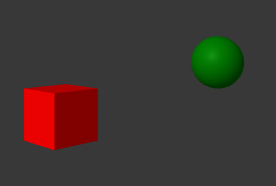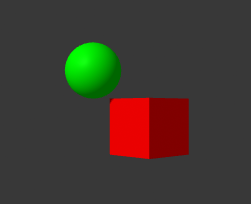Chris Pollett >
Students >
Ivan
( Print View)
[Bio]
[Blog]
[Paper 1: A-Frame Virtual Reality (PDF)]
[Paper 2: ChatGPT - Fundamentals and Applications (PDF)]
[Paper 3: ChatGPT Consistency (PDF)]
Deliverable 3: ChatGPT Modeling Interpreter
Description:
The goal of this deliverable is to ensure that the natural language responses from ChatGPT are converted into actionable commands for the A-Frame environment. This process includes defining a command structure for creating, modifying, and removing objects as well as establishing a foundation for user interactions to be properly interpreted and transformed into modeling commands. This means that the system needs to be robust, flexible, and capable of handling a wide range of user inputs.
Implementation Steps:
- Define the command structure
- Specify system's behavior to standardize ChatGPT responses
- Creation (primitives, a-entity)
- Modification (color, position, geometry, components)
- Deletion
- Extract A-Frame code from ChatGPT responses
- Exclude extra text and only get A-frame code
- Process/clean response code
- Execute modeling command
- Test various types of user inputs
- Test consistency of responses from ChatGPT
- Error handling
- Resolve ambiguous and invalid commands
- Set up error messages for feedback
System Design:
- Model: gpt-4 / gpt-4-turbo
- Temperature: 0.2
- System Instructions: "You are an assistant that generates A-Frame markup code for the A-Frame version 1.4.0 and newer.
Your primary task is to produce A-Frame code that include A-Frame tags, objects, and components while following the conditions below:
- Always keep track of all objects in the current scene.
- The default user position: (0 0 0), facing -z axis. So, when creating objects, place them in view of the user.
- Each A-Frame tag should have a unique id, attribute shadow=receive: true, and hex colors.
- Do not use primitive object tags. Instead use <a-entity> with the appropriate A-frame supported geometry and attributes.
- Omit any comments, explanations or extra text in your responses, focus only on the A-Frame code.
- If the input is invalid or unrelated, provide a concise error message inside an <error> tag.
- If the input is very vague, ask a concise clarification question inside a <p> tag.
- Always add any new object to the whole scene and organize the complete generated code within an <a-scene> tag.
- For objects made up of multiple objects, group them inside one <a-entity> object.
- Take into account user feedback and iterate on adjustments provided by the user."
Testing and Results:
Simple Inputs Test Set
Test Input Description Pass/Fail 1 Create a red cube Test basic creation 1 2 Add a green sphere Test different shape creation 1 3 Move the cube to the left Test position modification 1 4 Move the sphere up Test different position modification 1 5 Rotate the cube 45 degrees Test rotation modification 1 6 Scale the sphere to half the size Test scale modification 1 7 Change the cube's color to blue Test color modification 1 8 Delete the sphere Test object deletion 1 9 Delete the cube Test object deletion 1 10 Create a yellow cone Test different object creation 1 11 Add a horizontal light blue plane below the cone Test different object creation, position, and rotation 1 12 Add a vertical white plane behind the cone Test different object creation, position, and rotation 1 13 Flip the cone upside down Test rotation modification 1 14 Add a purple cylinder on top of the cylinder Test different object creation and position 1 15 Remove the second plane Test object deletion with context 1 Test 7 example:
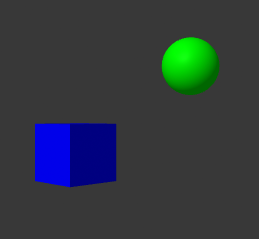
Test 14 example:
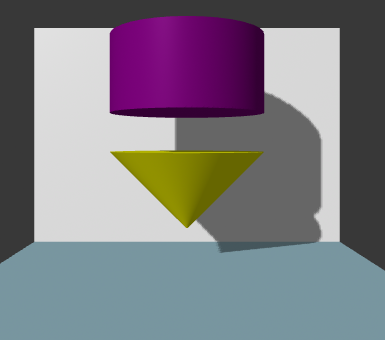
Complex Inputs Test Set ( * = required adjustments)
Test Input Description Pass/Fail 1 Create a regular light brown rectangular table Test complex object creation 0 2 Make sure the top of the table is touching the top of the legs Test iterative adjustments 1 3 Add a floor. Make it light blue and position it below the table Test object creation and specific object modifications 1 4 Rotate the whole table 90 degrees horizontally Test complex object rotation modification 1 5 Use the floorTex as a src texture on the floor Test texture mapping 1 6 Add a thin white wall, made up of a 4x4 grid of multiple boxes behind the table Test complex object creation and positioning 1 7 Remove table objects and cut out a window out of the wall Test removal and complex object modification 1 8 Undo the last 2 changes Test undo 0 9 Add a tall red cube to the A-Frame environment. Make sure it is not touching anything else and is still within the user's view Test long specific input 1 10 Animate the cube to constantly rotate horizontally Test animation 1 11 Remove everything, except the floor Test mass removal 1 12 Add a couch to the scene Test complex object creation 1* 13 Create a minecraft character standing left of the couch Test different complex object creation and positioning 1* 14 Add a tree behind the couch, base it on an L-system made up of cylinders Test different complex object creation 0 15 Clear the scene and add 20 spheres manually, with random colors and sizes not overlapping Test creation of multiple objects of different sizes 1* 16 Clear the scene and add a floor Test mass deletion 1 17 Create a cool UFO in the scene Test complex object creation 1* 18 Animate the whole ufo taking off to the sky at an angle away from me Test complex object animation 1 Test 3 example:

Test 5 example:
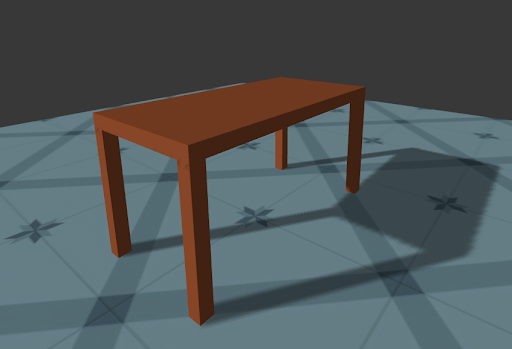
Test 8 example:

Test 10 example:
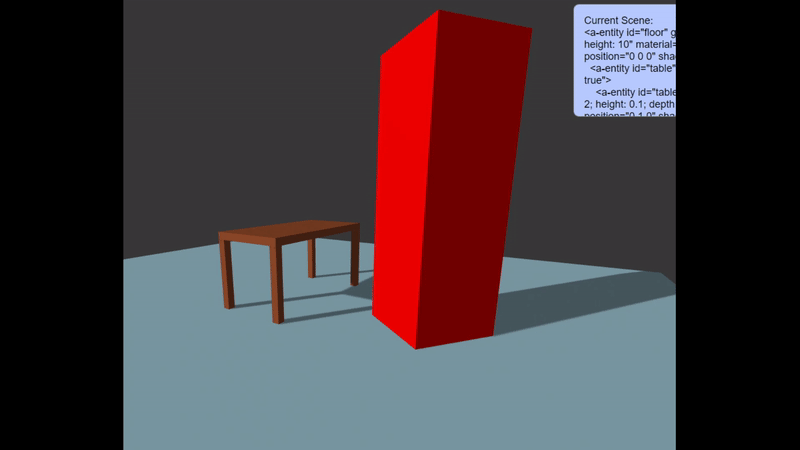
Test 12 example:
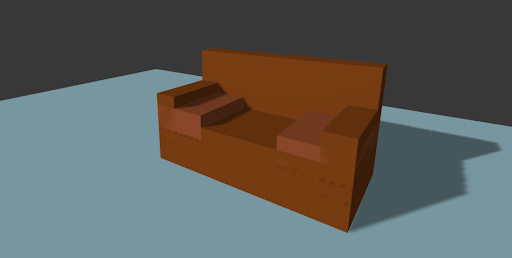
Test 12 example (Alternative):
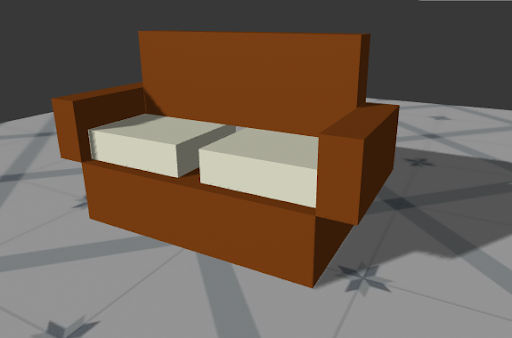
Test 13 example:
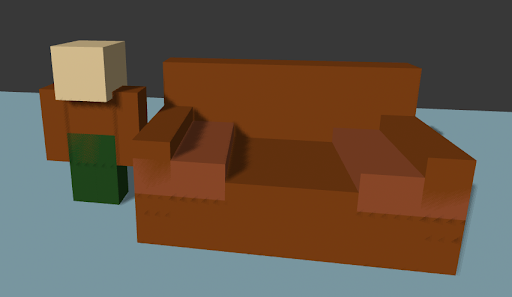
Test 14 example:

Test 14 example (Different angle):
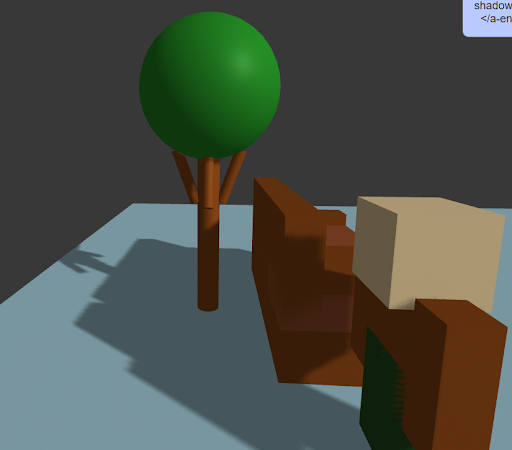
Test 15 example:
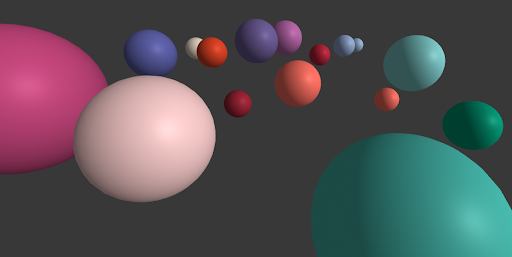
Test 17 example:
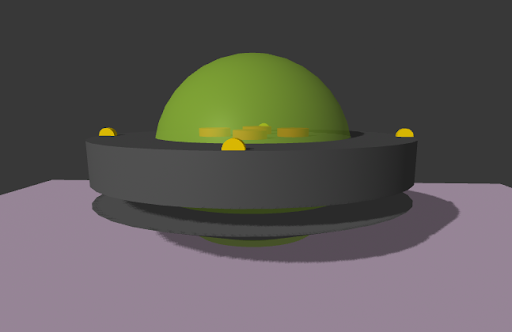
Test 18 example:
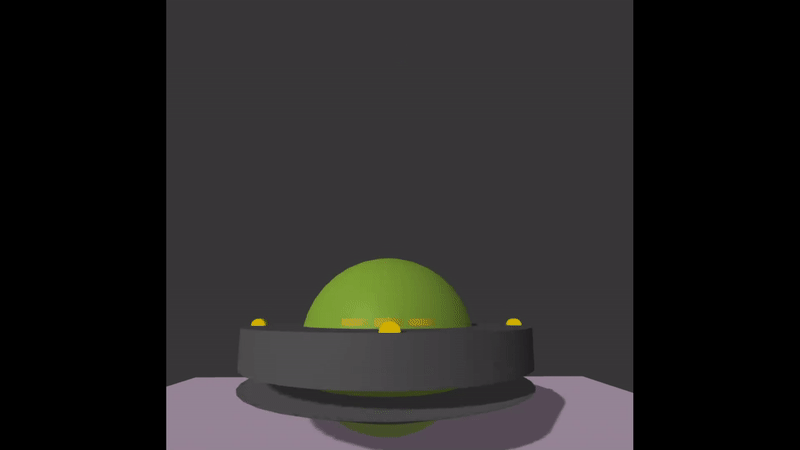
Invalid and Ambiguous Inputs Test Set
Test Input Description Pass/Fail 1 Make something Test ambiguous creation input 1 2 Move it Test ambiguous modification input 1 3 Create the thing Test ambiguous creation input 1 4 Create an animal Test ambiguous creation input 1 5 Recommend me something Test ambiguous input 1 6 What should I eat today? Test invalid input 1 7 How's it going? Test invalid input 1 8 Make me a game Test invalid input 1 9 Call my friend Alex Test invalid input 1 10 Create a cube and move it to japan Test invalid modification input 1 Test 3 example:
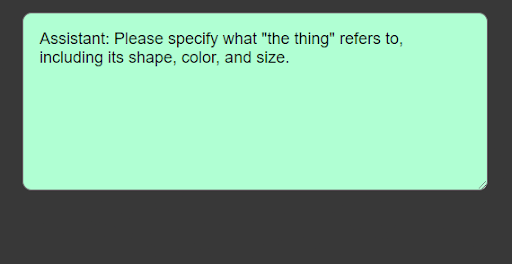
Test 7 example:
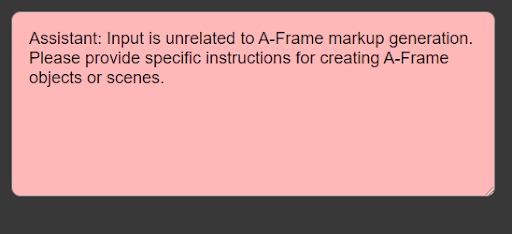
Semantic Consistency Test Set
Test Input 1 Input 2 Equivalent 1 Create a red cube Generate a red cube Yes 2 Add a green sphere Include a green sphere Yes 3 Move the cube to the left Shift the cube to the left Yes 4 Move the sphere up Elevate the sphere Yes 5 Rotate the cube 45 degrees Turn the cube 45 degrees Yes 6 Scale the sphere to half the size Make the sphere half its size No 7 Change the cube's color to blue Modify the cube to be blue Yes 8 Delete the sphere Eliminate the sphere Yes 9 Delete the cube Clear the box Yes 10 Create a yellow cone Craft a cone that is yellow Yes Test 7 comparison:
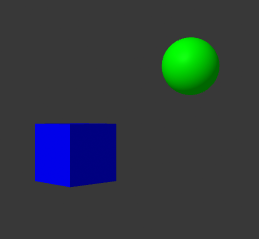
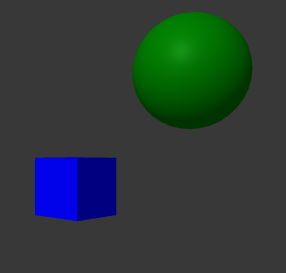
Negation Consistency Test Set (modifications/deletions are meant to act on an object)
Test Input 1 Input 2 Equivalent 1 Create a red cube Do not create a red cube No 2 Add a green sphere Avoid adding a green sphere No 3 Move the cube to the left Don't move the cube to the left No 4 Move the sphere up Prevent the sphere form moving up No 5 Rotate the cube 45 degrees Do not rotate the cube 45 degrees No 6 Scale the sphere to half the size Do not scale the sphere to half its size No 7 Change the cube's color to blue Skip changing the cube's color to be blue No 8 Delete the sphere Don't delete the sphere No 9 Delete the cube Avoid deleting the cube No 10 Create a yellow cone Do not create a yellow cone No Test 5 comparison:
Symmetric Consistency Test Set
Test Input 1 Input 2 Equivalent 1 Create a red cube, Add a green sphere Add a green sphere, Create a red cube No 2 Move the cube to the left, Move the sphere up Move the sphere up, Move the cube to the left Yes 3 Rotate the cube 45 degrees, Scale the sphere to half the size Scale the sphere to half the size, Rotate the cube 45 degrees Yes 4 Change the cube's color to blue, Delete the sphere Delete the sphere, Change the cube's color to blue Yes 5 Delete the cube, Create a yellow cone Create a yellow cone, Delete the cube Yes Test 3 comparison: