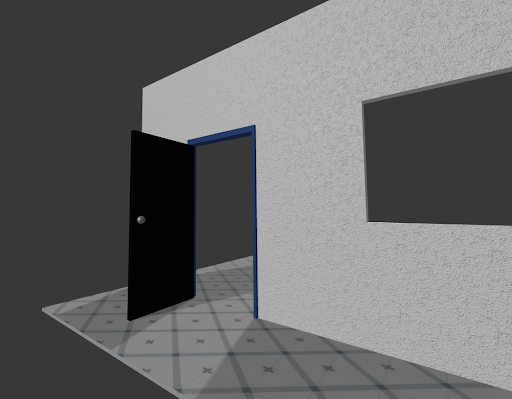Chris Pollett >
Students >
Ivan
( Print View)
[Bio]
[Blog]
[Paper 1: A-Frame Virtual Reality (PDF)]
[Paper 2: ChatGPT - Fundamentals and Applications (PDF)]
[Paper 3: ChatGPT Consistency (PDF)]
Deliverable 1: A-Frame Environment
Description:
Establish a working virtual reality environment using A-Frame and add some simple 3D primitives to the scene. Host the A-Frame scene online so that it's accessible by a VR headset. Also, create a basic virtual scene of a wall, door, and table to test the environment.
Tools Used:
- A-Frame (HTML/Javascript)
- Glitch (server host)
- Unity3D (C#)
- Oculus Quest 2
Implementation Steps:
- Create an empty 3D scene in A-Frame using Glitch
- Add simple 3D primitives(box, sphere, etc.) to the scene
- Use Unity3D to model a basic scene composed of a wall, door, and table
- Create the same scene in A-Frame
- Add basic functionality to the door using event listeners
Observations:
- Object Positioning: Transforming primitives in A-Frame becomes a bit tedious and time consuming because of the back-and-forth attribute modifications. On the other hand, Unity provides a visual editor that includes widgets to translate, rotate, and scale objects.
- Textures: The process of texturing for both Unity and A-Frame was relatively similar and easy to understand.
- Functionality: Both Unity and A-Frame have an entity-component system (ECS) architecture. Therefore, when adding the door functionality, the implementation process was very similar. A door module is created and then attached to the door entity, which will listen for any incoming events
Results:
Create an A-Frame project using Glitch
Add simple 3D primitives(box, sphere, etc.) to the scene
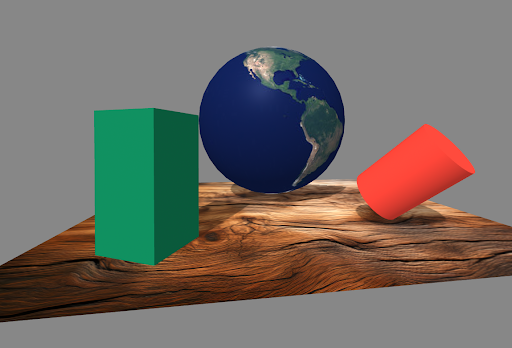
Use Unity3D to model a basic scene composed of a wall, door, and table.
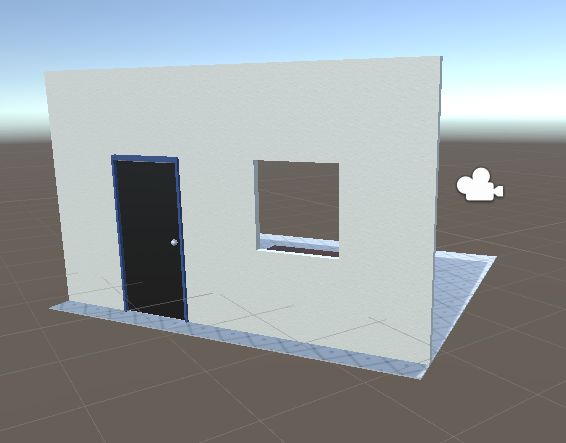
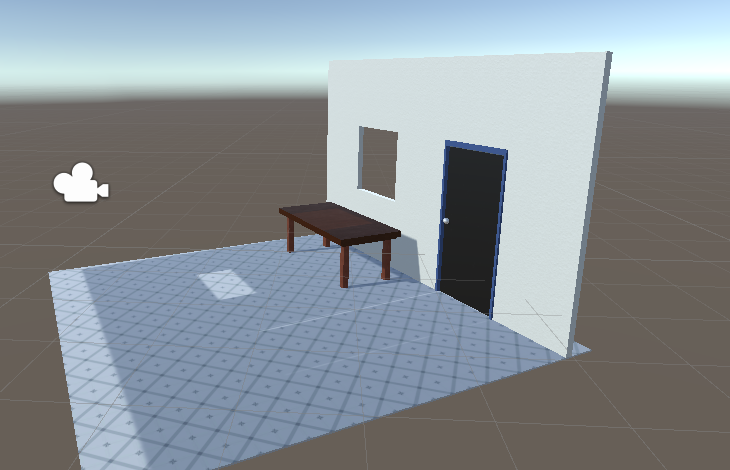
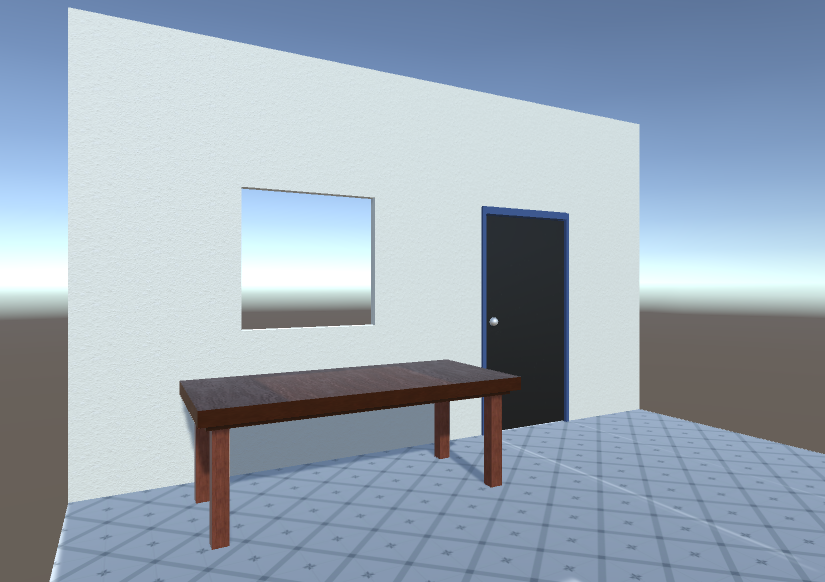
Create the same scene in A-Frame
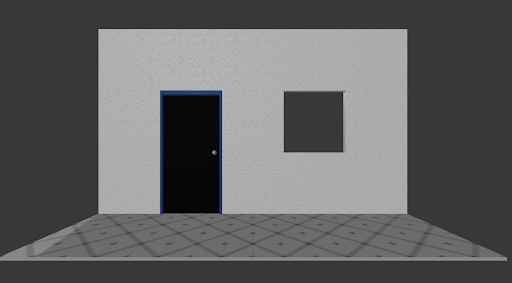
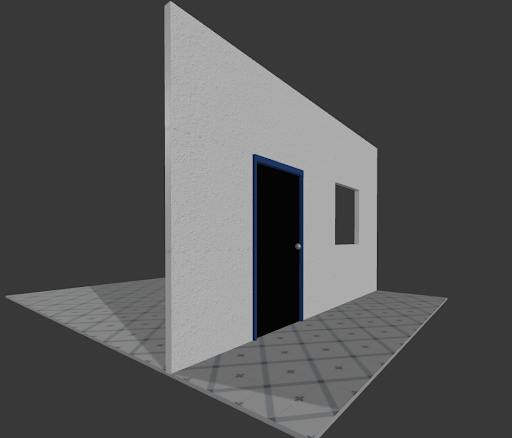
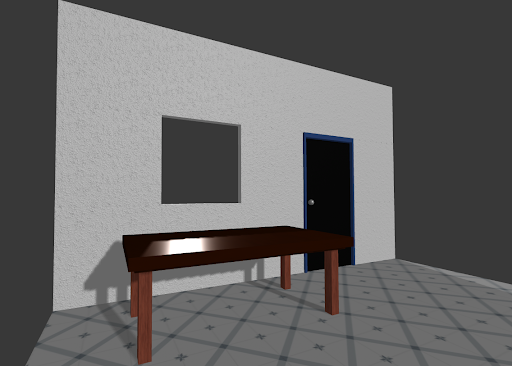
Add basic functionality to the door using event listeners