Drawing with OpenCV
CS-161: Software Project
Instructor: Rob Bruce
Spring 2016
SLIDE 1: Drawing in OpenCV
- OpenCV provides basic functionality for drawing shapes such as:
- – Points
- – Lines
- – Ellipses
- – Rectangles
- Drawing functionality is useful for diagnostic or debugging purposes.
SLIDE 2: Drawing a rectangle outline (1 pixel thick)
rectangle (source_image, point_1, point_2, CV_RGB(0, 255, 0), 1, 8, 0);
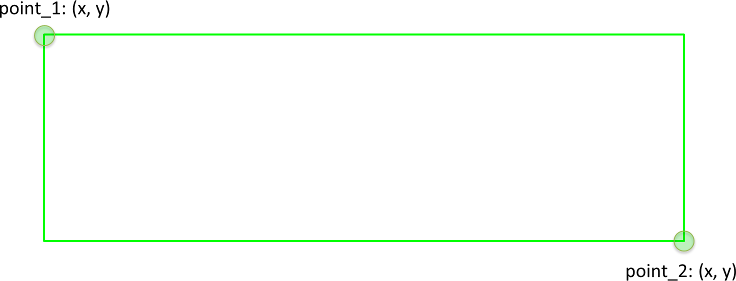
SLIDE 3: Drawing a filled rectangle
rectangle (source_image, point_1, point_2, CV_RGB(0, 255, 0), -1, 8, 0);

SLIDE 4: Drawing a blue line (5 pixels thick)
line (source_image, point_1, point_2, CV_RGB(0, 0, 255), 5, 8, 0);
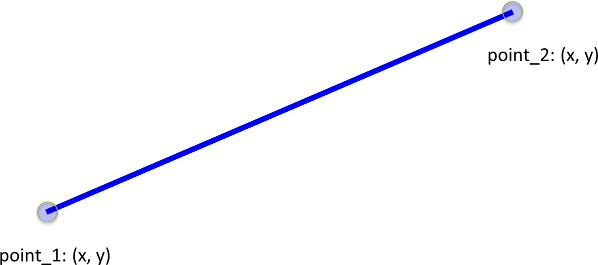
SLIDE 5: Drawing a magenta circle 9 pixels thick
circle (source_image, point_center, radius, CV_RGB(255, 0, 255), 9, 8, 0);
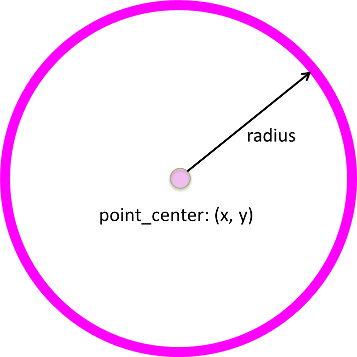
SLIDE 6: Drawing a solid red circle
circle (source_image, point_center, radius, CV_RGB(255, 0, 0), -1, 8, 0);
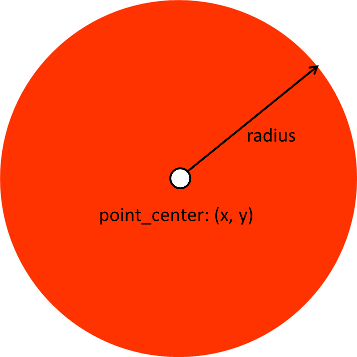
SLIDE 7: Drawing black text
putText (source_image, "Sample text", point_origin, FONT_HERSHEY_PLAIN, 3, CV_RGB(255, 0, 0), 1, 8, false);
Robert Bruce
Research
Courses
Spring 2016, CS-161:
Lectures
- Project overview
- Introduction to Postgres RDBMS
- Programming with the Postgres C API
- FFMPEG and systems programming tools
- OpenCV Haar Cascades
- Drawing in OpenCV
- Delaunay Triangles
Assignments:
- Assignment 1: Database schema
- Assignment 2: Extract still images from video
- Assignment 3: Determine bounding boxes
- Assignment 4: Draw bounding boxes
- Assignment 5: Track pupils
- Assignment 6: Draw pupil crosshairs
- Assignment 7: Determine facial landmarks
- Final assignment: Draw face mesh
Programs:
- db_menu
- example_mkdir
- example_fork_exec_pipe
- example_haar_cascades
- example_draw_opencv
- example_draw_delaunay_triangles
