Light and Color (Part 2 of 2)
CS-116A: Introduction to Computer Graphics
Instructor: Rob Bruce
Fall 2015
SLIDE 1: Texture map: chrome material

Image source: http://img06.deviantart.net/ebe0/i/2011/315/0/d/a_chrome_teapot_by_paintingsheepblue-d4fu01v.jpg
- Chrome texture applied to the Utah teapot.
SLIDE 2: Texture map: crystal material

Image source: http://bronwyn.co.nz/wp-content/uploads/2010/12/utah-teapot-promo600px.jpg
- Crystal texture applied to the Utah teapot.
SLIDE 3: Texture map: wood material
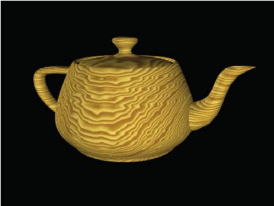
Image source: http://web-ignition.com/AAU/ANM101/M12/m12s19a.jpg
- Wood texture applied to the Utah teapot.
SLIDE 4: Texture map: porcelain material

Image source: http://www.letsrender.it/uploads/2012/10/teapot-wallpaper.jpg
- Porcelain texture applied to the Utah teapot.
SLIDE 5: Texture map: chrome material

Image source: http://www.omnigraphica.com/gallery/maingallery/original/Utah_teapot_1.png
- Chrome texture applied to the Utah teapot.
- Notice the ground is reflecting off the teapot.
SLIDE 6: Emissive Lighting
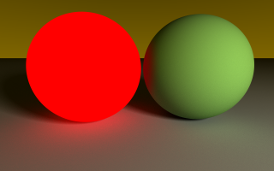
Image source: http://www.cs.utah.edu/~vpegorar/courses/cs6620/Assignment11/color.png
SLIDE 7: Emissive Lighting

Image source: http://blenderartists.org/forum/attachment.php?attachmentid=190108&d=1343314951
SLIDE 8: Material opacity and refraction

Image source: http://blenderartists.org/forum/attachment.php?attachmentid=190107&d=1343314951
SLIDE 9: Refraction

Image source: http://cseweb.ucsd.edu/~ravir/refraction.jpg
SLIDE 10: Local vs. Global Illumination
- Local Illumination:
Light source reflected off surface with no further reflections.
No subsequent reflections from one surface to another. - Global Illumination:
Goal: to simulate and create realistic lighting.
Ray tracing: one type of algorithm used in Global Illumination
SLIDE 11: Ray tracing example

Image source: https://upload.wikimedia.org/wikipedia/commons/thumb/e/ec/Glasses_800_edit.png/1280px-Glasses_800_edit.png
SLIDE 12: Bump map vs. Displacement map
- Bump map
In bump mapping we modify surface normals to affect light cast on the surface.
Defined in an image file (a map) - Displacement map
More realistic than bump map.
Displacement maps are described programmatically using shaders.
SLIDE 13: Bump map
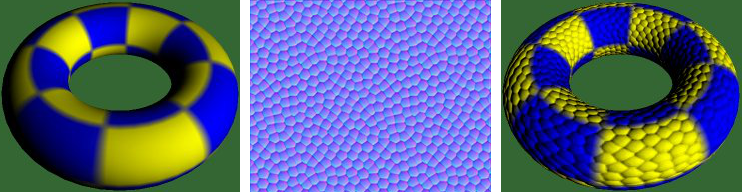
Image sources:
http://www.paulsprojects.net/tutorials/simplebump/normal.jpg
http://www.paulsprojects.net/tutorials/simplebump/simplebump1.jpg
http://www.paulsprojects.net/tutorials/simplebump/simplebump2.jpg
SLIDE 14: Bump map
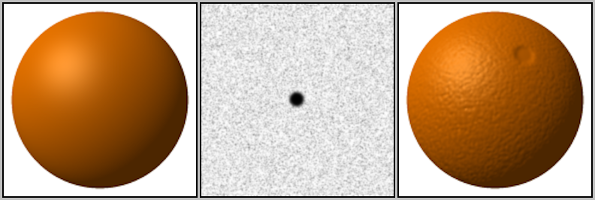
Image source: https://upload.wikimedia.org/wikipedia/commons/0/0a/Bump-map-demo-full.png
SLIDE 15: Original (smooth) vs. Bump map vs. Displacement map
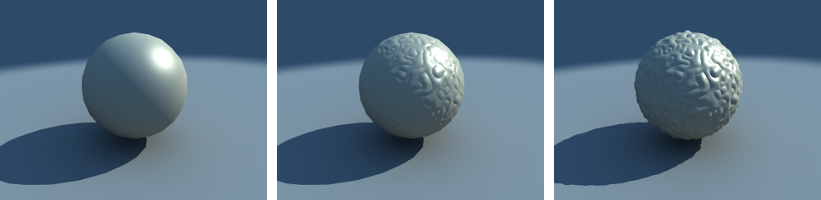
Image sources:
http://docs.chaosgroup.com/display/VRAY3MAX/Displacement+Mapping?preview=/10391435/10391459/TutDispMap_1.png
http://docs.chaosgroup.com/display/VRAY3MAX/Displacement+Mapping?preview=/10391435/10391458/TutDispMap_2.png
http://docs.chaosgroup.com/display/VRAY3MAX/Displacement+Mapping?preview=/10391435/10391457/TutDispMap_3.png
- The bump map does not provide as much depth as displacement mapping.
SLIDE 16: Blender examples

- This scene was rendered on my laptop in Blender.
Robert Bruce
Research
Courses
Fall 2015, CS-116A:
Lectures
- Light and Color (part 1 of 2)
- Light and Color (part 2 of 2)
- Introduction to OpenGL and GLUT
- Dissection of OpenGL/GLUT programming examples in C
- Dissection of OpenGL/GLUT programming examples in Java
- Splines
- Meshes: Vertices, Edges, and Faces
- Camera and clipping plane
- Linear transformations
- Interactive program to adjust frustum, near, and far clipping planes
- Metaballs and Blobbies
- Graphics File Formats
- Accelerated Graphics Hardware (GPU)
- GLSL: OpenGL Shading Language (part 1 of 2)
- GLSL: OpenGL Shading Language (part 2 of 2)
- Squash, Stretch, and Bounce: The twelve principles of animation
- Introduction to Blender
- Character Rigging for animation
- Algorithmic animation and modelling (part 1 of 2)
- Algorithmic animation and modelling (part 2 of 2)
- Introduction to Computer Vision
- Introduction to WebGL
Assignments:
