Chris Pollett > Students > Ho
Print View
[Bio]
[Blog]
Deliverable 2:
Purpose: Write a simple Javascript program and write a simple PHP program.Work Done:
This program (SigninGym.php) allows you to add a new gym member to Gym table(GYMTABLE) as well as modify the existing entries on the database Table.
The first screen is a blank screen where a name and an equipment fields are blank, and user is expected to fill in them.
Below is a screenshot of the log in page:
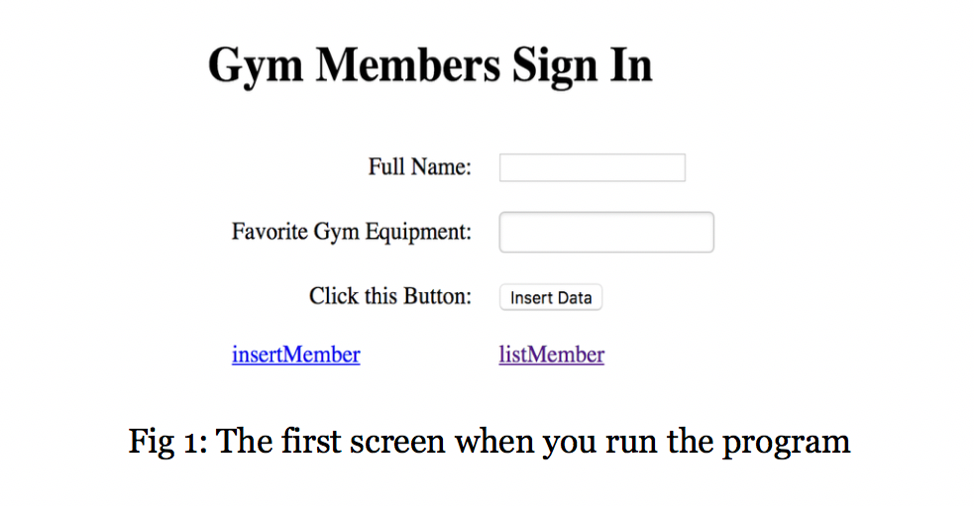
The run instructions can be found here:
- This program (SigninGym.php) allows you to add a new gym member to Gym table(GYMTABLE) as well as update the existing entries on the database Table.
- The first screen is a blank screen where a name and an equipment fields are blank, and user is expected to fill in them.
- You enter the proper information on the both fields.
- The first character typed on the equipment field uses as a clue to find a right equipment name from the list (auto complete feature). This avoids misspelling of the equipment.
- Then the user clicks "insert Data" button which results in creating an entry to the database and delivers another blank insert screen in case you have more than one entry to add.
- If you want to verify whether the given entry is accepted by the system, you can click "listMember" URL which lists all members in the database including you just added to the screen.
- If you want a delete an entry, just select the row in the list, and click delete URL.
- You can verify the result by selecting "listMember" URL.
- If you want to modify the existing entry, select the row in the list and click "Edit" ink.
- The next screen displays the corresponding entry that you selected. Now you can modify change a different equipment from the equipment list. Then click update Data button.
- You can see the change made by clicking listMember which shows the latest entries in the database.
Source code can be found here:
- SigninGym php file SigninGym.php-PDF
- Database myGym.db is created as follows;
- CREATE TABLE GYMTABLE (name STRING, equipment STRING);