Chris Pollett >
Students >
Sheetal
( Print
View )
[Bio]
[Del2-Presentation on Web Crawlers-Nutch-PPT]
[Del2-Implementation of Nutch Crawl]
[Del3-Code Obfuscation Techniques-PPT]
[CS298 Presentation Slides-PDF]
Converting Images to the data:URI scheme
Description: As part of the this deliverable, I wrote a program that takes the URL of a page as input from the user and fetches the page using cURL()
function. It then parses it to see if there are any image files embedded in the file. It then fetches each of the image files from their address, again using
cURL() and then base64 encodes these image files individually and displays the images back in the browser in the data:URI scheme.
The format for using data in the data:URI form is
data:[<MIME-type>][;base64],<data>
Example:The two figures below are screenshots of what is seen before and after the base64 encoding.
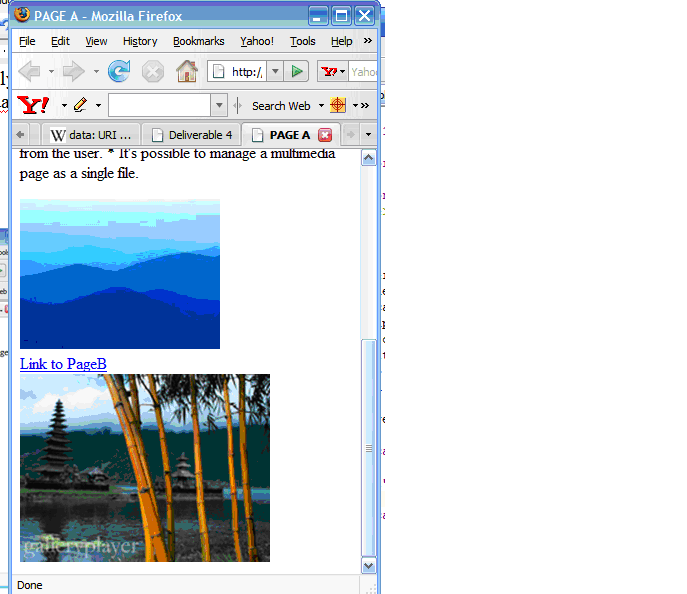
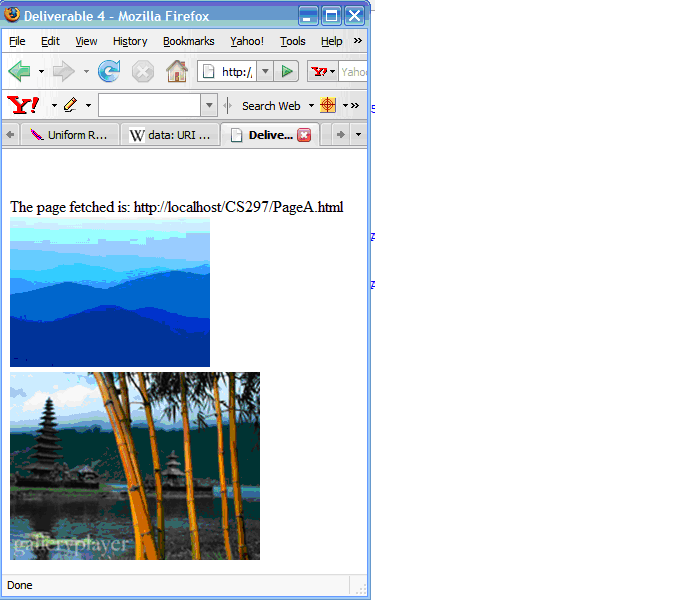
The two figures above show the HTML pages before and after the base64 encoding has been applied to the image
files. Although they appear the same in the browsers, their sources look significantly different.
For the screenshot on the left, the source code looks like:
<img src="http://localhost/CS297/Images/Image1.jpg" /> <br /> <a href ="PageB.html">Link to PageB</a> <img src="http://localhost/CS297/Images/Image2.jpg" />
Where as for the new page in the figure on the right, the source code looks like:
<img src="data:image/png;base64,/9j/4AAQSkZJRgABAgEBLAEsAAD/4QdVRXhpZgAATU0AKgAAAAgABwE\n SAAMAAAABAAEAAAEaAAUAAAABAAAAYgEbAAUAAAABAAAAagEoAAMAAAABAAIAAAExAAIAAAAUAAAAcgEyAAIAAAAUA\n AAAhodpAAQAAAABAAAAnAAAAMgAAAEsAAAAAQAAASwAAAABQWRvYmUgUGhvdG9zaG9wIDcuMAAyMDA3OjExOjI3IDE\n yOjAzOjM4AAAAAAOgAQADAAAAAf//AACgAgAEAAAAAQAAAMigAwAEAAAAAQAAAJYAAAAAAAAABgEDAAMAAAABAAYAA\n AEaAAUAAAABAAABFgEbAAUAAAABAAABHgEoAAMAAAABAAIAAAIBAAQAAAABAAABJgICAAQAAAABAAAGJwAAAAAAAAB\n IAAAAAQAAAEgAAAAB/9j/4AAQSkZJRgABAgEASABIAAD/7QAMQWRvYmVfQ00AAv/uAA5BZG9iZQBkgAAAAAH/2wCEA\n AwICAgJCAwJCQwRCwoLERUPDAwPFRgTExUTE.....”" />
Following is the PHP code for my program.
<?php
$url = $_GET['url'];
echo '<br /><br />The page fetched is: '.$url.'<br />';
$prefixPath=dirname($url);
$base = basename($url,".html");
$filename = $base.".txt";
$ch = curl_init($url);
$fp = fopen($filename, "w");
curl_setopt($ch, CURLOPT_FILE, $fp);
curl_setopt($ch, CURLOPT_HEADER, 0);
curl_exec($ch);
curl_close($ch);
fclose($fp);
$fp = fopen($filename, "r");
$fileStr = file_get_contents($filename);
fclose($fp);
$pattern = "/src\s*=\s*\"(.*?)\"/";
preg_match_all($pattern, $fileStr, $matches);
$no_of_images = count($matches[1]);
$tmpimgfile;
foreach($matches[1] as $imgfile)
{
if (strpos($imgfile, 'http') !== FALSE)
{
$baseimg = basename($imgfile);
$ch = curl_init($imgfile);
$fp = fopen($baseimg, "w");
curl_setopt($ch, CURLOPT_FILE, $fp);
curl_setopt($ch, CURLOPT_HEADER, 0);
curl_exec($ch);
curl_close($ch);
fclose($fp);
}
else if (strpos($imgfile, 'www') !==FALSE)
{
$baseimg = basename($imgfile);
$ch = curl_init($imgfile);
$fp = fopen($baseimg, "w");
curl_setopt($ch, CURLOPT_FILE, $fp);
curl_setopt($ch, CURLOPT_HEADER, 0);
curl_exec($ch);
curl_close($ch);
fclose($fp);
}
else
{
$imgfile = $prefixPath."/".$imgfile;
$baseimg = basename($imgfile);
$ch = curl_init($imgfile);
$fp = fopen($baseimg, "w");
curl_setopt($ch, CURLOPT_FILE, $fp);
curl_setopt($ch, CURLOPT_HEADER, 0);
curl_exec($ch);
curl_close($ch);
fclose($fp);
}
if(fopen($baseimg, "r"))
{
$imageFileStr = file_get_contents($baseimg);
?>
<div>
<img src="data:image/png;base64,<?echo base64_encode($imageFileStr)?>" />
</div>
<?php
}
}
?>