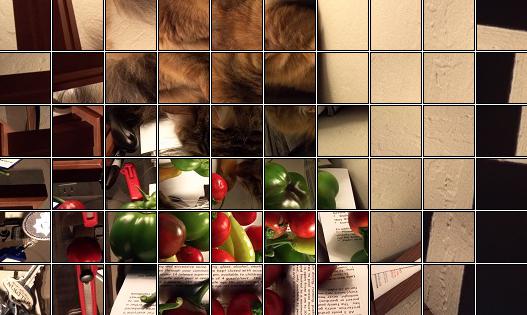Chris Pollett > Students > Hammoudeh
Print View
[Home]
[Blog]
Deliverable #1: Puzzle Generator
Jigsaw Puzzle Generator Source Code - zip
The first component needed to begin solving the jigsaw puzzle problem is the ability to parse a image and generate a board. The tool I developed is written in Python version 2.7.11. It uses the following libraries:- Pillow: An image processing library
- TKinter (Optional): Used to open a file browser
- Pickle (Optional): Python's object serialization library
pip install.
Below is an example image of my cat Muffins:

By running the "
puzzle.py" with default settings, the output will be as shown below:
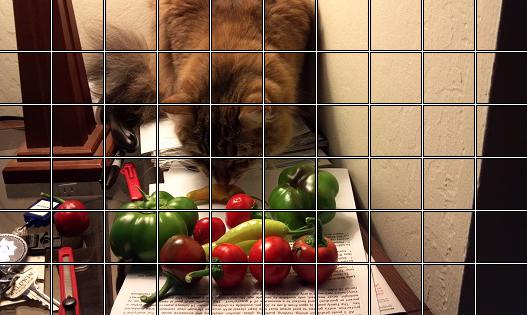
A few things to notice:
- Grid: The puzzle has been broken up into a set of 50px by 50px pieces. The piece width was automatically calculated based off the height and width of the image and the specified grid size.
- Border: Between each puzzle piece is a border. This can be disabled by changing line #21 of the file "puzzle.py" from "
export_with_border = True" to "export_with_border = False".

Two additional supported features are below. They can be added individually or in tandem.
Shuffling:
Before solving a jigsaw puzzle, the first step is to randomly shuffle the pieces. This is done using the standard Fisher-Yates shuffling algorithm. To enable rotation, line #285 in file "puzzle.py" ("# test_puzzle.shuffle_pieces()") should be uncommented. Below is the image with pieces shuffled only; notice for example, that the peppers are moved throughout the board.
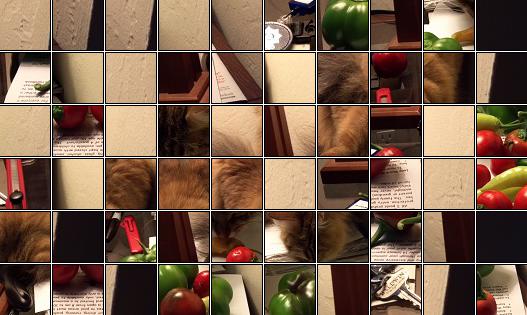
Piece Rotation:
In much of the previous work done on the jigsaw puzzle problem, rotation of tiles was disallowed. In my application, I plan to make selectable whether rotation is enabled or disabled. To enable rotation, line #48 in file "puzzle_piece.py" ("rotation_enabled = False") should be changed to: rotation_enabled = True. Below is an image with rotation enabled (and shuffling disabled). Notice how the keys and utility knife remain in the bottom left corner but are rotated away from each other.