The Observer
Turtle World has a deity called the Observer. You can control the Observer by typing observer commands into the observer command box (press the Enter key after typing a command to get the observer to execute the command.)
Ask
The observer can ask all of the turtles to execute a block of turtle commands:
ask turtles [fight move eat mate]
The observer can ask all of the patches to execute a block of patch commands:
ask patches [grow bloom seed]
Of course the observer can ask individual patches and turtles to execute blocks of patch and turtle commands:
ask turtle 42 [seek destroy]
ask patch 10 5 [advertise sell restock]
We can also ask subsets of turtles and patches to execute blocks of patch and turtle commands:
ask turtles with [21 <= age] [drink puke pass-out]
ask [neighbors] of turtle 0 [explode burn]
Create and Destroy
The observer can create turtles:
crt 100 ; create 100 turtles
The observer can clear all turtles, patches, drawings:
ct ; clear turtles
cp ; clear patches
cd ; clear drawing
The observer can clear everything with one command:
ca ; clear all
The Clock
The world is equipped with a clock. It's the observer's responsibility to move the clock by periodically calling the tick procedure:
tick ; advance world clock by one tick
Example
The typical NetLogo program
; initialize the simulation
to init
ca
crt 20
init-globals
ask patches [init-patch]
ask turtles [init-turtle]
end
; call repeatedly
to update
tick
ask patches [update-patch]
ask turtles [update-turtle]
update-globals
end
Example
Note the observer commands typed into the command center window:
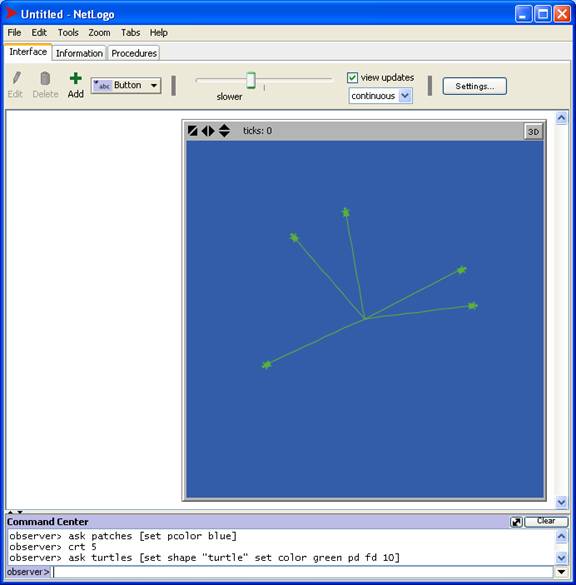
Inspect
Just want to know the answer? Ask the observer to print the answer to your question:
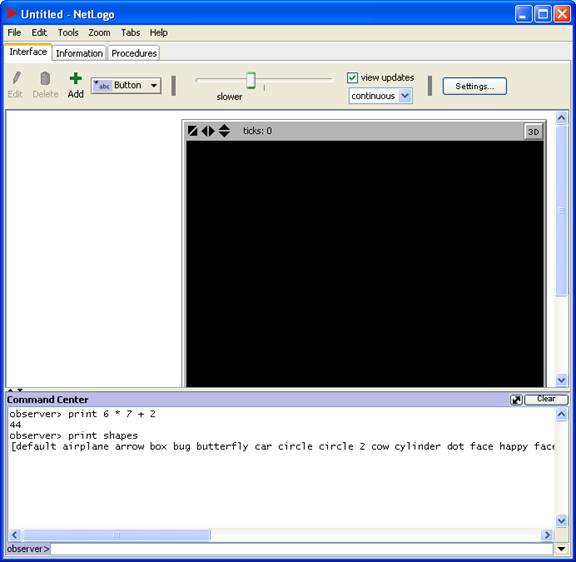
Beep
Make some noise with the beep command.