










Finish Networking Phone 7, iPhone Networking
CS185c
Chris Pollett
Oct. 13, 2010











CS185c
Chris Pollett
Oct. 13, 2010
<?xml version="1.0" encoding="iso-8859-1" ?>
<rss version="2.0" xmlns:media="http://search.yahoo.com/mrss/" xmlns:ynews="http://news.yahoo.com/rss/">
<channel>
<title>Yahoo! News: Top Stories</title>
<copyright>Copyright (c) 2010 Yahoo! Inc. All rights reserved.</copyright>
<link>http://news.yahoo.com/top-stories</link>
<category>topstories</category>
<description>Top Stories</description>
<language>en-us</language>
<lastBuildDate>Wed, 13 Oct 2010 19:40:30 GMT</lastBuildDate>
<ttl>5</ttl>
<image>
<title>Yahoo! News</title>
<width>142</width>
<height>18</height>
<link>http://news.yahoo.com/top-stories</link>
<url>http://l.yimg.com/a/i/us/nws/th/main_142c.gif</url>
</image>
<item>
<title>20 miners free; Chile rescue past halfway mark
(AP)
</title>
<link>http://us.rd.yahoo.com/dailynews/rss/topstories/*http://news.yahoo.com/s/ap/20101013/ap_on_re_la_am_ca/lt_chile_mine_collapse</link>
<guid isPermaLink="false">ap/20101013/lt_chile_mine_collapse</guid>
<source>AP</source>
<category>world</category>
<pubDate>Wed, 13 Oct 2010 19:06:00 GMT</pubDate>
<description><p><a href="http://us.rd.yahoo.com/dailynews/rss/topstories/*http://news.yahoo.com/s/ap/20101013/ap_on_re_la_am_ca/lt_chile_mine_collapse"><img src="http://d.yimg.com/a/p/ap/20101013/capt.c9e04375d841434dacd9a7d0fe948cd9-c9e04375d841434dacd9a7d0fe948cd9-0.jpg?x=130&y=86&q=85&sig=gYhF500qE..xP1I.3gV47Q--" align="left" height="86" width="130" alt="In this photo released by the Chilean government, miner Mario Gomez, left, gestures as he meets his wife for the first time after being rescued from the collapsed San Jose gold and copper mine where he had been trapped with 32 other miners for over two months near Copiapo, Chile, Wednesday, Oct. 13, 2010. (AP Photo/Hugo Infante, Chilean government)" border="0" /></a>AP - The miners who spent 69 agonizing days deep under the Chilean earth were hoisted one by one to freedom Wednesday, their rescue moving with remarkable speed while their countrymen erupted in cheers and the world watched transfixed.</p><br clear="all"/></description>
<media:content url="http://d.yimg.com/a/p/ap/20101013/capt.c9e04375d841434dacd9a7d0fe948cd9-c9e04375d841434dacd9a7d0fe948cd9-0.jpg?x=130&y=86&q=85&sig=gYhF500qE..xP1I.3gV47Q--" type="image/jpeg" height="86" width="130"/>
<media:text type="html"><p><a href="http://us.rd.yahoo.com/dailynews/rss/topstories/*http://news.yahoo.com/s/ap/20101013/ap_on_re_la_am_ca/lt_chile_mine_collapse"><img src="http://d.yimg.com/a/p/ap/20101013/capt.c9e04375d841434dacd9a7d0fe948cd9-c9e04375d841434dacd9a7d0fe948cd9-0.jpg?x=130&y=86&q=85&sig=gYhF500qE..xP1I.3gV47Q--" align="left" height="86" width="130" alt="photo" title="In this photo released by the Chilean government, miner Mario Gomez, left, gestures as he meets his wife for the first time after being rescued from the collapsed San Jose gold and copper mine where he had been trapped with 32 other miners for over two months near Copiapo, Chile, Wednesday, Oct. 13, 2010. (AP Photo/Hugo Infante, Chilean government)" border="0"/></a></p><br clear="all"/></media:text>
<media:credit role="publishing company">(AP)</media:credit>
</item>
....<!-- More item's -->
</channel>
</rss>
<phone:PhoneApplicationPage
x:Class="ParseWebContentTest.MainPage"
xmlns="http://schemas.microsoft.com/winfx/2006/xaml/presentation"
xmlns:x="http://schemas.microsoft.com/winfx/2006/xaml"
xmlns:phone="clr-namespace:Microsoft.Phone.Controls;assembly=Microsoft.Phone"
xmlns:shell="clr-namespace:Microsoft.Phone.Shell;assembly=Microsoft.Phone"
xmlns:d="http://schemas.microsoft.com/expression/blend/2008"
xmlns:mc="http://schemas.openxmlformats.org/markup-compatibility/2006"
mc:Ignorable="d" d:DesignWidth="480" d:DesignHeight="768"
FontFamily="{StaticResource PhoneFontFamilyNormal}"
FontSize="{StaticResource PhoneFontSizeNormal}"
Foreground="{StaticResource PhoneForegroundBrush}"
SupportedOrientations="Portrait" Orientation="Portrait"
shell:SystemTray.IsVisible="True">
<!--LayoutRoot is the root grid where all page content is placed-->
<Grid x:Name="LayoutRoot" Background="Transparent">
<Grid.RowDefinitions>
<RowDefinition Height="Auto"/>
<RowDefinition Height="*"/>
</Grid.RowDefinitions>
<!--TitlePanel contains the name of the application and page title-->
<StackPanel x:Name="TitlePanel" Grid.Row="0" Margin="12,17,0,28">
<TextBlock x:Name="ApplicationTitle" Text="MY FEED" Style="{StaticResource PhoneTextNormalStyle}"/>
</StackPanel>
<!--ContentPanel - place additional content here-->
<Grid x:Name="ContentPanel" Grid.Row="1" Margin="12,0,12,0">
<TextBox Height="75" HorizontalAlignment="Left" Name="textBox1" Text="https://www.pollett.org/users/cpollett/blog/index.rss" VerticalAlignment="Top" Width="293" Margin="9,0,0,0" />
<Button Content="Read" Height="72" HorizontalAlignment="Left" Margin="296,3,0,0" Name="button1" VerticalAlignment="Top" Width="160" Click="button1_Click" />
<ListBox Height="610" HorizontalAlignment="Left" Margin="10,72,0,0" Name="listBox1" VerticalAlignment="Top" Width="460" >
<ListBox.ItemTemplate>
<DataTemplate>
<StackPanel Orientation="Horizontal" Height="130">
<StackPanel Width="370">
<TextBlock Text="{Binding Title}" Foreground="#FFC8AB14" FontSize="28" />
<TextBlock Text="{Binding Link}" TextWrapping="Wrap" FontSize="24" />
</StackPanel>
</StackPanel>
</DataTemplate>
</ListBox.ItemTemplate>
</ListBox>
</Grid>
</Grid>
</phone:PhoneApplicationPage>
using System;
using System.Collections.Generic;
using System.Linq;
using System.Xml.Linq; // to add this you need to first do an Add Reference for your project...
using System.Net;
using System.Windows;
using System.Windows.Controls;
using System.Windows.Documents;
using System.Windows.Input;
using System.Windows.Media;
using System.Windows.Media.Animation;
using System.Windows.Shapes;
using Microsoft.Phone.Controls;
namespace ParseWebContentTest
{
/* This will be a little class to hold an RSS item
Notice how we can quickly set up accessors methods in C #
*/
public class RssItem
{
public string Title { get; set; }
public string Link { get; set; }
}
//Here is the class where the work is done
public partial class MainPage : PhoneApplicationPage
{
// Constructor
public MainPage()
{
InitializeComponent();
}
// Handles Read button clisk and start downloading RSS page
private void button1_Click(object sender, RoutedEventArgs e)
{
WebClient myrss = new WebClient(); // WebClient is analog to HttpUrlConnection for Android
string site = textBox1.Text;
// set up a callback for when the feed has been downloaded
myrss.DownloadStringCompleted += new DownloadStringCompletedEventHandler(myrss_DownloadStringCompleted);
//start the download but don't block
myrss.DownloadStringAsync(new Uri(site));
}
// handle the downloaded feed items
void myrss_DownloadStringCompleted(object sender, DownloadStringCompletedEventArgs e)
{
if (e.Error != null) return;
XElement rssItems = XElement.Parse(e.Result);//here is where we parse the RSS feed
/*
Here is where we use Linq. Notice the syntax is similar
to SQL but order is from .. where .. select
The thing analagous to a SQL table in this case are the item's in the RSS feed.
The Descendants("item") is acting roughly like a syntax-checked XPath query.
A "row" returned roughly will correspond to a title and link.
*/
listBox1.ItemsSource = from item in rssItems.Descendants("item")
select new RssItem
{
Title = item.Element("title").Value,
Link = item.Element("link").Value
};
}
}
}
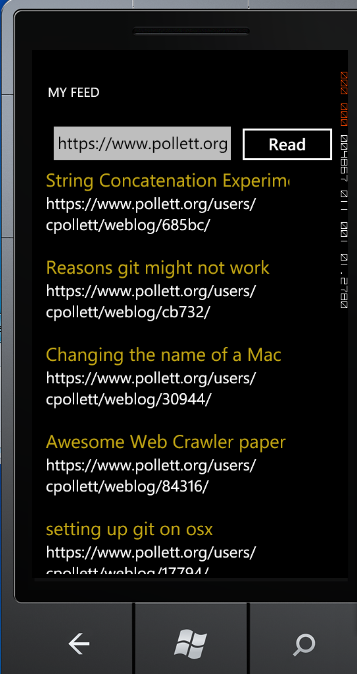
- (void)applicationDidFinishLaunching:(UIApplication *)application {
// Override point for customization after application launch
[window makeKeyAndVisible];
CGRect bounds = [[UIScreen mainScreen ] applicationFrame];
UIWebView *webView = [[UIWebView alloc] initWithFrame:bounds];
webView.scalesPageToFit = YES;
[window addSubview:webView];
NSURL *url = [NSURL URLWithString:@"http://www.pollett.org"];
NSURLRequest *request = [NSURLRequest requestWithURL:url];
[webView loadRequest:request];
}
webView.delegate = myDelegate;
NSData *myData = [NSData dataWithContentsOfURL: [NSURL URLWithString: @"http://web_service_url"]];
UIImage *image = [UIImage imageWithData: myData];
NSString *string = [NSString stringWithFormat:@"%.*s", [myData length], [myData bytes]];