Sort of Pretty Panels
Layout Strategies
Recall that a Swing JPanel uses the Strategy Design Pattern to determine where subcomponents should be positioned within the panel:
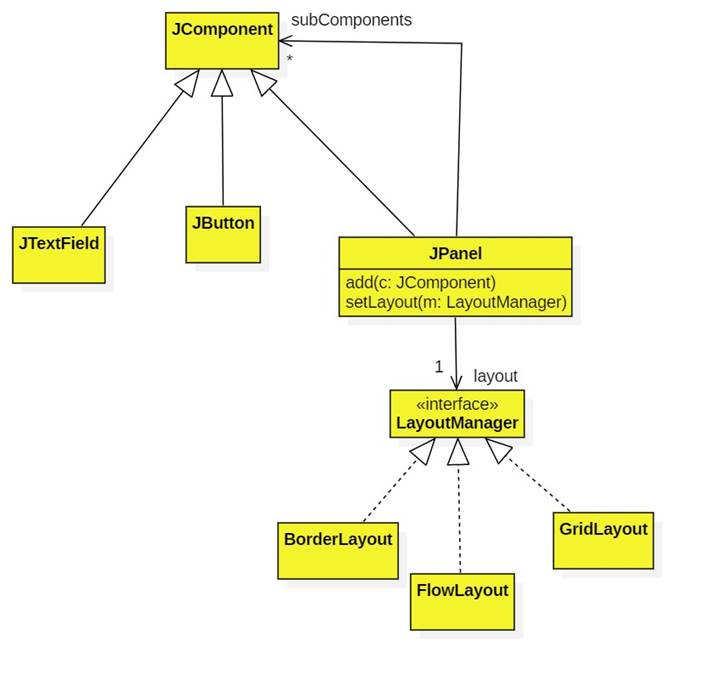
Notes
· By default a JPanel uses the flow layout strategy. This strategy attempts to center-align all of the subcomponents.
· A grid layout allows the programmer to specify some number of rows and columns of a grid, then positions each subcomponent in the next available cell of the grid.
· A border layout divides the panel into five regions: "North", "South", "East", "West", and "Center". The programmer can specify which region each subcomponent should be placed in. Unused regions collapse.
· In truth, none of these strategies are very good by themselves. But notice that panels can be subcomponents of other panels. Each nested panel can have a different layout strategy. Using this idea we can create somewhat decent looking layouts.
Example: Calculator
To demonstrate these strategies, we create a simple calculator application. Here's what the final form will look like:
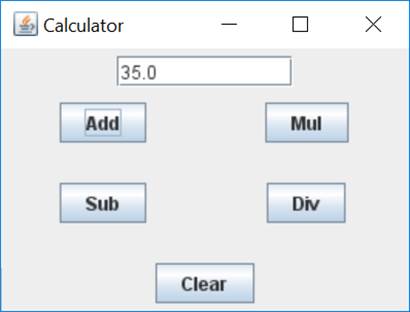
Design
Our design follows a simplified variant of the Model-View-Controller pattern:
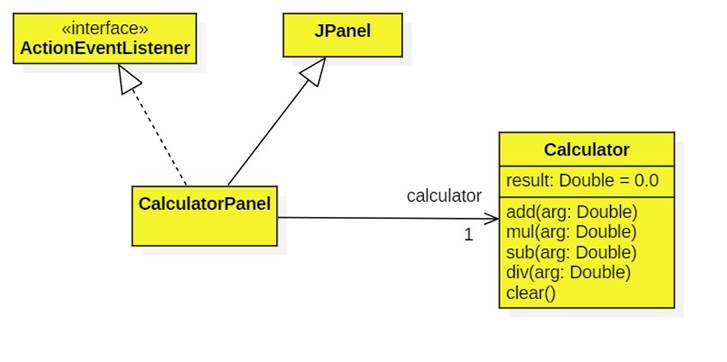
Implementation
The entire application resides in two files:
Variation 1: Flow Layout
Flow layout heroically tries to keep the controls center-aligned, but that means moving them around each time the window is resized.

Variation 2: Border Layout
The buttons are too big and the Mul button is under the Sub button!
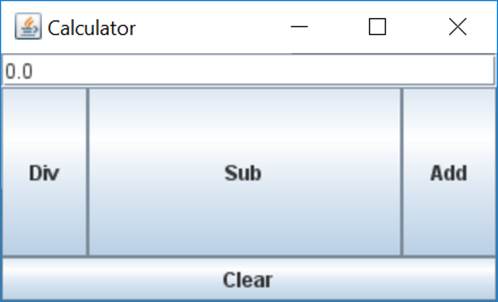
Variation3: Grid Layout
The buttons are still too big and the display is in the wrong place.

Variation 4: Border and Grid Layout
the display looks good, but the buttons are huge.
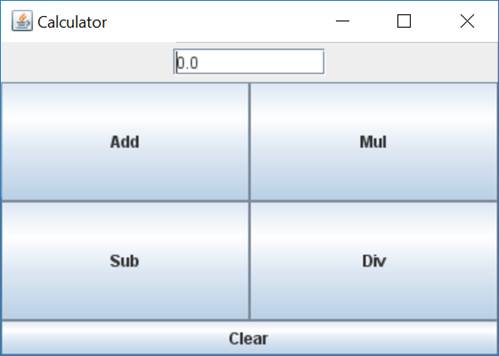
Variation 5: Border, Grid, and Flow Layout
My best effort. How did I do it?
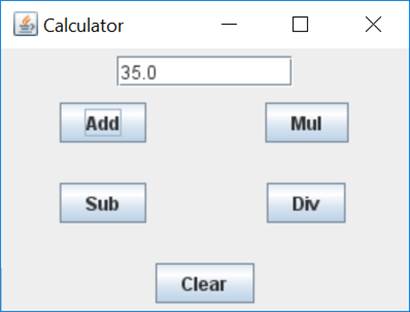
Lab
Complete the implementation of initPanel5.