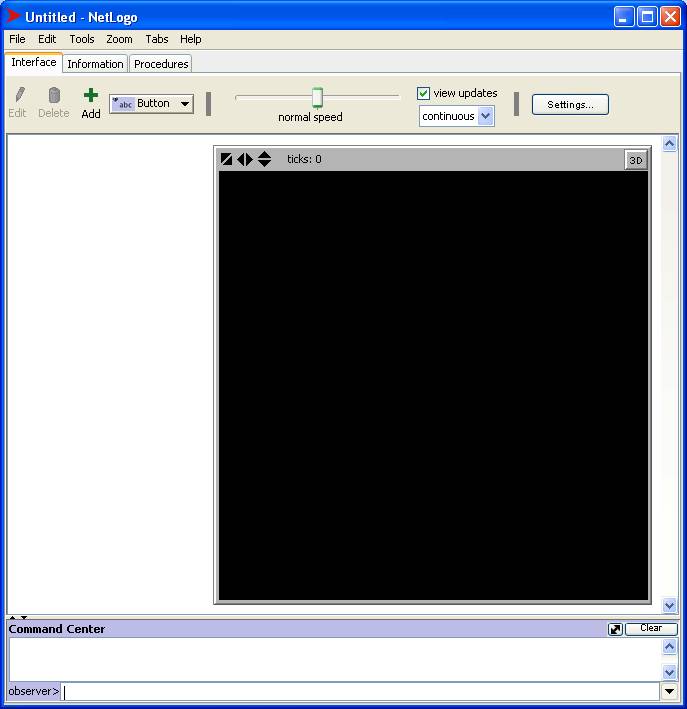The NetLogo Window
The NetLogo window consists of a menu bar (with File, Edit, Tools, Zoom, Tabs, and Help menus) and three tabs: Interface, Information, and Procedures.
A NetLogo program (also called a model) consists of procedure and variable definitions. These will be written in the Procedures tab. Initially, this tab is empty.
Documentation about how the program works is written in the Information tab. Initially, this tab contains the standard NetLogo documentation template.
The Interface tab is where you watch your program run. Normally, there are controls (buttons, sliders, plots, etc.) that allow you to start and stop execution, modify and plot properties, etc. Initially, there are only controls for adding and deleting controls, changing the speed of execution, changing the view settings, etc.
The Interface tab includes the 2D view of turtle world, an N x M grid of tiny square patches. Initially, there are no turtles and each patch is black.
At the bottom of the Interface tab is the