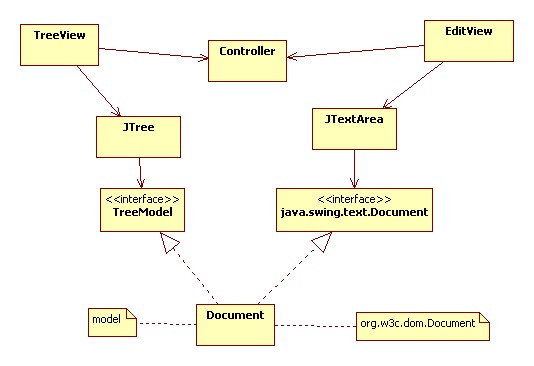XML Editor Plugin (XEP)
Requirements Model
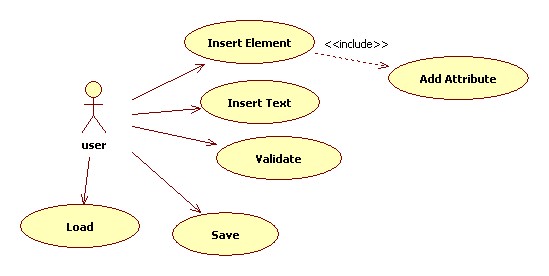
Insert Element
Inserts a new XML element at the cursor.
Priority: medium
Main Scenario
User: Selects XML/Insert Element menu item
XEP: Displays a dialog box prompting the user for the element's tag. A check box can be used to specify if the element is empty (i.e., no content). A button allows the user to insert attributes.
User: Specifies tag. May also specify attributes (see below).
XEP: Inserts an element at the cursor, updates all views.
Insert Attribute
Insert an attribute into the tag of the element that is about to be inserted.
Priority: medium
Main Scenario
User: Clicks "Add attribute" button on the "Insert Element" dialog box.
XEP: Displays a dialog box that allows user to specify the name and value of the attribute.
User: Provides requested information and clicks "OK" button.
XEP: Returns control to the "Insert Element" dialog box. When this dialog is dismissed, a new element with the specified attributes will be inserted into the document at the cursor position.
Insert Text
The XML document is displayed in one or more editor windows. At any time the user may enter text into one of these windows. All views are updated as the text is entered.
Validate
Validates and verifies the XML document.
priority: low
Main Scenario
User: Selects XML/Validate menu item
XEP: Displays a dialog box asking the user for the location of a DTD or Schema for the document.
User: Provides a schema or DTD
XEP: Validates the document, then verifies the document against the schema or DTD. XEP then displays a report of the result.
Alternate Scenario
In case the user doesn't specify a schema or DTD, XEP only validates the document.
Note: A document is valid if each tag has a matching end tag. There are a few other simple rules. A document is verified if it also conforms to a specification given by a DTD or Schema.
Save/Load
The default gateway provided by the framework saves/loads a model into/from a file containing a serialized Java object, not as an XML file. This gateway should be replaced by one that saves/loads the model as a text file that can be read by browsers and other editors.
Domain Model
An XML document consists of a single root element. The format of an element is:
<tag attributes> content </tag>
The content may be ordinary text and/or other elements. Thus, an XML document can be viewed as a tree.
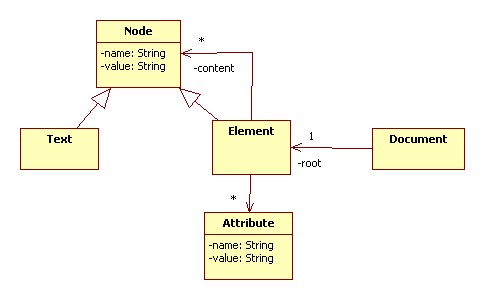
The name of an element is its tag. The name of a text node is the empty string. The value of an element is the concatenation of the values of its content elements. The value of a text node is the text itself.
For a more formal Java-based model of an XML document consult
http://java.sun.com/webservices/jaxp/docs.html
See especially the DOM tutorial.
Design Model