 alias
alias The Unix C shell allows you to customize your interface to Unix by providing aliases or alternate names for commands. These are placed in your
.cshrc file in your home directory.
Click for more information.
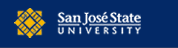
 alias
alias
The Unix C shell allows you to customize your interface to
Unix by providing aliases or alternate names for commands.
These are placed in your
.cshrc file in your home directory.
Click for more information.
 class files
class files
Class files are files containing bytecodes which are pseudo machine
instructions produced by a Java compiler from a file containing source code.
These files are interpreted by a Java Virtual Machine to execute the
instructions corresponding to the bytecodes.
Click
for more information.
 full path names
full path names
File names in Unix can be local (the name you can use if you are
in the directory in which they live), or their full path name
that identifies the string of directories from the root to the
named file.
Click for more information.
 history
history
The C Shell in Unix has the capability to recall previously-issued
commands. These previous commands are maintained in a history
file which is accessible to the Shell and can be re-issued by the
user. Click for more
information.
 IDE (Integrated Development Environment)
IDE (Integrated Development Environment)
Modern program development environments provide programs that allow the
programmer to edit source code, compile it, and even execute it within the
control of these programs called IDEs.
Click for more information.
 IP address
IP address
Every computer attached to the internet has a unique
identifying address consisting of a sequence of numbers.
This address is called its IP address.
Click for more information.
 jar
jar
The jar utility is used to package together into one file
multiple Java class files in a form that allows them to be accessed
by the Java compiler and the Virtual Machine. In addition, the
contents of jar files (files previously generated by
the jar utility) can be reconstructed if needed later.
Click for more information.
 kernel
kernel
The kernel is the "core" of the Unix operating system.
For example, it is responsible for interacting with the
computer at the hardware level.
Click for more information.
 metacharacters
metacharacters
Metacharacters are characters that have special meaning
in certain contexts. For example, the characters '*'
and '?' have certain special significance in
building regular expressions or in the
identification of groups of files to the Shell.
 multitasking
multitasking
Multitasking is a characteristic of Unix operating systems.
A multitasking operating system can have several processes
running concurrently.
Click for more information.
 pipes
pipes
A pipe is a mechanism in Unix that allows several
programs to be running concurrently with the output
from one being passed to the next as input.
Click for more information.
 processes
processes
A Unix process is a task that has its own identity as an
executable program. A process may be a user-written
program or a Unix utility, for example.
Click for more information.
 re-direction
re-direction
In Unix the standard input file is associated with the
keyboard and the standard output file is associated
with the terminal. The user can re-direct these
associations by naming alternate files in the command
line.
Click for more information.
 regular expressions
regular expressions
A regular expression is a string of characters used
by certain Unix utilities and the Unix shell to
specify matching rules. These matching rules are used for
such things as specifying file names or locating strings
in text files.
Click for more information.
 scp
scp
scp is a utility which allows you to copy files from
one computer to another. The key feature is that all communication
between computers is encrypted.
Click for more information.
 shell
shell
The shell is the layer of software that acts as intermediary
between the user and the kernel of the Unix operating system.
Click for more information.
 ssh
ssh
ssh is a utility which serves the same purpose as telnet
except that all communication between computers is encrypted.
Click for more information.
 standard files
standard files
In a Unix environment, certain files are taken as the default
locations for input or output. The standard input file
is where input is expected, the standard output file is
where output will be placed. The standard input file is
usually associated with the keyboard and the standard output
file is usually associated with the terminal but the user
can alter these associations.
Click for more information.
 tar
tar
The tar utility is a tool for packaging into one file the
contents of one or more files and even directories. Such a tar
file can later be used to re-construct the files and directories
contained within it preserving the hierarchical structure. Click
here for more information.
 telnet
telnet
telnet is a utility which allows users on one machine to
login to other machines on the network provided they have accounts
on those machines.
Click for more information.
 Unix
Unix
Unix is a multitasking, multi-user operating system.
It is used on a wide variety of computers from mainframe
supercomputers to workstations to PCs.
Click for more
information.
 Unix file names
Unix file names
Unix allows you considerable freedom in the names you choose for files.
All Unix systems will allow you to use 14 characters in the
filename but most will allow names much longer.
Although Unix will allow almost any characters in the file name,
you will avoid problems if you restrict yourself to:
These pages were developed by John Avila SJSU CS Dept.