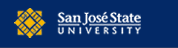
Unix Lab
Unix Commands
A list of Unix commands
The Unix commands that are covered in this lab are listed below with a brief
explanation of their function. They are arranged in alphabetical order.
You may either scroll to the command about which you want information or use
the find feature of your browser (usually in the edit menu).
 alias
alias
Create a substitute name for a Unix command.
Click here for more information.
 apropos
apropos
Locate information related to a given keyword.
Click here for more information.
 cat
cat
Copy a named text file or files to the standard output.
Click here for more information.
 cd
cd
Change location to the named directory.
Click here for more information.
 chmod
chmod
Change the permissions for a file or directory.
Click here for more information.
 cp
cp
Copy a file.
Click here for more information.
 diff
diff
Compare two text files and display differences.
Click here for more information.
 fg
fg
Move a process from a background or suspended status to a foreground (active) status.
Click here for more information.
 finger
finger
Locate users by name.
Click here for more information.
 ftp
ftp
Copy files from remote Unix sites or copy files to remote Unix sites.
Click here for more information.
 grep
grep
Locate files and lines within files containing certain text strings as specified
by the user.
Click here for more information.
 head
head
View the first few lines of a text file.
Click here for more information.
 history
history
View the most recently issued commands.
Click here for more information.
 lpq
lpq
Check the print queue for a particular printer.
Click here for more information.
 lpr
lpr
Obtain hard-copy of a text file.
Click here for more information.
 lprm
lprm
Remove a job from the print queue of a particular printer.
Click here for more information.
 ls
ls
List the files and subdirectories in a directory.
Click here for more information.
 man
man
Get on-line information on Unix commands.
Click here for more information.
 mkdir
mkdir
Create a subdirectory.
Click here for more information.
 more
more
View output one screenful at a time.
Click here for more information.
 mv
mv
Move files or rename files or directories.
Click here for more information.
 passwd
passwd
Change your login password.
Click here for more information.
 ps
ps
View the current status of processes in the system.
Click here for more information.
 pwd
pwd
List the path to the current directory.
Click here for more information.
 rm
rm
Remove (delete) the named files.
Click here for more information.
 rmdir
rmdir
Remove (delete) the named directory.
Click here for more information.
 scp
scp
Secure copy a file from one computer to another.
Click here for more information.
 source
source
Execute a file of Unix commands.
Click here for more information.
 ssh
ssh
Login using a secure shell.
Click here for more information.
 tail
tail
View the last few lines of a text file.
Click here for more information.
 telnet
telnet
Login to a remote Unix computer on the network.
Click here for more information.
 vi
vi
Start up the vi editor.
Click here for more information.
These pages were developed by John Avila SJSU CS Dept.
 alias
alias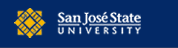
 alias
alias apropos
apropos cat
cat cd
cd chmod
chmod cp
cp diff
diff fg
fg finger
finger ftp
ftp grep
grep head
head history
history lpq
lpq lpr
lpr lprm
lprm ls
ls man
man mkdir
mkdir more
more mv
mv passwd
passwd ps
ps pwd
pwd rm
rm rmdir
rmdir scp
scp source
source ssh
ssh tail
tail telnet
telnet vi
vi