Add a Manage Groups Feature to Yioop
The main goal of this deliverable is to add a Manage Groups feature in Yioop and implement the feature to group the users. The Manage Groups feature will add the ability to create social groups to Yioop. The Manage Groups feature includes several activities like Add Group, Delete Group, and View Groups. The Add Group option allows users to create a new group by providing a group name. The Delete Group option displays a list of existing groups and allows users to select the group he or she wants to delete. The View Groups option allows users to view every member of a group. A person who creates a group is designated as the default user. The default user can add or delete users from an existing group. After implementing the above activities, the Manage Groups feature in Yioop will appear like in the following figure
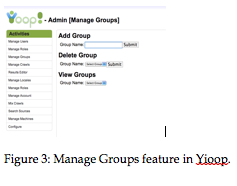
A User can create a group by entering the group name into the text box under the Add Group field and clicking the submit button. Upon successful creation of a group a Group Name Added message appears on the top of the page. Following figure shows how to create a new group.
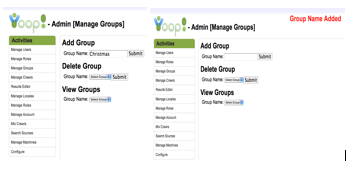
Once a user creates a group, the group is displayed in a list of existing groups in the Delete Group option. The User can select the name of the group that he or she wants to delete and then delete the group. The following figure shows how to delete a group.
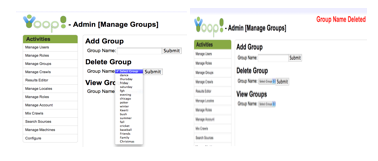
The View Groups feature will be explained in detail in the next deliverable.