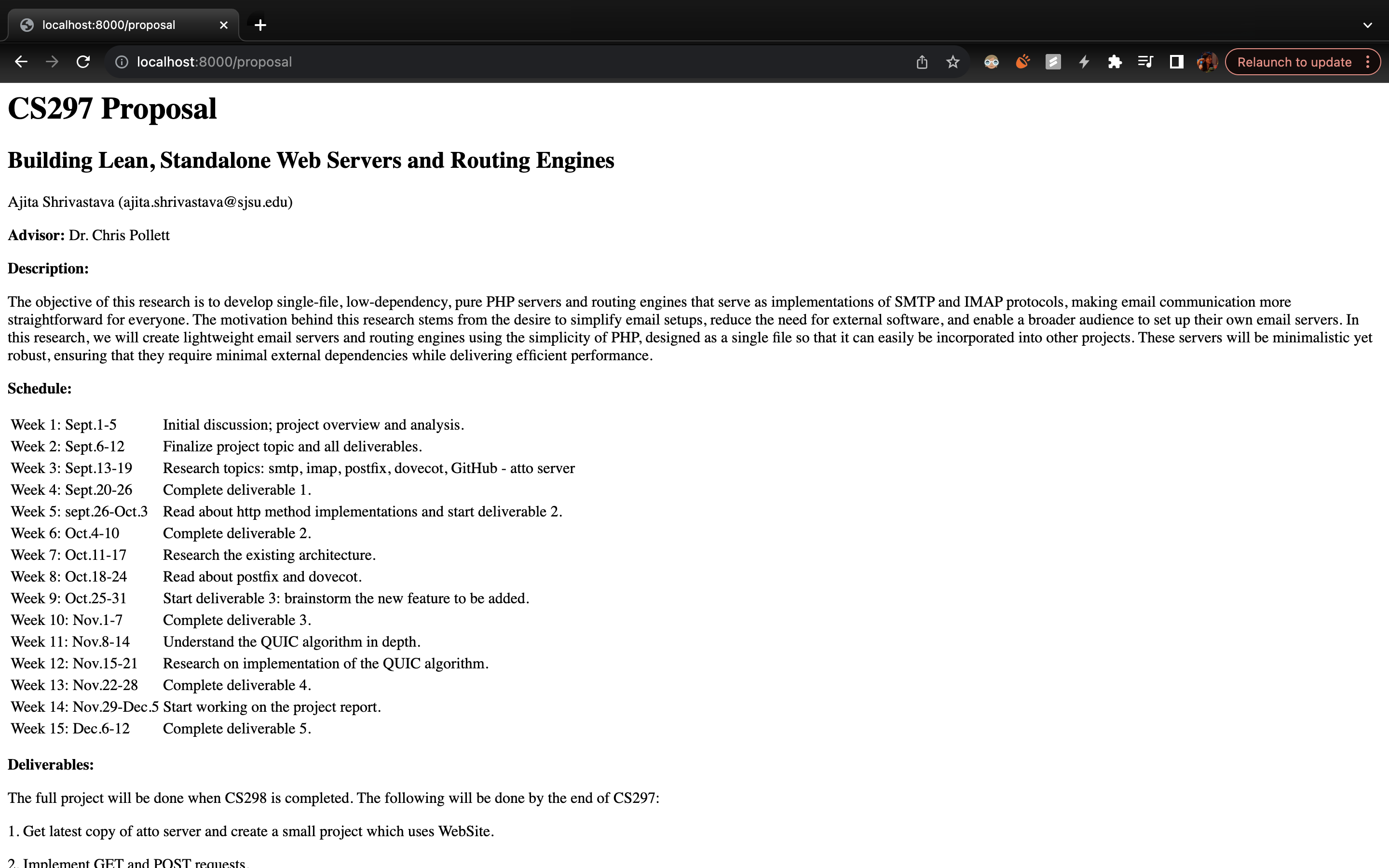Deliverable 1 - Implement Routing with Atto Server
Description: Implement routes using the existing web server to get a picture of how the web server is working. The routes display web pages stored on the server using the routes coded into index.php .
Step-1: Creating index.php
Create an index.php file with the necessary code to set up routing.
Step-2: Run the Server
Navigate to the folder where index.php is saved and run the file using the command:
php index.php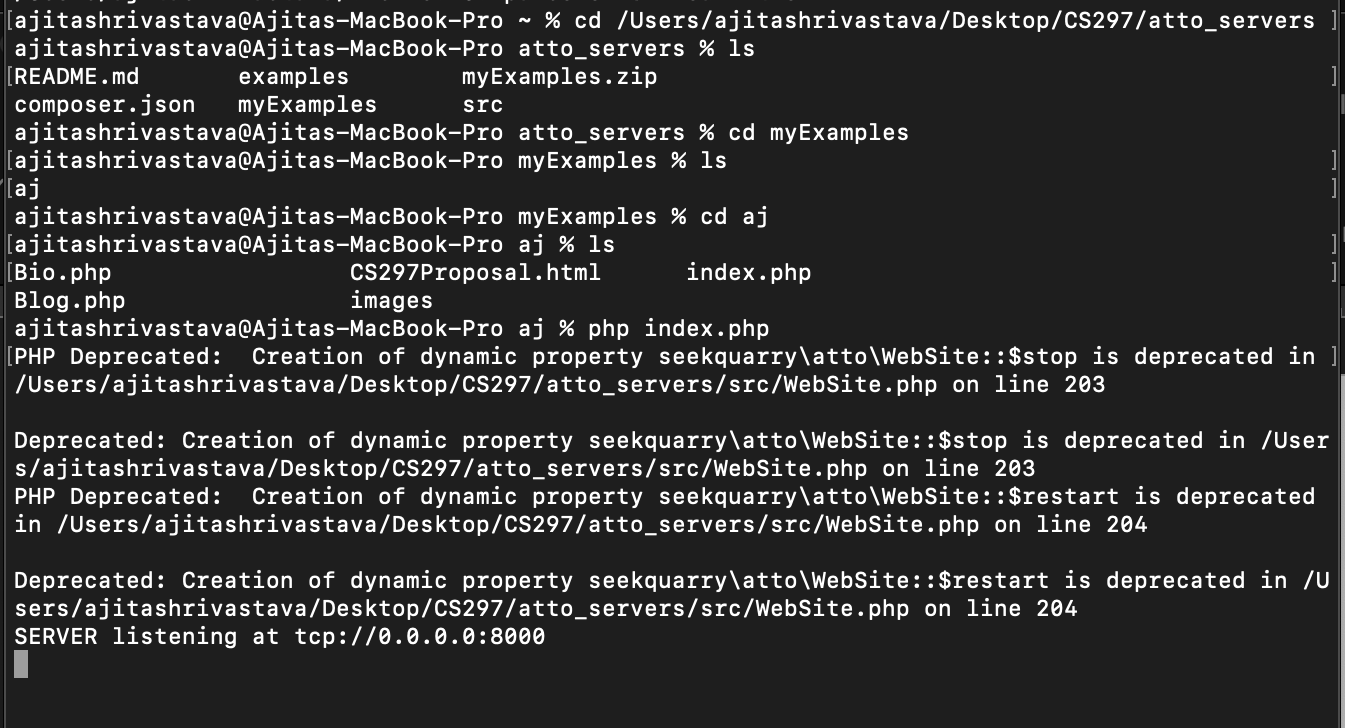
Notice: Server started and listening on port 8000 😊
Step-3: Open localhost port 8000 on the web browser
Visit http://localhost:8000 in your web browser to access the main page.

Code of Each Route
Bio Page Route
$test->get('/bio', function() { ... });
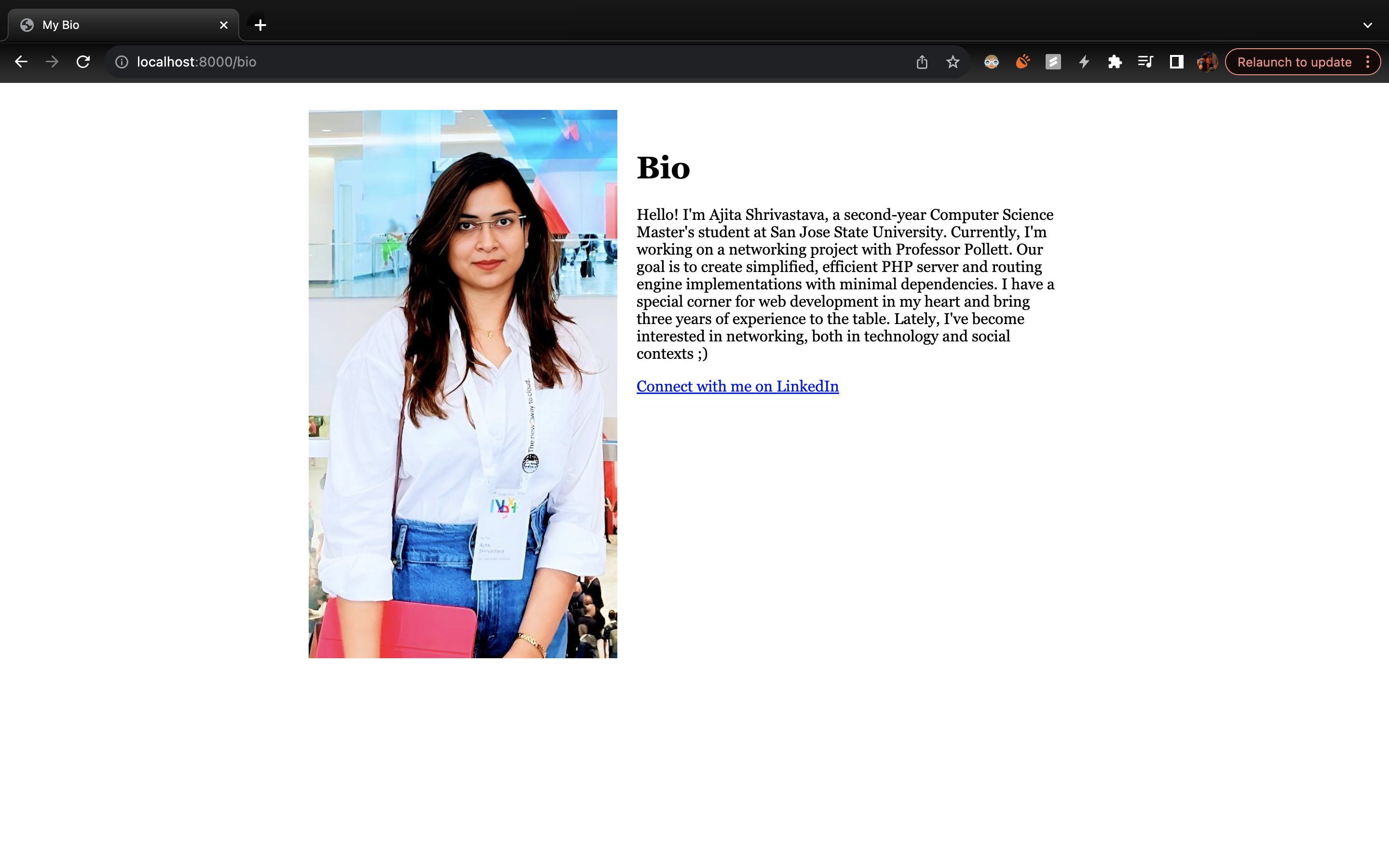
Blog Page Route
$test->get('/blog', function() { ... });
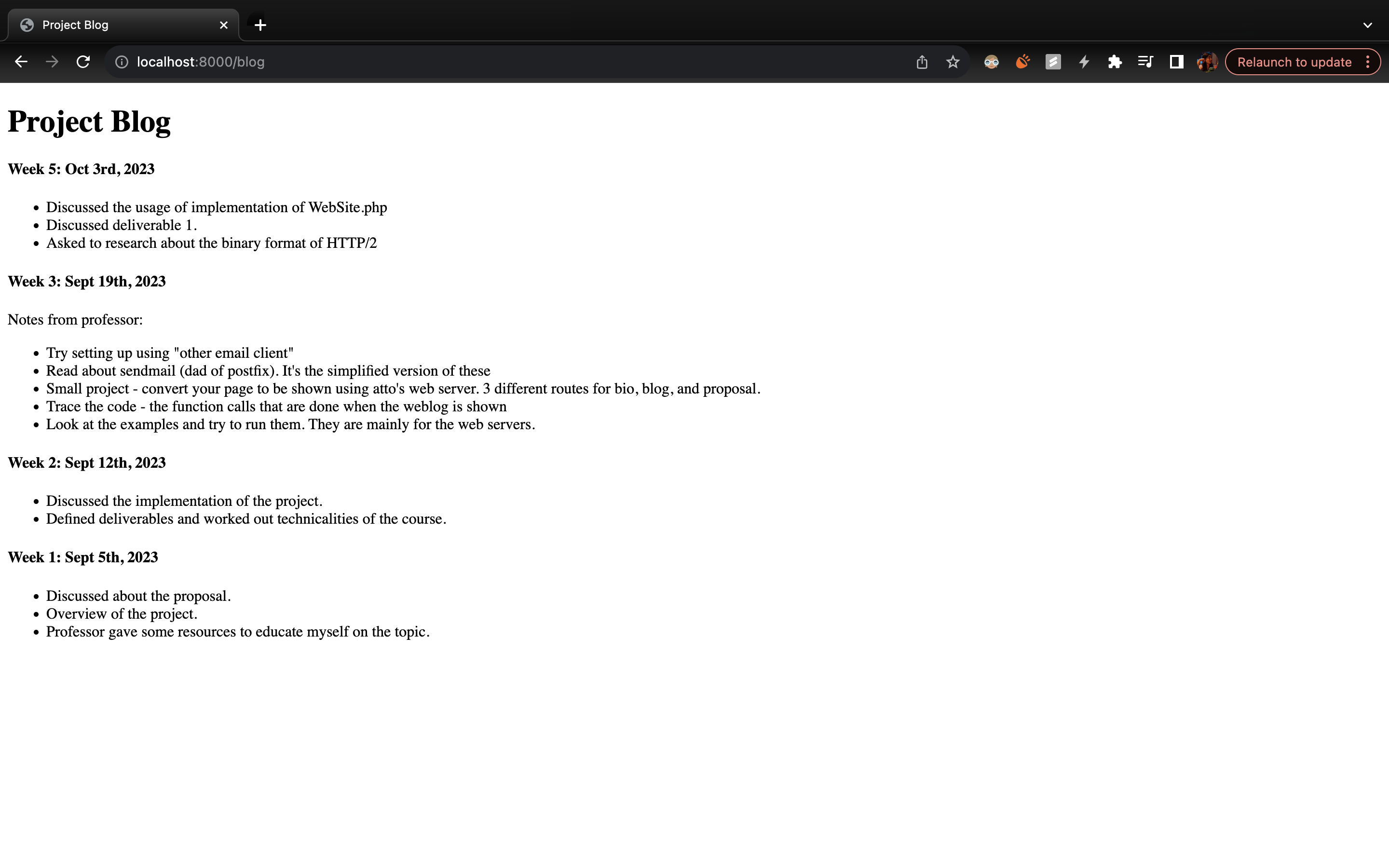
Proposal Page Route
$test->get('/proposal', function() { ... });