










Learning to Crawl, Inverted Indices
CS267
Chris Pollett
Sep. 7, 2011











CS267
Chris Pollett
Sep. 7, 2011
sudo apt-get install curl
sudo apt-get install apache2
sudo apt-get install php5
sudo apt-get install php5-cli
sudo apt-get install php5-sqlite
sudo apt-get install php5-curl
sudo apt-get install php5-gd
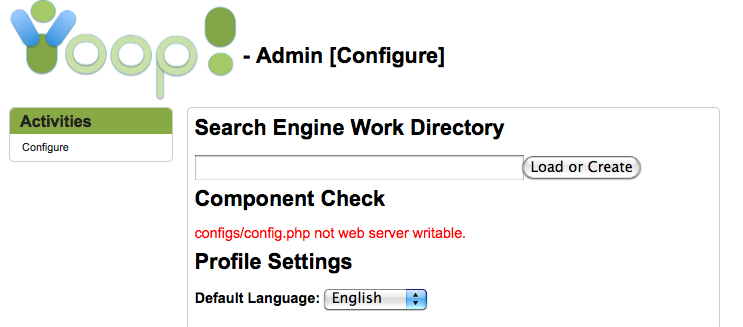
php fetcher.php terminalin the other type:
php queue_server.php terminalBe aware that for this to work the php command has to be in your path environment variable; otherwise, you need to give the full path to php.
export JAVA_HOME=/System/Library/Frameworks/JavaVM.framework/Versions/1.6/Home
<property> <name>http.agent.name</name> <value>My Spider</value> </property>
+^http://([a-z0-9]*\.)*nutch.apache.org/would allow the crawler to crawl nutch.apache.org and its sub domains.
mkdir -p urlsThen under this urls folder make a text file listing the start urls you would like to crawl from, one line per url.
bin/nutch crawl urls -dir crawl -depth 3 -topN 5
java -jar start.jar
http://localhost:8983/solr/admin http://localhost:8983/solr/admin/stats.jspAs you can see, this jar had a simple example search server that can be created with solr.
cp ${NUTCH_RUNTIME_HOME}/conf/schema.xml ${APACHE_SOLR_HOME}/example/solr/conf/
bin/nutch solrindex http://127.0.0.1:8983/solr/ crawl/crawldb crawl/linkdb crawl/segments/*
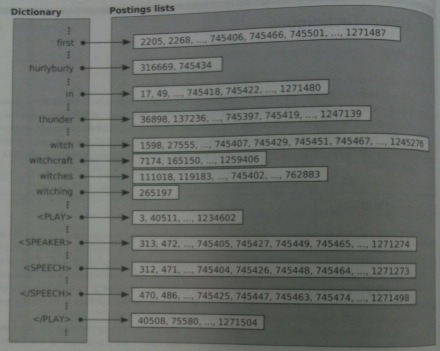
nextPhrase(t[1],t[2], .., t[n], position)
{
v:=position
for i = 1 to n do
v:= next(t[i], v)
if v == infty then // infty represents after the end of the posting list
return [infty, infty]
u := v
for i := n-1 downto 1 do
u := prev(t[i],u)
if(v-u == n - 1) then
return [u, v]
else
return nextPhrase(t[1],t[2], .., t[n], u)
}