










Neural Net Experiments, Feedforward Networks
CS256
Chris Pollett
Oct 11, 2017











CS256
Chris Pollett
Oct 11, 2017
What kind of hypothesis we have is dependent on the things we can actually measure with an NN experiment. On the next few slides I give some examples of the kinds of things we can measure. After this, I give some example hypothesis which could be tested using these kind of experiments.
| TPR | FPR |
| FNR | TNR |
| Observed Label | ||||
|---|---|---|---|---|
| A | B | C | ||
| Predicted Label | A | 5 | 1 | 2 |
| B | 3 | 7 | 4 | |
| C | 0 | 2 | 9 | |
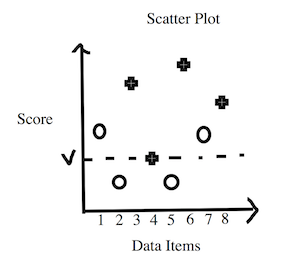
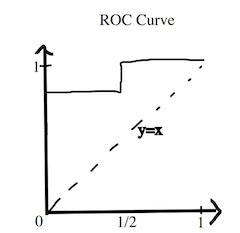
pip install matplotlib
import matplotlib.pyplot as plt
import numpy as np
a = np.arange(0, 10,.5, dtype=float);
b = a * a
plt.title("The function y=x^2")
plt.xlabel("x-axis")
plt.ylabel("y-axis")
plt.plot(a,b)
plt.show()
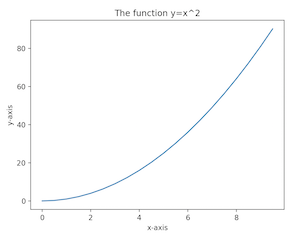
import matplotlib.pyplot as plt
import numpy as np
a = np.arange(0, 10,.5, dtype=float);
plt.title("Growth rates y=x, y=x^2, and y=x^3")
plt.xlabel("x-axis")
plt.ylabel("y-axis")
id_line, = plt.plot(a,a, color="blue",
label="y=x", linestyle='dashed', linewidth=2)
quad_line, = plt.plot(a, a**2,
color="red", label="y=x^2", linestyle='dotted')
cube_line, = plt.plot(a, a**3,
color="green", label="y=x^2",
linestyle='dashdot')
plt.legend(handles=[id_line, quad_line, cube_line],
loc=2)
#loc can be a number 1-4, number represents
#which corner
plt.show()
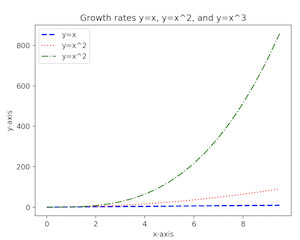
import matplotlib.pyplot as plt
import numpy as np
a = np.arange(0, 10,.5, dtype=float);
plt.title("Various polynomials")
plt.xlabel("x-axis")
plt.ylabel("y-axis")
plt.scatter(a, a**2)
plt.scatter(a, a**3,
marker="+", color="green");
plt.scatter(a, a**4, 200, marker="o");
# 200 is size in pixels
plt.show()
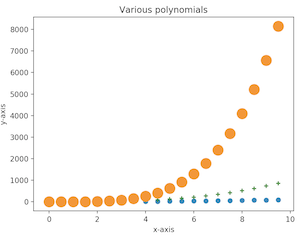
import matplotlib.pyplot as plt
import numpy as np
a = np.array([1,1,2,2,2,2,3,4,4,4,4,
5,5,5,5,6,6,7,8,8,9,9,9,10,10,10])
plt.hist(a, bins=5)
plt.show();
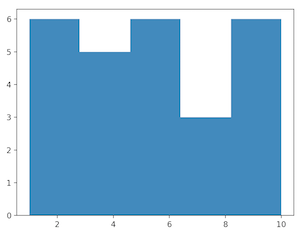
import matplotlib.pyplot as plt
import numpy as np
plt.title("Product Comparison")
plt.bar(["Product A", "Product B"],
[50, 100])
plt.show();
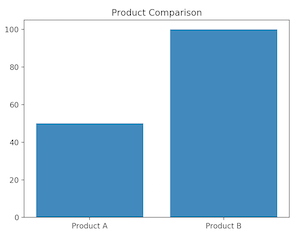
import matplotlib.pyplot as plt
import numpy as np
plt.title("Marketshare Comparison")
companies = ["Company A", "Company B",
"Company C"]
shares = [20, 50, 30]
colors = ['red', 'green', 'blue']
plt.pie(shares, labels=companies,
colors=colors, startangle=100)
plt.show();
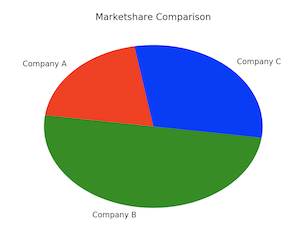
import matplotlib.pyplot as plt
plt.title("Product Comparison")
plt.bar(["Product A", "Product B"],
[50, 100])
plt.draw();
plt.savefig("product_comparison.png");