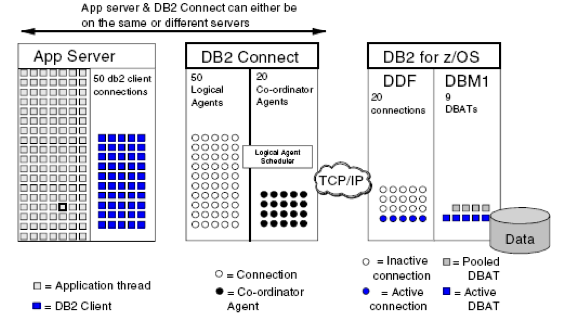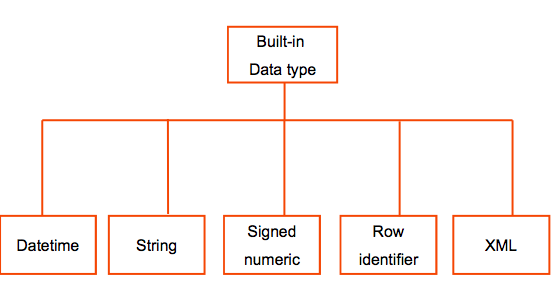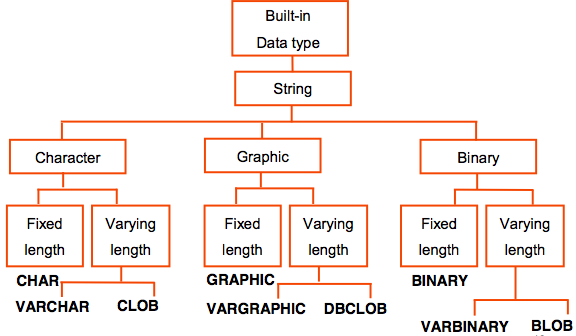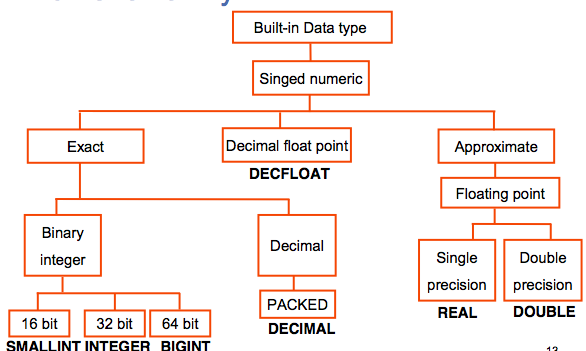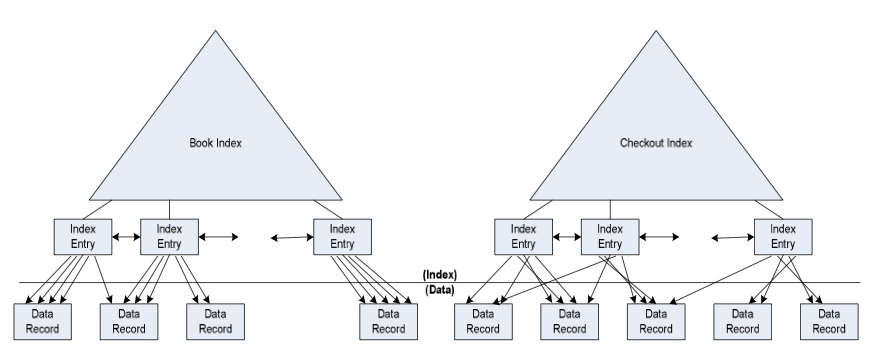Outline
- Connection Pooling in DDF
- Quiz
- The Structured Query Language
- Supported Data Types
- Overview of SQL Statements
Introduction
- On Thursday, we talked about the Distributed Data Facility.
- We talked about the different DRDA levels, user, remote unit of work, distributed unit of work, and distributed request.
- We talked about IBM's implementation of the DRDA access requester: DB2 Connect.
- We talked about how DDF can handle different character encodings
- We talked about where DDF info is stored in DB2's catalogs.
- Finally, we talked about the commands for accessing remote sites using DDF.
- Today, we are going to look at connection pooling and the DDF and then start a new topic: SQL.
Connection Pooling
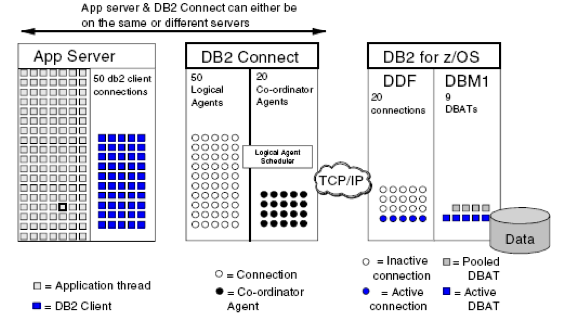
- In order for the DDF to work efficiently, it needs a mechanisms for managing potentially thousands of concurrent connections.
- This is done via a thread-pooling mechanism.
- DB2 thread pooling operates by separating the distributed connections (in DDF) from the Data Base Access Threads (DBATs) that do the work (in DBM1).
- A pool of DBATs is created for use by inbound DRDA connections.
- A connection will make temporary use of a DBAT to execute a UOW, and then releases it back to the pool at commit time for another connection to use.
- The result is a given number of inbound connections that require far fewer DBATs to execute the work within DB2.
- On the application server and within DB2 connect pooling is also often used.
- Each progressive form of connection pooling has the ability to reduce the connection demands on the next link in the chain.
Quiz
Which of the following statements is false?
- In DDF several DB2 threads might be in the same enclave.
- The WLM can assign dispatching priorities to stored procedure transactions based on the service class goals.
- In the Distributed Unit of Work DRDA level, a two-phase commit protocol is needed.
Structured Query Language (SQL)
- SQL is the de facto standard query language for relational
database management systems (RDBMSs)
- It allows you to specify WHAT data to retrieve, but not HOW
- It is not merely a query language: you can query, but you can also define data structures, and
control access to structures.
Relational Closure
- Every SQL manipulation statement operates on a table and results in another table.
- All operations native to SQL, therefore, are performed at a set level.
- One retrieval statement can return multiple rows and one modification statement can modify multiple rows.
- This feature of relational databases is called relational closure.
- Relational closure is the major reason that relational databases, such as DB2, are generally easier to maintain and query.
DB2 Supported Data Types (High Level)
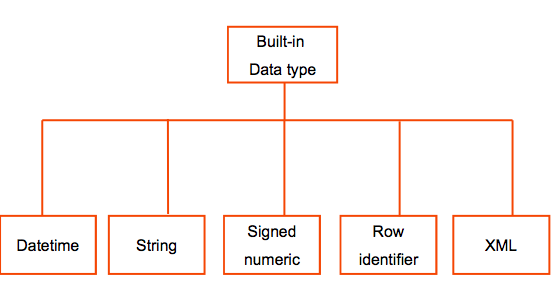
- DB2 also supports user-defined types.
- Let's look at each of the above built-in data types of SQL in DB2 in turn...
Datetime Family
- DATE: a three-part value that represents a year, month, and day in the range of 0001-01-01 to 9999-12-31.
- TIME: a three-part value that represents a time of day in hours, minutes, and seconds, in the range of 00.00.00 to 24.00.00.
- TIMESTAMP: a seven-part value that represents a date and time by year, month, day, hour, minute, second, and microsecond, in the range of 0001-01-01- 00.00.00.000000 to 9999-12-31-24.00.00.000000.
DB2 can convert between different regions formatting of dates and times. There are four supported output formats: ISO YYYY-MM-DD HH.MM.SS (24hr), USA MM/DD/YYYY Hour.Minutes am/pm, EUR DD.MM.YYYY HH.MM.SS (24hr), and JIS YYYY-MM-DD HH:MM:SS. For example,
SELECT EMPNO, CHAR(HIREDATE, USA) FROM EMP;
SQL also supports functions to get components out of dates. For example, DAYS(MY_DATE_VAR).
String Family of Datatypes
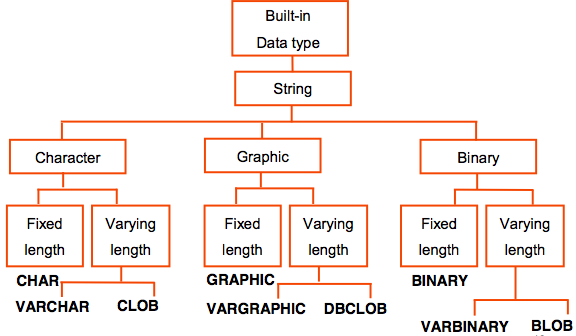
More Info about String Datatypes
- Character strings contain text and can be either a fixed-length or a varying-length.
- Graphic strings (think of as a pre-cursor to Unicode) contain double byte data, which can also be either a fixed-length or a varying-length.
- Binary strings contain strings of binary bytes and can be either a fixed- length or a varying-length.
- Variable length format incur a space overhead over the same value stored in its smallest fixed length format. For example, a three-byte string stored as a VARCHAR(3) will be two bytes longer than the same thing stored as a CHAR(3). For large tables this difference can be significant.
- The VARCHAR, VARGRAPHIC, and VARBINARY data types have a storage limit of 32 KB. SO you need to use the appropriate Large Object type if you need to hold more data.
Numeric SQL Datatypes
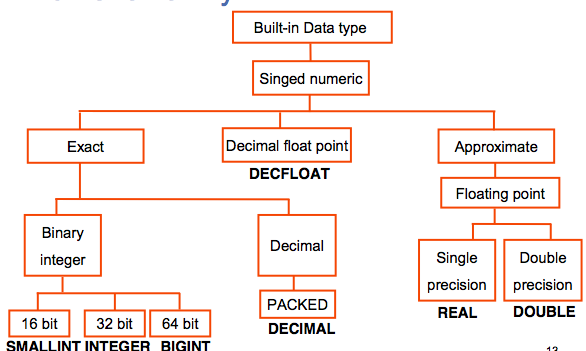
More Numeric Datatypes
- SMALLINT --
A small integer is a binary integer with a precision of 15 bits. The range is -32768 to +32767.
- INTEGER or INT -- A large integer is a binary integer with a precision of 31 bits. The range is -2147483648 to +2147483647.
- BIGINT --
A big integer is a binary integer with a precision of 63 bits. The range of big integers is - 9223372036854775808 to +9223372036854775807.
- DECIMAL or NUMERIC
DECIMAL(p,s) or NUMERIC(p,s) -- p is precision and s is scale: for packed decimal numbers with precision p and scale s. Precision is the total number of digits, and scale is the number of digits to the right of the decimal point.
- DECFLOAT -- A decimal floating-point value is an IEEE 754r number with a decimal point. The position of the decimal point is stored in each decimal floating-point value. The maximum precision is 34 digits.
- REAL --
A single-precision floating-point number is a short floating-point number of 32 bits.
- DOUBLE --
A double-precision floating-point number is a long floating-point number of 64 bits.
Types of SQL Statement
As we've mentioned before SQL statements can be classified into three types:
- DDL (Data Definition Language) -- used to define the data structures of a database. Consists of commands such as: CREATE, ALTER, and DROP.
- DML (Data Manipulation Language) -- used to manipulate data stored in database data structures. Consists of commands such as: INSERT, UPDATE, and DELETE
- DCL (Data Control Language) -- used to control who has privileges to access what data. Consists of commands such as: GRANT and REVOKE.
CREATE TABLE
Defines the structure of a table and its relationship to other tables in the database.
CREATE TABLE table_name ( column_defn1, column_defn2, ... )
column_defn: column_name column_type [DEFAULT expr]
[column_constraint]
column_constraint: [CONSTRAINT constraint_name]
{NOT NULL | CHECK (check-condition) |
PRIMARY KEY | FOREIGN KEY
REFERENCES ref_table[(ref_column)] [ON DELETE action]}
action:
NO ACTION | RESTRICT | CASCADE | SET NULL
- NOT NULL mean the column cannot contain NULL values.
- "CHECK (col1 > 20)" is an example of a CHECK with check condition. It means the value of col1 must be greater than 20.
- PRIMARY KEY defines a primary key composed of the identified columns.
- FOREIGN KEY REFERENCES define a referential constraint with another table.
Referential Integrity Illustration
CREATE TABLE DEPT ( DEPTNO CHAR(3) NOT NULL PRIMARY KEY, DEPTNAME VARCHAR(32), ... );
CREATE TABLE EMP ( EMPNO CHAR (6),
DEPTNO CHAR(3),...
CONSTRAINT FK FOREIGN KEY (DEPTNO)
REFERENCES DEPT ON DELETE SET NULL);
- A foreign key constraint specifies a relationship (a referential integrity (RI) constraint) between two tables: the parent table and the child table.
- As long as the foreign key constraint is in effect, the system guarantees that, for each in the child table with a non-null value in all of its foreign key columns, there is a row in the parent table with a matching value in the parent key.
- The RI relationship is recorded in the SYSIBM.SYSFOREIGNKEYS catalog table.
- ON DELETE SET NULL means that if a department is deleted from DEPT, then all of the rows with that department will have their value for the DEPTNO column set to NULL.
- ON DELETE CASCADE would have meant these rows would be deleted as well, when the given DEPT row was deleted
- ON DELETE RESTRICT would prevent the DEPT row from being deleted until all EMP rows that reference it have either been changed or removed.
- ON DELETE NO ACTION would prevent the deletion of the parent row as well. RESTRICT does its check before cascaded updates and deletes take effect; whereas, NO ACTION check after they take effect.
Table Examples
CREATE TABLE BOOK (
BOOKNO INTEGER NOT NULL PRIMARY KEY,
TITLE VARCHAR(100),
AUTHOR VARCHAR(100));
CREATE TABLE MEMBER (
CARDNO INTEGER NOT NULL PRIMARY KEY,
NAME VARCHAR(100),
CITY VARCHAR(100));
NULL
- NULL is used in SQL to represent a missing (unknown) or inapplicable values.
- Computations involving null values result in null values. For example, 1 + NULL =
NULL.
- Aggregate functions vary in how they handle null values. For example, AVG does not include null values when computing averages; COUNT(*) includes rows of null values in its tally.
- "column IS NULL" is used to test whether a column content is null.
- A null value introduces three-value logic for Boolean operators: The result of "FALSE OR NULL" is NULL; "TRUE AND NULL" is NULL; NOT NULL is NULL
CREATE INDEX
CREATE [UNIQUE] INDEX ON
table_name(column_list) [CLUSTER | NOT CLUSTER]
- An index is usually created to speed up the processing of queries against the base table.
- Each row in the index table contains a index key value and all its data table RIDs (physical Row ID).
- An UNIQUE specification in the CREATE INDEX will guarantee that no two rows may share the same index value. INSERT or UPDATE operation which introduce duplicate values are rejected.
- When CLUSTER is specified, the physical organization of the data mirrors the index as closely as possible. The retrieval of the data page via a clustered index results into fewer random I/O and thus has better performance.
- An index is like a table which takes physical storage. The cost of maintaining an index will also slow down data modifications (INSERT, UPDATE, DELETE).
Index Examples
CREATE UNIQUE INDEX BOOKINDEX ON BOOK(BOOKNO)
CLUSTER;
CREATE INDEX CHECKOUTINDEX ON CHECKOUT(BOOKNO);
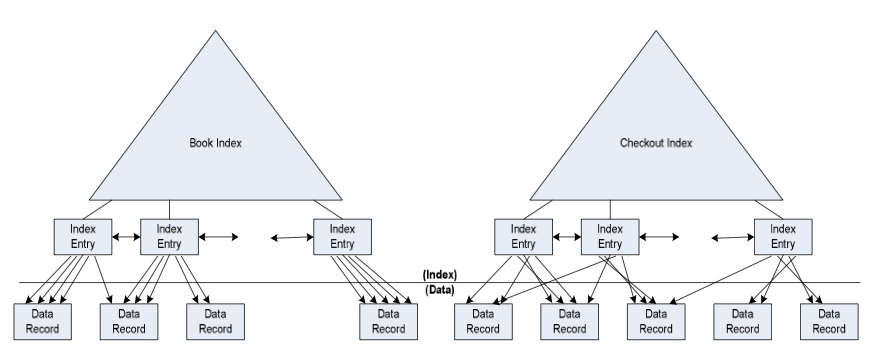
ALTER
The ALTER TABLE statement is used to add a column to an existing table, to increase the length of a VARCHAR column, or to add or drop some other table property such as a constraint.
ALTER TABLE Tablename {
ADD {column_defn | table_constraint} |
ALTER column_name SET DATA TYPE data_type |
DROP {PRIMARY KEY | {FOREIGN KEY | CHECK |
CONSTRAINT} constraint_name}}
ALTER INDEX Indexname{ {CLUSTER | NOT CLUSTER} |
{ADD COLUMN (column_name)}}
DROP
The DROP command can be used to delete a table or an index. The syntax looks like:
DROP TABLE table_name
DROP INDEX index_name
- Dropping a table also drops all indexes and views defined on the table.
- A user might want to drop an index if a large number of data modifications (INSERT, UPDATE, DELETE) are planned. The user can drop the index (to avoid the index maintenance) and then re- create it after the high volume of data changes is complete.
- Dropping an index might affect constraints that are enforced by the index. For example, if a primary index is used to enforce a unique constraint, then the constraint must be dropped before dropping the index.