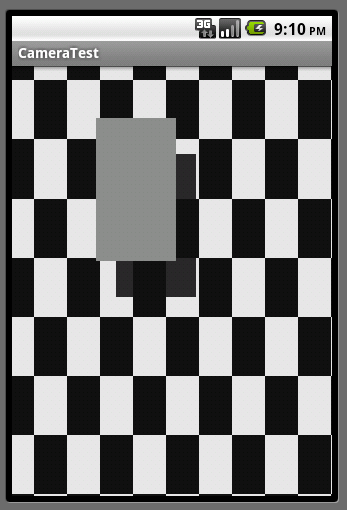Finish iOS Touch Events, Multimedia HTML 5 and Android
CS175
Chris Pollett
Nov 19, 1014











CS175
Chris Pollett
Nov 19, 1014
#import <UIKit/UIKit.h> @interface ViewController : UIViewController @property (weak, nonatomic) IBOutlet UILabel *messageLabel; @property (weak, nonatomic) IBOutlet UILabel *tapsLabel; @property (weak, nonatomic) IBOutlet UILabel *touchesLabel; -(void)updateLabelsFromTouches: (NSSet *)touches; @end
#import "TouchAppViewController.h"
@implementation TouchAppViewController
-(void) updateLabelsFromTouches:(NSSet *)touches {
NSUInteger numTaps = [[touches anyObject] tapCount];
NSString *tapsMessage = [[NSString alloc]
initWithFormat:@"%lu taps detected", (unsigned long)numTaps];
_tapsLabel.text = tapsMessage;
NSUInteger numTouches = [touches count];
NSString *touchMsg = [[NSString alloc] initWithFormat:
@"%lu touches detected", (unsigned long)numTouches];
_touchesLabel.text = touchMsg;
}
- (void)viewDidLoad {
[super viewDidLoad];
// Do any additional setup after loading the view, typically from a nib.
}
- (void)didReceiveMemoryWarning {
[super didReceiveMemoryWarning];
// Dispose of any resources that can be recreated.
}
#pragma mark -
- (void) touchesBegan:(NSSet *)touches withEvent:(UIEvent *)event {
_messageLabel.text = @"Touches Began";
[self updateLabelsFromTouches:touches];
}
- (void) touchesCancelled:(NSSet *)touches withEvent:(UIEvent *)event {
_messageLabel.text = @"Touches Cancelled";
[self updateLabelsFromTouches:touches];
}
- (void) touchesEnded:(NSSet *)touches withEvent:(UIEvent *)event {
_messageLabel.text = @"Touches Ended";
[self updateLabelsFromTouches:touches];
}
- (void) touchesMoved:(NSSet *)touches withEvent:(UIEvent *)event {
_messageLabel.text = @"Drag detected";
[self updateLabelsFromTouches:touches];
}
@end
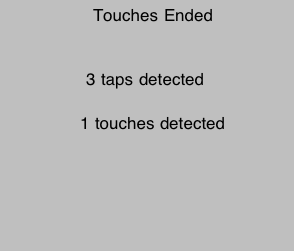
case 2: //double tap [NSObject cancelPreviousPerformRequestWithTarget:self selector:@selector(singleTap) object:nil]; [self performSelector:@selector(doubleTap) withObject:nil afterDelay: .4] break; case 3: //triple tap [NSObject cancelPreviousPerformRequestWithTarget:self selector:@selector(doubleTap) object:nil]; [self performSelector:@selector(tripleTap) withObject:nil afterDelay: .4] break;in touchesBegan.
#import <UIKit/UIKit.h> #define kMinimumGestureLength 25 #define kMaximumVariance 5 @interface SwipeAppViewController : UIViewController @property (weak, nonatomic) IBOutlet UILabel *label; @property CGPoint gestureStartPoint; -(void)eraseText; @end
#import "SwipeAppViewController.h"
@implementation SwipeAppViewController
-(void)eraseText {
_label.text = @"";
}
- (void)didReceiveMemoryWarning {
// Releases the view if it doesn't have a superview.
[super didReceiveMemoryWarning];
// Release any cached data, images, etc that aren't in use.
}
- (void)viewDidUnload {
// Release any retained subviews of the main view.
// e.g. self.myOutlet = nil;
}
#pragma mark -
-(void)touchesBegan:(NSSet *)touches withEvent:(UIEvent *)event {
UITouch *touch = [touches anyObject];
gestureStartPoint = [touch locationInView:self.view];
}
-(void)touchesMoved:(NSSet *)touches withEvent:(UIEvent *)event {
UITouch *touch = [touches anyObject];
CGPoint currentPosition = [touch locationInView:self.view];
CGFloat deltaX = fabsf(gestureStartPoint.x - currentPosition.x);
CGFloat deltaY = fabsf(gestureStartPoint.y - currentPosition.y);
if(deltaX >= kMinimumGestureLength && deltaY <= kMaximumVariance) {
_label.text = @"Horizontal swipe detected";
[self performSelector:@selector(eraseText) withObject:nil afterDelay: 2];
} else if(deltaY >= kMinimumGestureLength && deltaX <= kMaximumVariance) {
_label.text = @"Vertical swipe detected";
[self performSelector:@selector(eraseText) withObject:nil afterDelay: 2];
}
}
@end
boolean onKey(View v, int keyCode, KeyEvent event)the key code tells you what key was pressed.
boolean onTouch(View v, MotionEvent event)
<canvas id="drawpad" />
<style type="text/css">
#drawpad {
width: 200px;
height: 100px;
background-color: light-gray;
}
</style>
<script type="text/javascript"*gt;
drawpad_object = document.getElementById("drawpad");
drawpad_context = drawpad_object.getContext("2d");
drawpad_context.strokeStyle = "blue";
drawpad_context.strokeRect(10,10,50,50);
drawpad_context.fillStyle = "green";
drawpad_context.font = "32pt Arial";
max_width = 100;
drawpad_context.rotate(3.14/3); //pi/3
drawpad_context.fillText("hello", 80, -10, max_width);
</script>
<canvas id="drawpad" ontouchstart="startHandler(event);" ontouchmove="moveHandler(event);" ontouchend="endHandler(event);" ontouchcancel="cancelHandler(event);" />
drawpad_object.addEventListener("touchstart", startHandler2, false);
<video id="myvideo" width="320" height="240" controls="controls"> <source src="some_movie.mp4" type="video/mp4" /> <!-- firefox does not support mp4--> <source src="some_movie.ogg" type="video/ogg" /> <!-- firefox does support ogg but others don't--> Your browser does not support the video tag. </video>
<?xml version="1.0" encoding="utf-8"?>
<LinearLayout xmlns:android="http://schemas.android.com/apk/res/android"
android:orientation="vertical"
android:layout_width="fill_parent"
android:layout_height="fill_parent"
>
<TextView
android:layout_width="fill_parent"
android:layout_height="wrap_content"
android:text="Test Media Player"
/>
<Button
android:id="@+id/playwarworlds"
android:layout_width="fill_parent"
android:layout_height="wrap_content"
android:text="Play Orson Welles"
/>
</LinearLayout>
import android.view.View;
import android.view.View.OnClickListener;
import android.media.MediaPlayer;
import android.media.MediaPlayer.*;
public class AudioTestActivity extends Activity {
public void onCreate(Bundle savedInstanceState) {
super.onCreate(savedInstanceState);
setContentView(R.layout.main);
View button = findViewById(R.id.playwarworlds);
button.setOnClickListener( new OnClickListener() {
public void onClick(View v)
{
MediaPlayer player = MediaPlayer.create(AudioTestActivity.this, R.raw.warworlds);
player.start();
player.setOnCompletionListener(new OnCompletionListener()
{
public void onCompletion(MediaPlayer m)
{
}
});
}
});
}
}
<?xml version="1.0" encoding="utf-8"?>
<LinearLayout xmlns:android="http://schemas.android.com/apk/res/android"
android:orientation="vertical"
android:layout_width="fill_parent"
android:layout_height="fill_parent"
>
<VideoView
android:id="@+id/video"
android:layout_width="320px"
android:layout_height="240px"
/>
<Button
android:id="@+id/play"
android:text="Play Fred Ott"
android:layout_width="fill_parent"
android:layout_height="wrap_content"
/>
</LinearLayout>
package org.pollett;
import android.app.Activity;
import android.graphics.PixelFormat;
import android.os.Bundle;
import android.view.View;
import android.widget.MediaController;
import android.widget.VideoView;
public class VideoTestActivity extends Activity
{
@Override
public void onCreate(Bundle savedInstanceState)
{
super.onCreate(savedInstanceState);
getWindow().setFormat(PixelFormat.TRANSLUCENT);
setContentView(R.layout.main);
video = (VideoView)findViewById(R.id.video);
video.setVideoPath("/mnt/sdcard/fred_ott.mp4");
mc = new MediaController(this);
mc.setMediaPlayer(video);
video.setMediaController(mc);
video.requestFocus();
View button = findViewById(R.id.play);
button.setOnClickListener(new View.OnClickListener()
{
public void onClick(View v)
{
VideoTestActivity.this.mc.show();
}
}
);
}
VideoView video;
MediaController mc;
}
<uses-permission android:name="android.permission.CAMERA" /> <uses-feature android:name="android.hardware.camera" /> <uses-feature android:name="android.hardware.camera.autofocus" />
<?xml version="1.0" encoding="utf-8"?>
<LinearLayout xmlns:android="http://schemas.android.com/apk/res/android"
android:orientation="vertical"
android:layout_width="fill_parent"
android:layout_height="fill_parent"
>
<SurfaceView android:id="@+id/surface"
android:layout_weight="1" android:layout_width="fill_parent"
android:layout_height="fill_parent">
</SurfaceView>
</LinearLayout>
package org.pollett;
import java.text.SimpleDateFormat;
import java.util.Date;
import android.app.Activity;
import android.content.ContentValues;
import android.content.Intent;
import android.graphics.PixelFormat;
import android.hardware.Camera;
import android.net.Uri;
import android.os.Bundle;
import android.provider.MediaStore.MediaColumns;
import android.provider.MediaStore.Images.ImageColumns;
import android.provider.MediaStore.Images.Media;
import android.view.KeyEvent;
import android.view.MenuItem;
import android.view.SurfaceHolder;
import android.view.SurfaceView;
public class CameraTest extends Activity implements SurfaceHolder.Callback {
public void onCreate(Bundle savedInstanceState) {
super.onCreate(savedInstanceState);
getWindow().setFormat(PixelFormat.TRANSLUCENT);
setContentView(R.layout.main);
/*
the surface holder is used to manage what is actually displayed
on the surface
*/
surfaceView = (SurfaceView)findViewById(R.id.surface);
surfaceHolder = surfaceView.getHolder();
surfaceHolder.addCallback(this);
surfaceHolder.setType(SurfaceHolder.SURFACE_TYPE_PUSH_BUFFERS);
}
/**
Adds menu to view the photos that have already been taken.
*/
public boolean onCreateOptionsMenu(android.view.Menu menu)
{
MenuItem item = menu.add(0, 0, 0, "View Photos?");
item.setOnMenuItemClickListener(
new MenuItem.OnMenuItemClickListener() {
public boolean onMenuItemClick(MenuItem item) {
Intent intent = new Intent(Intent.ACTION_VIEW,
CameraTest.this.targetResource);
startActivity(intent);
return true;
}
}
);
return true;
}
/**
Pushing the center button takes a picture,
and sets up the callback for saving it.
*/
public boolean onKeyDown(int keyCode, KeyEvent event)
{
ImageCaptureCallback camDemo = null;
if(keyCode == KeyEvent.KEYCODE_DPAD_CENTER) {
try {
String filename= this.timeStampFormat.format(new Date());
ContentValues values = new ContentValues();
values.put(MediaColumns.TITLE, filename);
values.put(ImageColumns.DESCRIPTION, "Image from emulator");
Uri uri = getContentResolver().insert(
Media.EXTERNAL_CONTENT_URI, values);
camDemo = new ImageCaptureCallback(
getContentResolver().openOutputStream(uri)
);
} catch (Exception e) {
}
}
if(keyCode == KeyEvent.KEYCODE_BACK) {
return super.onKeyDown(keyCode, event);
}
if(keyCode == KeyEvent.KEYCODE_DPAD_CENTER) {
this.camera.takePicture(this.mShutterCallback,
this.mPictureCallbackRaw, camDemo);
return true;
}
return false;
}
/**
Start the camera after the surface is created
*/
public void surfaceCreated(SurfaceHolder holder) {
this.camera = Camera.open();
}
/**
Actually, display the camera data in the surface
*/
public void surfaceChanged(SurfaceHolder holder, int format, int w, int h) {
if(this.isPreviewRunning) {
this.camera.stopPreview();
}
Camera.Parameters p = this.camera.getParameters();
p.setPreviewSize(w, h);
try {
this.camera.setPreviewDisplay(holder);
this.camera.startPreview();
this.isPreviewRunning = true;
} catch (Exception e) {
}
}
/**
Shut things down when surface goes away
*/
public void surfaceDestroyed(SurfaceHolder holder) {
this.camera.stopPreview();
this.isPreviewRunning = false;
this.camera.release();
}
//Handles raw data when picture taken
Camera.PictureCallback mPictureCallbackRaw = new Camera.PictureCallback() {
public void onPictureTaken(byte[] data, Camera c) {
CameraTest.this.camera.startPreview();
}
};
Camera.ShutterCallback mShutterCallback = new Camera.ShutterCallback() {
public void onShutter() {
//could be used to play a sound
}
};
Camera camera;
boolean isPreviewRunning = false;
SimpleDateFormat timeStampFormat = new SimpleDateFormat("yyyyMMddHHmmssSS");
SurfaceView surfaceView;
SurfaceHolder surfaceHolder;
Uri targetResource = Media.EXTERNAL_CONTENT_URI;
}
package org.pollett;
import java.io.OutputStream;
import android.hardware.Camera;
import android.hardware.Camera.PictureCallback;
public class ImageCaptureCallback implements PictureCallback {
public ImageCaptureCallback(OutputStream fileoutputStream)
{
this.fileoutputStream = fileoutputStream;
}
public void onPictureTaken(byte[] data, Camera camera) {
try {
this.fileoutputStream.write(data);
this.fileoutputStream.flush();
this.fileoutputStream.close();
} catch(Exception e) {
e.printStackTrace();
}
}
OutputStream fileoutputStream;
}