










iOS Game Projects, Touch Events
CS175
Chris Pollett
Apr 23, 2012











CS175
Chris Pollett
Apr 23, 2012
[ship runAction:[SCNAction repeatActionForever:[SCNAction rotateByX:0 y:2 z:0 duration:1]]];
- (void)viewDidLoad
{
[super viewDidLoad];
self.context = [[EAGLContext alloc] initWithAPI:kEAGLRenderingAPIOpenGLES2];
if (!self.context) {
NSLog(@"Failed to create ES context");
}
GLKView *view = (GLKView *)self.view;
view.context = self.context;
view.drawableDepthFormat = GLKViewDrawableDepthFormat24;
[self setupGL];
}
[EAGLContext setCurrentContext:self.context];
[self loadShaders];
self.effect = [[GLKBaseEffect alloc] init];
self.effect.light0.enabled = GL_TRUE;
self.effect.light0.diffuseColor = GLKVector4Make(1.0f, 0.4f, 0.4f, 1.0f);
glEnable(GL_DEPTH_TEST);
glGenVertexArraysOES(1, &_vertexArray);
glBindVertexArrayOES(_vertexArray);
glGenBuffers(1, &_vertexBuffer);
glBindBuffer(GL_ARRAY_BUFFER, _vertexBuffer);
glBufferData(GL_ARRAY_BUFFER, sizeof(gCubeVertexData), gCubeVertexData, GL_STATIC_DRAW);
glEnableVertexAttribArray(GLKVertexAttribPosition);
glVertexAttribPointer(GLKVertexAttribPosition, 3, GL_FLOAT, GL_FALSE, 24, BUFFER_OFFSET(0));
glEnableVertexAttribArray(GLKVertexAttribNormal);
glVertexAttribPointer(GLKVertexAttribNormal, 3, GL_FLOAT, GL_FALSE, 24, BUFFER_OFFSET(12));
glBindVertexArrayOES(0);
- (void)dealloc
{
[self tearDownGL];
if ([EAGLContext currentContext] == self.context) {
[EAGLContext setCurrentContext:nil];
}
}
- (void)didReceiveMemoryWarning
{
[super didReceiveMemoryWarning];
if ([self isViewLoaded] && ([[self view] window] == nil)) {
self.view = nil;
[self tearDownGL];
if ([EAGLContext currentContext] == self.context) {
[EAGLContext setCurrentContext:nil];
}
self.context = nil;
}
// Dispose of any resources that can be recreated.
}
[EAGLContext setCurrentContext:self.context];
glDeleteBuffers(1, &_vertexBuffer);
glDeleteVertexArraysOES(1, &_vertexArray);
self.effect = nil;
if (_program) {
glDeleteProgram(_program);
_program = 0;
}
//
// Shader.vsh
// MyGame2
//
// Created by Chris Pollett on 11/17/14.
// Copyright (c) 2014 Chris Pollett. All rights reserved.
//
attribute vec4 position;
attribute vec3 normal;
varying lowp vec4 colorVarying;
uniform mat4 modelViewProjectionMatrix;
uniform mat3 normalMatrix;
void main()
{
vec3 eyeNormal = normalize(normalMatrix * normal);
vec3 lightPosition = vec3(0.0, 0.0, 1.0);
vec4 diffuseColor = vec4(0.4, 0.4, 1.0, 1.0);
float nDotVP = max(0.0, dot(eyeNormal, normalize(lightPosition)));
colorVarying = diffuseColor * nDotVP; // how much color we should see from this vertex
// this is passed on to fragment shader
gl_Position = modelViewProjectionMatrix * position; //final output position of vertex
}
//
// Shader.fsh
// MyGame2
//
// Created by Chris Pollett on 11/17/14.
// Copyright (c) 2014 Chris Pollett. All rights reserved.
//
varying lowp vec4 colorVarying;
void main()
{
/* fragment shader just directly uses interpolated color
from vertex without any further processing
gl_FragColor is the final output color
*/
gl_FragColor = colorVarying;
}
#pragma mark - OpenGL ES 2 shader compilation
- (BOOL)loadShaders
{
GLuint vertShader, fragShader;
NSString *vertShaderPathname, *fragShaderPathname;
// Create shader program.
_program = glCreateProgram();
// Create and compile vertex shader.
vertShaderPathname = [[NSBundle mainBundle] pathForResource:@"Shader" ofType:@"vsh"];
if (![self compileShader:&vertShader type:GL_VERTEX_SHADER file:vertShaderPathname]) {
NSLog(@"Failed to compile vertex shader");
return NO;
}
// Create and compile fragment shader.
fragShaderPathname = [[NSBundle mainBundle] pathForResource:@"Shader" ofType:@"fsh"];
if (![self compileShader:&fragShader type:GL_FRAGMENT_SHADER file:fragShaderPathname]) {
NSLog(@"Failed to compile fragment shader");
return NO;
}
// Attach vertex shader to program.
glAttachShader(_program, vertShader);
// Attach fragment shader to program.
glAttachShader(_program, fragShader);
// Bind attribute locations.
// This needs to be done prior to linking.
glBindAttribLocation(_program, GLKVertexAttribPosition, "position");
glBindAttribLocation(_program, GLKVertexAttribNormal, "normal");
// Link program.
if (![self linkProgram:_program]) {
NSLog(@"Failed to link program: %d", _program);
if (vertShader) {
glDeleteShader(vertShader);
vertShader = 0;
}
if (fragShader) {
glDeleteShader(fragShader);
fragShader = 0;
}
if (_program) {
glDeleteProgram(_program);
_program = 0;
}
return NO;
}
// Get uniform locations.
uniforms[UNIFORM_MODELVIEWPROJECTION_MATRIX] = glGetUniformLocation(_program, "modelViewProjectionMatrix");
uniforms[UNIFORM_NORMAL_MATRIX] = glGetUniformLocation(_program, "normalMatrix");
// Release vertex and fragment shaders.
if (vertShader) {
glDetachShader(_program, vertShader);
glDeleteShader(vertShader);
}
if (fragShader) {
glDetachShader(_program, fragShader);
glDeleteShader(fragShader);
}
return YES;
}
- (BOOL)compileShader:(GLuint *)shader type:(GLenum)type file:(NSString *)file
{
GLint status;
const GLchar *source;
source = (GLchar *)[[NSString stringWithContentsOfFile:file encoding:NSUTF8StringEncoding error:nil] UTF8String];
if (!source) {
NSLog(@"Failed to load vertex shader");
return NO;
}
*shader = glCreateShader(type);
glShaderSource(*shader, 1, &source, NULL);
glCompileShader(*shader);
#if defined(DEBUG)
GLint logLength;
glGetShaderiv(*shader, GL_INFO_LOG_LENGTH, &logLength);
if (logLength > 0) {
GLchar *log = (GLchar *)malloc(logLength);
glGetShaderInfoLog(*shader, logLength, &logLength, log);
NSLog(@"Shader compile log:\n%s", log);
free(log);
}
#endif
glGetShaderiv(*shader, GL_COMPILE_STATUS, &status);
if (status == 0) {
glDeleteShader(*shader);
return NO;
}
return YES;
}
- (BOOL)linkProgram:(GLuint)prog
{
GLint status;
glLinkProgram(prog);
#if defined(DEBUG)
GLint logLength;
glGetProgramiv(prog, GL_INFO_LOG_LENGTH, &logLength);
if (logLength > 0) {
GLchar *log = (GLchar *)malloc(logLength);
glGetProgramInfoLog(prog, logLength, &logLength, log);
NSLog(@"Program link log:\n%s", log);
free(log);
}
#endif
glGetProgramiv(prog, GL_LINK_STATUS, &status);
if (status == 0) {
return NO;
}
return YES;
}
- (BOOL)validateProgram:(GLuint)prog
{
GLint logLength, status;
glValidateProgram(prog);
glGetProgramiv(prog, GL_INFO_LOG_LENGTH, &logLength);
if (logLength > 0) {
GLchar *log = (GLchar *)malloc(logLength);
glGetProgramInfoLog(prog, logLength, &logLength, log);
NSLog(@"Program validate log:\n%s", log);
free(log);
}
glGetProgramiv(prog, GL_VALIDATE_STATUS, &status);
if (status == 0) {
return NO;
}
- (void)update
{
float aspect = fabsf(self.view.bounds.size.width / self.view.bounds.size.height);
GLKMatrix4 projectionMatrix = GLKMatrix4MakePerspective(GLKMathDegreesToRadians(65.0f), aspect, 0.1f, 100.0f);
self.effect.transform.projectionMatrix = projectionMatrix;
GLKMatrix4 baseModelViewMatrix = GLKMatrix4MakeTranslation(0.0f, 0.0f, -4.0f);
baseModelViewMatrix = GLKMatrix4Rotate(baseModelViewMatrix, _rotation, 0.0f, 1.0f, 0.0f);
// Compute the model view matrix for the object rendered with GLKit
GLKMatrix4 modelViewMatrix = GLKMatrix4MakeTranslation(0.0f, 0.0f, -1.5f);
modelViewMatrix = GLKMatrix4Rotate(modelViewMatrix, _rotation, 1.0f, 1.0f, 1.0f);
modelViewMatrix = GLKMatrix4Multiply(baseModelViewMatrix, modelViewMatrix);
self.effect.transform.modelviewMatrix = modelViewMatrix;
// Compute the model view matrix for the object rendered with ES2
modelViewMatrix = GLKMatrix4MakeTranslation(0.0f, 0.0f, 1.5f);
modelViewMatrix = GLKMatrix4Rotate(modelViewMatrix, _rotation, 1.0f, 1.0f, 1.0f);
modelViewMatrix = GLKMatrix4Multiply(baseModelViewMatrix, modelViewMatrix);
_normalMatrix = GLKMatrix3InvertAndTranspose(GLKMatrix4GetMatrix3(modelViewMatrix), NULL);
_modelViewProjectionMatrix = GLKMatrix4Multiply(projectionMatrix, modelViewMatrix);
_rotation += self.timeSinceLastUpdate * 0.5f;
}
- (void)glkView:(GLKView *)view drawInRect:(CGRect)rect
{
glClearColor(0.65f, 0.65f, 0.65f, 1.0f);
glClear(GL_COLOR_BUFFER_BIT | GL_DEPTH_BUFFER_BIT);
glBindVertexArrayOES(_vertexArray);
// Render the object with GLKit
[self.effect prepareToDraw];
glDrawArrays(GL_TRIANGLES, 0, 36);
// Render the object again with ES2
glUseProgram(_program);
glUniformMatrix4fv(uniforms[UNIFORM_MODELVIEWPROJECTION_MATRIX], 1, 0, _modelViewProjectionMatrix.m);
glUniformMatrix3fv(uniforms[UNIFORM_NORMAL_MATRIX], 1, 0, _normalMatrix.m);
glDrawArrays(GL_TRIANGLES, 0, 36);
}
Which of the following is true?
- (void) locationManager:(CLLocationManager *)manager didUpdateHeading: (CLHeading *)newHeading ;and it can be used to handle compass direction changes.
-(void)respondToMyEvent: (UIEvent *) event {
if(condition) {
[self handleEvent: event];
} else {
[self.nextResponder respondToMyEvent: event];
}
}
- (void)touchesBegan: (NSSet *)touches withEvent:(UIEvent *)event {
NSUInteger numTaps = [[touches anyObject] tapCount];
NSUInteger numTouches = [touches count];
}
NSSet *myTouches = [event touchesForView:self.view];
CGPoint point = [touch locationInView:self];
#import <UIKit/UIKit.h> @interface ViewController : UIViewController @property (weak, nonatomic) IBOutlet UILabel *messageLabel; @property (weak, nonatomic) IBOutlet UILabel *tapsLabel; @property (weak, nonatomic) IBOutlet UILabel *touchesLabel; -(void)updateLabelsFromTouches: (NSSet *)touches; @end
#import "TouchAppViewController.h"
@implementation TouchAppViewController
-(void) updateLabelsFromTouches:(NSSet *)touches {
NSUInteger numTaps = [[touches anyObject] tapCount];
NSString *tapsMessage = [[NSString alloc]
initWithFormat:@"%lu taps detected", (unsigned long)numTaps];
_tapsLabel.text = tapsMessage;
NSUInteger numTouches = [touches count];
NSString *touchMsg = [[NSString alloc] initWithFormat:
@"%lu touches detected", (unsigned long)numTouches];
_touchesLabel.text = touchMsg;
}
- (void)viewDidLoad {
[super viewDidLoad];
// Do any additional setup after loading the view, typically from a nib.
}
- (void)didReceiveMemoryWarning {
[super didReceiveMemoryWarning];
// Dispose of any resources that can be recreated.
}
#pragma mark -
- (void) touchesBegan:(NSSet *)touches withEvent:(UIEvent *)event {
_messageLabel.text = @"Touches Began";
[self updateLabelsFromTouches:touches];
}
- (void) touchesCancelled:(NSSet *)touches withEvent:(UIEvent *)event {
_messageLabel.text = @"Touches Cancelled";
[self updateLabelsFromTouches:touches];
}
- (void) touchesEnded:(NSSet *)touches withEvent:(UIEvent *)event {
_messageLabel.text = @"Touches Ended";
[self updateLabelsFromTouches:touches];
}
- (void) touchesMoved:(NSSet *)touches withEvent:(UIEvent *)event {
_messageLabel.text = @"Drag detected";
[self updateLabelsFromTouches:touches];
}
@end
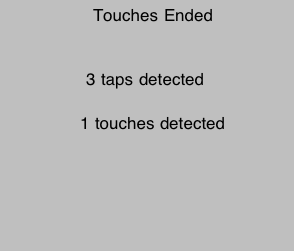
case 2: //double tap [NSObject cancelPreviousPerformRequestWithTarget:self selector:@selector(singleTap) object:nil]; [self performSelector:@selector(doubleTap) withObject:nil afterDelay: .4] break; case 3: //triple tap [NSObject cancelPreviousPerformRequestWithTarget:self selector:@selector(doubleTap) object:nil]; [self performSelector:@selector(tripleTap) withObject:nil afterDelay: .4] break;in touchesBegan.
#import <UIKit/UIKit.h> #define kMinimumGestureLength 25 #define kMaximumVariance 5 @interface SwipeAppViewController : UIViewController @property (weak, nonatomic) IBOutlet UILabel *label; @property CGPoint gestureStartPoint; -(void)eraseText; @end
#import "SwipeAppViewController.h"
@implementation SwipeAppViewController
-(void)eraseText {
label.text = @"";
}
- (void)didReceiveMemoryWarning {
// Releases the view if it doesn't have a superview.
[super didReceiveMemoryWarning];
// Release any cached data, images, etc that aren't in use.
}
- (void)viewDidUnload {
// Release any retained subviews of the main view.
// e.g. self.myOutlet = nil;
}
- (void)dealloc {
[label release];
[super dealloc];
}
#pragma mark -
-(void)touchesBegan:(NSSet *)touches withEvent:(UIEvent *)event {
UITouch *touch = [touches anyObject];
gestureStartPoint = [touch locationInView:self.view];
}
-(void)touchesMoved:(NSSet *)touches withEvent:(UIEvent *)event {
UITouch *touch = [touches anyObject];
CGPoint currentPosition = [touch locationInView:self.view];
CGFloat deltaX = fabsf(gestureStartPoint.x - currentPosition.x);
CGFloat deltaY = fabsf(gestureStartPoint.y - currentPosition.y);
if(deltaX >= kMinimumGestureLength && deltaY <= kMaximumVariance) {
label.text = @"Horizontal swipe detected";
[self performSelector:@selector(eraseText) withObject:nil afterDelay: 2];
} else if(deltaY >= kMinimumGestureLength && deltaX <= kMaximumVariance) {
label.text = @"Vertical swipe detected";
[self performSelector:@selector(eraseText) withObject:nil afterDelay: 2];
}
}
@end
boolean onKey(View v, int keyCode, KeyEvent event)the key code tells you what key was pressed.
boolean onTouch(View v, MotionEvent event)