










Scaling Websites, Node.js
CS174
Chris Pollett
May 1, 2017











CS174
Chris Pollett
May 1, 2017
ab -nSOME_NUM -cCONCURRENCY URL
|fg5:search_yioop:105>ab -n2000 -c3 "http://localhost/git/yioop/?q=google"
This is ApacheBench, Version 2.3 <$Revision: 655654 $>
Copyright 1996 Adam Twiss, Zeus Technology Ltd, http://www.zeustech.net/
Licensed to The Apache Software Foundation, http://www.apache.org/
Benchmarking localhost (be patient)
Completed 100 requests
Completed 200 requests
Completed 300 requests
Completed 400 requests
Completed 500 requests
Completed 600 requests
Completed 700 requests
Completed 800 requests
Completed 900 requests
Completed 1000 requests
Finished 1000 requests
Server Software: Apache/2.2.24
Server Hostname: localhost
Server Port: 80
Document Path: /git/yioop/?q=google
Document Length: 328 bytes
Concurrency Level: 3
Time taken for tests: 1.199 seconds
Complete requests: 1000
Failed requests: 0
Write errors: 0
Non-2xx responses: 1000
Total transferred: 553000 bytes
HTML transferred: 328000 bytes
Requests per second: 834.27 [#/sec] (mean)
Time per request: 3.596 [ms] (mean)
Time per request: 1.199 [ms] (mean, across all concurrent requests)
Transfer rate: 450.54 [Kbytes/sec] received
Connection Times (ms)
min mean[+/-sd] median max
Connect: 0 3 59.1 0 1084
Processing: 0 0 0.1 0 1
Waiting: 0 0 0.1 0 1
Total: 0 4 59.2 0 1085
Percentage of the requests served within a certain time (ms)
50% 0
66% 0
75% 0
80% 0
90% 0
95% 0
98% 1
99% 1
100% 1085 (longest request)
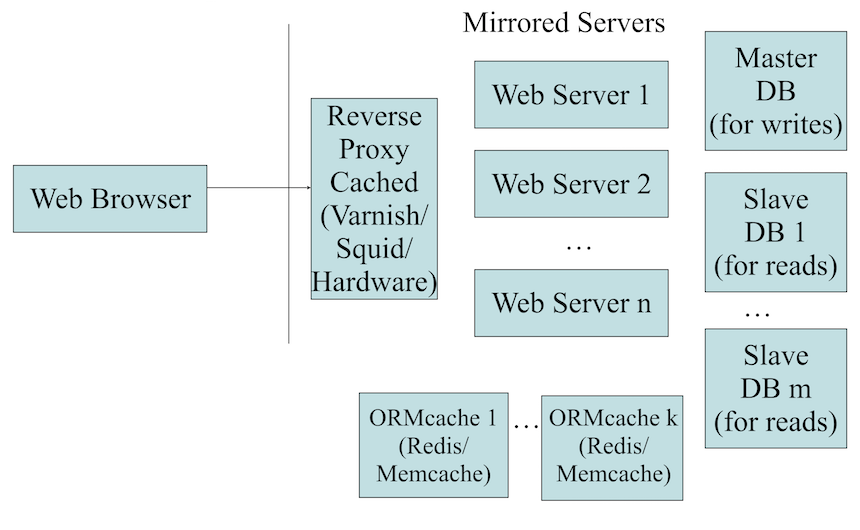
Which of the following statements is true?
Array( "name" => "Bob", ..., "posts" => Array([0] => Array("title" => "Dark and Stormy Night", ...), [1]=>...))
sudo apt install nodejs
brew install node
> a = 10
10
> a + 5
15
> console.log('yo')
yo
undefined
> .help
.break Sometimes you get stuck, this gets you out
.clear Alias for .break
.editor Enter editor mode
.exit Exit the repl
.help Print this help message
.load Load JS from a file into the REPL session
.save Save all evaluated commands in this REPL session to a file
> .exit
var http = require('http'); // module pattern object for creating a server
// If want ssl use require('https') and add key info
http.createServer(function (request, response) {
response.writeHead(200, {'Content-Type': 'text/plain'});
// 1st arg is HTTP response type, 2arg is HTTP headers as JSON object
response.end('Node is working\n');
// body of response
}).listen(8888);
console.log("Server is up!");
var http = require('http');
var fs = require('fs');
http.createServer(function (request, response) {
var name = require('url').parse(request.url, true).query.name;
// gets name from the query string
if (name === undefined) {
name = "myphoto";
}
if (name == 'myphoto') {
var file_name = name + '.jpg';
fs.stat(file_name, function (error, status) {
//callback when promise ready. I.e., have stat info about file
if (error) {
console.error(error);
response.writeHead(404, {'Content-Type': 'text/plain'});
response.end("myphoto.jpg not available!");
} else {
var image = fs.readFileSync(file_name);
response.contentType = 'image/jpeg';
//alternative was to set Content-Type
response.contentLength = status.size;
response.end(image, 'binary'); // send JPEG photo
}
});
} else {
response.writeHead(200, {'Content-Type': 'text/plain'});
response.end('Name was:' + name);
}
}).listen(8888);
console.log("Server is up!");
On Linux: sudo apt install npm On Mac: brew install npm
sudo npm install some_package
sudo npm update -g
mkdir webapp cd webapp
npm init // bunch of prompts, use default, except entry point: (index.js)
npm install express --save
var express = require('express')
var app = express()
// can add different routes
app.get('/', function (req, res) {
res.send('This is an express app using route /')
})
app.listen(8888, function () {
console.log('Server up!')
})
We can then run the project by typing at a shell prompt:
node index.js