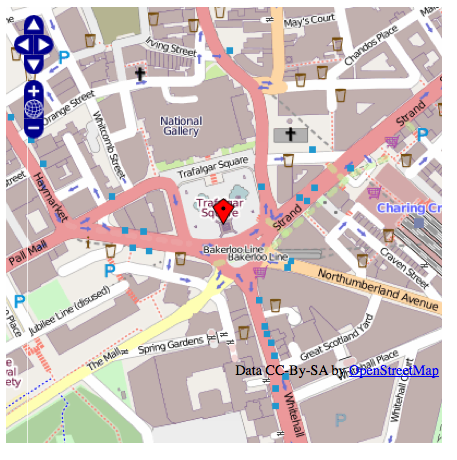More HTML 5 Multimedia
CS174
Chris Pollett
May 9, 2016











CS174
Chris Pollett
May 9, 2016
document.getElementById("yo").onclick = function() {alert("yo");}
in jQuery we could do:
$("#yo").onclick = function() {alert("yo");}
$(document).ready(handler) // or $(handler)
<!DOCTYPE html>
<html>
<head>
<title>Portrait or Landscape</title>
<meta id="myview" name="viewport" content="width=device-width, initial-scale=1" />
<link rel="stylesheet" href="http://code.jquery.com/mobile/1.2.0/jquery.mobile-1.2.0.min.css" />
<script src="http://code.jquery.com/jquery-1.8.2.min.js"></script>
<script src="http://code.jquery.com/mobile/1.2.0/jquery.mobile-1.2.0.min.js"></script>
<script>
$(function(){
// Orientation Change
// When orientation changes event is triggered
// exposing an orientation property of either
// landscape or portrait
$('body').bind('orientationchange', function(event){
changeOrientation(event.orientation)
})
// Change the style depending on orientation
function changeOrientation(ori) {
// Remove all classes
$("#orientation").removeClass('portrait landscape');
$("#orientation").addClass(ori);
$("#orientation").html("<p>"+ori.toUpperCase()+"</p>");
}
$("body").trigger("orientationchange");
})
</script>
<style>
div.portrait {
background-color: blue;
width: 100%;
height: 100%;
}
div.landscape {
background-color: red;
width: 100%;
height: 100%;
}
p {
font-size:24px;
color:white;
}
</style>
</head>
<body>
<div data-role="page">
<div data-role="header">
<h1>Orientation</h1>
</div><!-- /header -->
<div data-role="content">
<div id="orientation" class="portrait" ></div>
</div><!-- /content -->
<div data-role="footer">
<h4>My Footer</h4>
</div><!-- /footer -->
</div><!-- /page -->
</body>
</html>
Which of the following statements is true?
<html>
<head>
<title>Local Storage Test</title>
</head>
<body>
<script type="text/javascript">
if (localStorage) {
document.write("<h1>Local Storage is Working!</h1>");
testStorage();
} else {
document.write("<h1>Local Storage is Unavailable!</h1>");
}
function testStorage()
{
myvalue = localStorage.getItem("mykey1");
myvalue2 = localStorage["mykey2"];
if(myvalue) {
document.write("<p>Found stored value for mykey1 ="+
myvalue+"</p>");
localStorage.removeItem("mykey1");
//can use localStorage.clear(); to get rid of everything
} else {
localStorage.setItem("mykey1", "hello");
}
if(myvalue2) {
document.write("<p>Found stored value for mykey2 ="+
myvalue2+"</p>");
} else {
localStorage["mykey2"] = "yo";
}
document.write("<h1>List all that's stored after update</h1>");
for (i=0; i<=localStorage.length-1; i++)
{
key = localStorage.key(i);
value = localStorage.getItem(key);
document.write("<p>("+key+", "+value+")</p>");
}
}
</script>
</body>
</html>
function downloadDelayed()
{
$.ajax({
url : "myscript.php",
success : function (data) {
$("#contentArea").html(data);
}
});
}
setTimeout("downloadDelayed()", 1000);
GET /mychat HTTP/1.1 Host: server.example.com Upgrade: websocket Connection: Upgrade Sec-WebSocket-Key: x3JJHMbDL1EzLkh9GBhXDw== Sec-WebSocket-Protocol: chat Sec-WebSocket-Version: 13 Origin: http://example.com
HTTP/1.1 101 Switching Protocols Upgrade: websocket Connection: Upgrade Sec-WebSocket-Accept: HSmrc0sMlYUkAGmm5OPpG2HaGWk= Sec-WebSocket-Protocol: chat
Below are the basic WebSocket Javascript functions (websocket URI's are prefixed with ws: or wss: (secure)):
var webSocket = new
WebSocket("ws://some.websocketplace.org");
// Associate listeners
webSocket.onopen = function(evt) {
alert("The connection was opened");
};
webSocket.onmessage = function(evt) {
alert("Received message: " + evt.data);
};
webSocket.onclose = function(evt) {
alert("The connection was closed");
};
webSocket.onerror = function(evt) {
alert("Ouch an error!");
};
webSocket.send("This is some WebSocket data!");
// Close WebSocket
webSocket.close();
<canvas id="drawpad" ></canvas>
<style type="text/css">
#drawpad {
width: 200px;
height: 100px;
background-color: light-gray;
}
</style>
<script type="text/javascript"*gt;
drawpad_object = document.getElementById("drawpad");
drawpad_context = drawpad_object.getContext("2d");
drawpad_context.strokeStyle = "blue";
drawpad_context.strokeRect(10,10,50,50);
drawpad_context.fillStyle = "green";
drawpad_context.font = "32pt Arial";
max_width = 100;
drawpad_context.rotate(3.14/3); //pi/3
drawpad_context.fillText("hello", 80, -10, max_width);
</script>
<canvas id="drawpad" ontouchstart="startHandler(event);" ontouchmove="moveHandler(event);" ontouchend="endHandler(event);" ontouchcancel="cancelHandler(event);" ></canvas>
drawpad_object.addEventListener("touchstart", startHandler2, false);
<video id="myvideo" width="320" height="240" controls="controls"> <source src="some_movie.mp4" type="video/mp4" /> <!-- firefox only in the last few years supports mp4--> <source src="some_movie.ogg" type="video/ogg" /> <!-- firefox does support ogg but others don't--> Your browser does not support the video tag. </video>
<!DOCTYPE html>
<html>
<head>
<title>Location Test</title>
</head>
<body>
<h1>Hi There</h1>
<script type="text/javascript">
function mycallback(position)
{
alert("Your latitude is: " + position.coords.latitude);
alert("Your longitude is: " + position.coords.longitude);
alert("The accuracy is:" + position.coords.accuracy);
}
function error(msg)
{
if(msg) {
alert(msg);
} else {
alert("that did not work");
}
}
if (navigator.geolocation) {
navigator.geolocation.getCurrentPosition(mycallback, error);
} else {
error('not supported');
}
</script>
</body>
</html>
<!DOCTYPE html>
<html>
<head>
<title>A Google Test</title>
</head>
<body onload="drawMap()">
<h1>A Google Map</h1>
<div id="mymap"></div>
<script type="text/javascript"
src="http://maps.google.com/maps/api/js?sensor=false"></script>
<!-- ?sensor=false means not determining location of map using a sensor-->
<script type="text/javascript">
function drawMap()
{
var latlng = new google.maps.LatLng(37.375, -121.833);
mapcanvas= document.getElementById("mymap");
mapcanvas.style.height = '400px';
mapcanvas.style.width = '600px';
var myOptions = {
zoom: 15,
center: latlng,
mapTypeControl: false,
navigationControlOptions: {style: google.maps.NavigationControlStyle.SMALL},
mapTypeId: google.maps.MapTypeId.ROADMAP
};
var map = new google.maps.Map( mapcanvas, myOptions);
var marker = new google.maps.Marker({
position: latlng,
map: map,
title:"This is a great pin!"
});
}
</script>
</body>
</html>
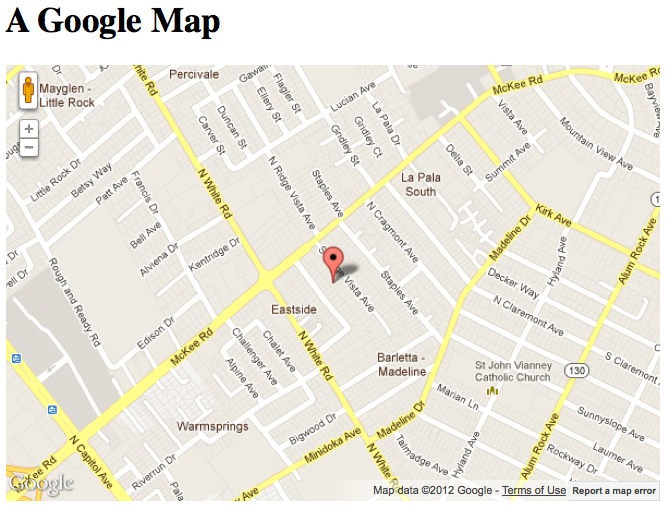
<html>
<body>
<div id="mapdiv" style="width:400px; height:400px"></div>
<script src="http://www.openlayers.org/api/OpenLayers.js"></script>
<script>
map = new OpenLayers.Map("mapdiv");
map.addLayer(new OpenLayers.Layer.OSM());
var lonLat = new OpenLayers.LonLat( -0.1279688 ,51.5077286 )
.transform(
new OpenLayers.Projection("EPSG:4326"), // transform from WGS 1984
map.getProjectionObject() // to Spherical Mercator Projection
);
var zoom=16;
var markers = new OpenLayers.Layer.Markers( "Markers" );
map.addLayer(markers);
markers.addMarker(new OpenLayers.Marker(lonLat));
map.setCenter (lonLat, zoom);
</script>
</body>
</html>