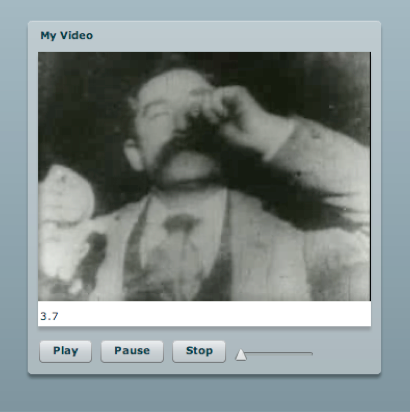Simple Flex and Air Apps
CS174
Chris Pollett
Nov. 29, 2010











CS174
Chris Pollett
Nov. 29, 2010
<?xml version="1.0" encoding="utf-8"?>
<mx:Application xmlns:mx="http://www.adobe.com/2006/mxml"
width="100%" height="100%" >
<mx:Button label="Hello World Button"></mx:Button>
</mx:Application>
This could then be compiled by typing:
mxmlc test.mxml
This should produce a test.swf file.
<html>
<body>
<object type="application/x-shockwave-flash" data="test.swf"
width="320" height="240">
<param name="src" value="test.swf" />
<!-- name="movie" works as well -->
</object>
</body>
</html>
<?xml version="1.0" encoding="utf-8"?>
<mx:WindowedApplication xmlns:mx="http://www.adobe.com/2006/mxml"
width="100%" height="100%" >
<mx:Button label="Hello World Button"></mx:Button>
</mx:WindowedApplication>
amxmlc test.mxml
<?xml version="1.0" encoding="utf-8" standalone="no" ?>
<application xmlns="http://ns.adobe.com/air/application/1.5">
<id>org.pollett.CS174Fall2008.HelloWorld</id>
<filename>test2</filename>
<version>1.0</version>
<initialWindow>
<title>Hello World Example</title>
<content>test2.swf</content>
<visible>true</visible>
</initialWindow>
</application>
adl test2-app.xml
adt -certificate -cn ChrisPollett 1024-RSA mytest.p12 secretsecret here is the password being used.
adt -package -storetype pkcs12 -keystore mytest.p12 \
test2.air test2-app.xml test2.swf
Which of the following statements is true?
<mx:VBox>
<mx:Button label="Button 1" />
<mx:Button label="Button 2" />
</mx:VBox>
<?xml version="1.0" encoding="utf-8"?>
<mx:Application xmlns:mx="http://www.adobe.com/2006/mxml" width="100%" height="100%" >
<mx:VBox>
<mx:HBox>
<mx:Button> <mx:label>Button 1</mx:label></mx:Button>
<mx:Button label="Button 2" />
</mx:HBox>
<mx:ComboBox>
<mx:dataProvider>
<mx:ArrayCollection>
<mx:String>Item 1</mx:String>
<mx:String>Item 2</mx:String>
<mx:String>Item 3</mx:String>
</mx:ArrayCollection>
</mx:dataProvider>
</mx:ComboBox>
<mx:Text text="hello" width="100" height="15" />
<mx:Text text="{input.text}" width="150" height="20" />
<mx:TextInput id="input" />
</mx:VBox>
</mx:Application>
<?xml version="1.0" encoding="utf-8"?>
<mx:Application xmlns:mx="http://www.adobe.com/2006/mxml" width="100%" height="100%" >
<!-- styles can be used with Flex (notice html style comment) -->
<mx:Style>
/* C style comment */
.red
{
color: red;
}
</mx:Style>
<mx:VBox>
<mx:TextArea> <mx:text>This is some text.</mx:text></mx:TextArea>
<mx:TextArea width="400" height="100">
<mx:htmlText><![CDATA[This is a test <b>with html </b>.]]></mx:htmlText>
</mx:TextArea>
<mx:Button label="Button" styleName="red" />
</mx:VBox>
</mx:Application>
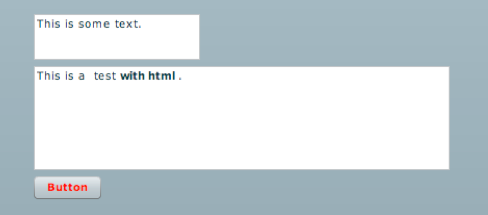
<mx:Text id="out" text="{'the output is:' + someid.text}" />
<mx:Script src="my_script.as" />
<?xml version="1.0" encoding="utf-8"?>
<mx:Application xmlns:mx="http://www.adobe.com/2006/mxml" width="200" height="200" >
<mx:Script>
function imclicked()
{
var a = 30;
mx.controls.Alert.show('The world needs more lerts '+a);
/*since this function does not specify types
and say what package it is in, it will generate warnings */
}
</mx:Script>
<mx:Style>
Canvas { background-color:red; }
</mx:Style>
<mx:Canvas width="150" height="150">
<!--Notice how you can use a Canvas layout for positioning -->
<mx:Button id="bealert1" x="20" y="30"
label="Be A Lert 1"
click="mx.controls.Alert.show('The world needs more lerts'); " />
<mx:Button id="bealert2" left="10" bottom="40">
<!--right and bottom based on parent container -->
<mx:label>Be A Lert 2</mx:label>
<mx:click>imclicked();
</mx:click>
</mx:Button>
</mx:Canvas>
</mx:Application>

package my_package
{
import some_package; //a list of packages
public class MyClass extends Something
{
// some var declarations
public function MyClass(){} //constructor
/* other methods which could be static,
public, private, protected
(available to subclass),
internal (available within package)*/
}
}
var my_variable:Number;
internal function my_method(my_arg:int) : uint {/* body */}
button.addEventListener(MouseEvent.CLICK, clickHandler)
function clickHandler(evt:MouseEvent):void {/*code */}
button.removeEventListener(MouseEvent.CLICK clickHandler);
<?xml version="1.0" encoding="utf-8"?>
<mx:Application xmlns:mx="http://www.adobe.com/2006/mxml" width="400"
height="400" initialize="init()" >
<mx:Script>
<![CDATA[
[Embed(source="me3.jpg")] /* this add me3.jpg directly into the .swf file that will be produced
other two images below come from external files */
private var meAsset:Class; //will represent image file above
private function init():void { me3.source = meAsset; }
]]>
</mx:Script>
<mx:HBox>
<mx:Image source="me1.jpg" width="150" height="150"/>
<!-- need to use webserver not local filesystem -->
<mx:Image id="me3" width="150" height="150"/>
</mx:HBox>
<mx:Image id="image2" autoLoad="false" width="150" height="150" />
<mx:Button label="Load Image" click="image2.load('me2.jpg');" />
</mx:Application>
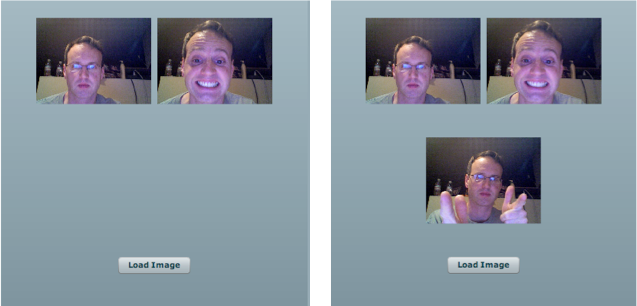
<?xml version="1.0" encoding="utf-8" ?>
<mx:Application xmlns:mx="http://www.adobe.com/2006/mxml" width="400" height="400" >
<mx:Panel title="My Video" >
<mx:VideoDisplay id="myViewer" source="fred_ott.flv"
volume="{volumeControl.value}" />
<!-- note the source is an http source; trouble if play on filesystem -->
<!-- you should look up Fred Ott -->
<!-- you can create .flv files using ffmeg (Mac, Linux, Windows).
Or google for your favorite other tool. -->
<mx:Label text="{myViewer.playheadTime.toPrecision(2)}" />
<mx:ControlBar>
<mx:Button label="Play" click="myViewer.play();" />
<mx:Button label="Pause" click="myViewer.pause();" />
<mx:Button label="Stop" click="myViewer.stop();" />
<mx:HSlider id="volumeControl" maximum="1" width="80" />
</mx:ControlBar>
</mx:Panel>
</mx:Application>