Typo: A Simple Word Processor
Typo is a simple word processor that allows users to edit one document at a time. The Typo user interface consists of a main window and zero or more view windows. The main window is empty except for a File menu and a View menu. The File menu contains the items: New, Open, Save, Save As, and Exit. These do the obvious things, including warning the user if there are unsaved changes before exiting or opening a new document. The View menu contains two items: Normal and Stats. Selecting Normal opens a new normal view window. A normal view window displays the text of the document. You might consider using a text area component for this. Selecting Stats opens a new statistical view window. A statistical view contains read-only text fields that display the total number of words, sentences, and paragraphs in the current document. (Hint # of sentences = # of periods, # of paragraphs = # of newline characters, # of words = # of blocks of alpha-numeric characters). Users can insert and delete text into a normal view. Naturally, any other open views immediately update themselves when this happens.
Design
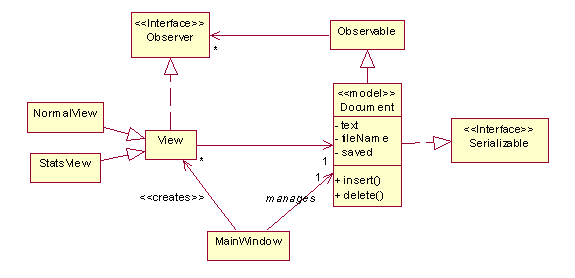
Hints:
You might want to consider using the AppWindow and AppModel classes in my jutil package.