Activity Builder
System Overview
Activity Builder is a framework that allows users (called modelers) to build and execute simple UML activity diagrams associated with simple components.
Requirements Model
Non-Functional Requirements
Usability
Users should be able to add new actions and contexts to the system.
Reliability
Performance
Serviceability
Functional Requirements (Use Cases)
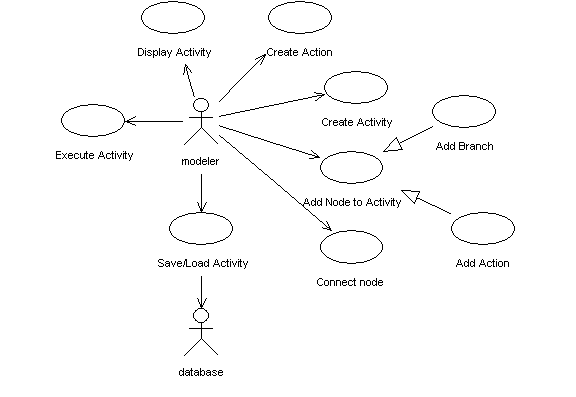
Use Case Elaborations
Create Activity
Only one activity can be created and executed at a time. Therefore, before a new activity is created, the modeler should be asked if he wants to save the previously edited activity if it contains unsaved changes.
Create Action/Branch
The modeler creates an action or branch node by specifying the name of a .class file containing an Activity or Branch subclass. (Running a branch node executes some Boolean valued test on the context, while running an activity node updates the context.
Add Node to Activity
Users can add control nodes or action nodes to an activity. A list of available actions should be available to the modeler.
Connect Node
The modeler specifies the nodes to be connected. An activity node only has one input pin and one output pin. A branch node has two input pins and one output pin. A merge pin has two input pins and one output pin.
Execute Activity
A modeler executes an activity by creating a token and passing it to the activities run method. The modeler also has the option of stepping through the activity one action at a time.
Save/Load Activity
Modelers should be able to save their activities to a database or XML file. (You may choose. There may already be an XML language for activity diagrams that is defined by OMG. Otherwise you can make up your own.)
Domain Model
An activity is a directed graph. Nodes are either actions or control nodes. Arrows indicate the flow of control from one node to the next. Control is explicitly represented by a token, which is passed from node to node. Each node has access to a context object representing the use case, actor, model, or component that executes the activity. The actions may update the context as they run.
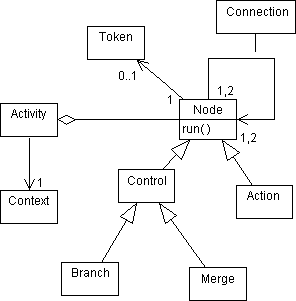
Design
Use the Model-View-Controller Pattern [Fowler]. In this case the model will be the activity. Use the Domain Model Pattern [Fowler].
There might be different views showing the nodes, individual nodes, a list of available nodes, the progress of the token through the activity, etc.
For your controller, use the Use Case Controller Pattern [Aguiar, etc.].
For the database, use the Data Mapper Pattern or a Gateway [Fowler].
Consider using the Pluggable Adapter Pattern [Pearce] to allow users to customize nodes.