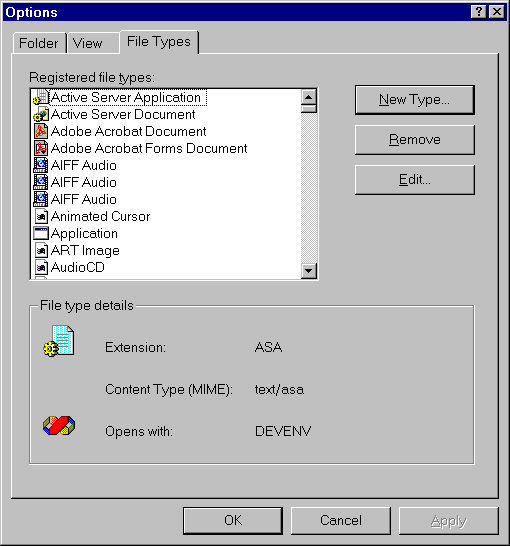
Associating Mathpert to .mp files in Windows NT 4.0 or Windows 95
Internet Explorer does not attempt to keep track of which file types are associated to which applications. Instead, it relies on the operating system to do that. Therefore, it is in Windows rather than in Internet Explorer that you have to establish the association. Here is how to do it under Windows NT.
Step 1. From the desktop, open "My Computer". From the menu, select View | Options. Select the "File Types" tab. You should see something like this:
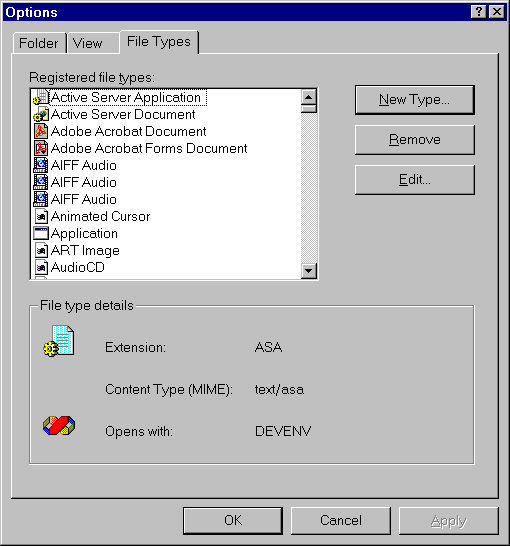
Step 2. Click the "New Type" button. Fill in the requested information as shown here:
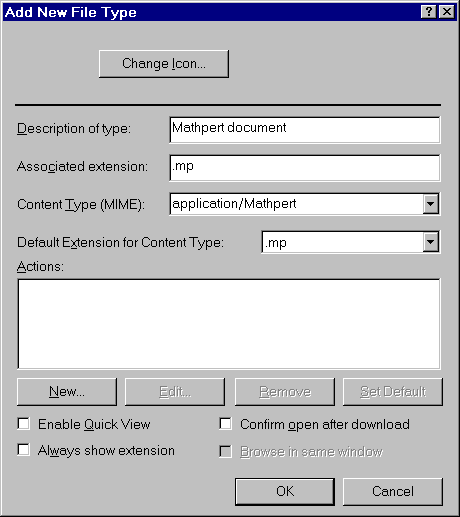
Step 3. Click the "New" button to add a new action. Type in "open" for the new action, and give the full path name to the file mathpert.exe. If your hard drive is c: and you accepted the defaults when installing Mathpert, this will be as shown.
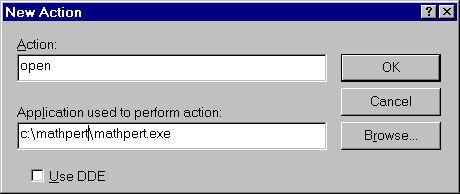
Do NOT check the "Use DDE" box. Click OK to close the New Action dialog.
Step 4. Repeat the previous step for the action "print".
Step 5. Close all the dialogs and close My Computer. You’re finished.