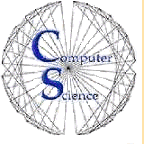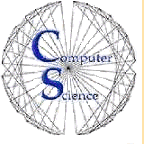SJSU Wireless News
(Posted on Friday 16 December 2005.
)
The following message was forwarded from University Communications.
"The Comcast wireless network is scheduled to start full operation this weekend, December 16, 2005.
The Bluetooth network will end as of Sunday, December 18, 2005.
Activate and use your SJSUOne account NOW!
The new broadcasted SSID will be: sjsu_campus
The login will be your existing SJSUOne ID. If you do not have an SJSUOne ID, you should obtain
one through the SJSUOne website at http://www.sjsu.edu/sjsuone/
UNIX ID will no longer be accepted for wireless login.
This is the official Beta test for this network. Not everything will be at full speed as we
iron out any issues over the next several weeks. The goal is to have all services fully functioning
by the beginning of the next semester. The network covers all buildings except for the Event Center,
Market Café and Campus Village.
As in the current wireless network, you will first get a login splash screen.
Enter your existing SJSUOne ID and you will be logged on to the network.
This network is owned by Comcast and it is a completely external network to the University and
outside the University's IP address space. Use the new network just as you would use
any external network from home or a coffee shop or hotel.
Here is the new login screen.
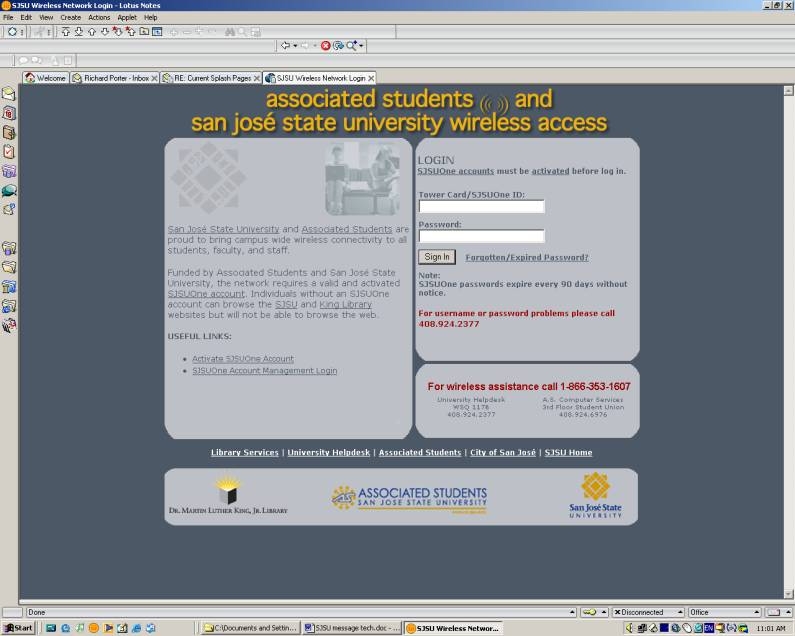 Links to the Library, University website and City of San Jose work without an SJSUOne ID.
Links to the University network resources or and links to the internet require an SJSUOne ID.
For easier use, I would create a bookmark (favorite) for the page above and for the successful
login page below. This will make it simple for people to pull up the bookmarks and either login or logout.
Bookmark this page. There will a message reminding people to do so. To logout, bring up this
page and click Logout Wireless Network
Printing is coming, but is not quite here just yet. There will be printing through the
existing release stations in the Library and on campus plus new release stations at the
print shop and in the Student Union. Printing to a local printer or a department printer was
not a project requirement but many people have asked for it so we’re working on a solution.
Guest accounts are also available, but are not online during this first week.
More on this at the end of next week.
For connection issues (you can’t find an access point, you don’t get a login screen,
connection speed seems slow), contact the Comcast help desk at 1.866.353.1607
For login or workstation issues (need SJSUOne ID, password forgotten or expired, workstation
configuration, etc.), contact the ITSS help desk at 408.924.2377 (x4-2377) or via email at helpdesk@sjsu.edu .
....
The following terms for use are retained.
NB: Wireless networking is a limited, shared, resource and can be adversely affected by even a
small number of individual users much more than traditional wired networks.
Please be considerate when using this network and avoid needless or prolonged heavy use.
All users, by accessing this network you agree to the following terms of use:
1. Only authorized users may access this network.
2. Kazaa, Gnutella, and any other form of File Sharing or peer-to-peer applications are strictly forbidden.
This includes the use of IRC or any other applications when they are used to effect file sharing.
3. The wireless network is for client access only; it is not to be used to connect servers to the
network nor as a means to provide network services.
4. This network owned and managed by Comcast Cable and is fully outside of the University network space.
All access to University resources will be through the University firewall.
5. Users are expected to keep their passwords secure and confidential.
Giving your password to others is explicitly forbidden.
6. It is understood that wireless network traffic is, by default, currently not encrypted and that the
network is inherently insecure. It is the responsibility of all network users to avoid accessing
sensitive data over an unencrypted connection. If you need to access sensitive data the
user is responsible to ensure that a secure SSL (https) connection, VPN, encrypted PPTP,
or other similar encrypted mechanism is used.
7. All users are expected to adhere to a "good neighbor" policy and should avoid extended
periods of high bandwidth usage or any needless network traffic.
8. Users must not spy on the network traffic of others.
9. Users must abide by all additional applicable Acceptable Use Policies.
10. Anyone found in violation of any of these terms shall be subject to possible
loss of wireless or campus network connectivity and possible administrative or legal action.
Links to the Library, University website and City of San Jose work without an SJSUOne ID.
Links to the University network resources or and links to the internet require an SJSUOne ID.
For easier use, I would create a bookmark (favorite) for the page above and for the successful
login page below. This will make it simple for people to pull up the bookmarks and either login or logout.
Bookmark this page. There will a message reminding people to do so. To logout, bring up this
page and click Logout Wireless Network
Printing is coming, but is not quite here just yet. There will be printing through the
existing release stations in the Library and on campus plus new release stations at the
print shop and in the Student Union. Printing to a local printer or a department printer was
not a project requirement but many people have asked for it so we’re working on a solution.
Guest accounts are also available, but are not online during this first week.
More on this at the end of next week.
For connection issues (you can’t find an access point, you don’t get a login screen,
connection speed seems slow), contact the Comcast help desk at 1.866.353.1607
For login or workstation issues (need SJSUOne ID, password forgotten or expired, workstation
configuration, etc.), contact the ITSS help desk at 408.924.2377 (x4-2377) or via email at helpdesk@sjsu.edu .
....
The following terms for use are retained.
NB: Wireless networking is a limited, shared, resource and can be adversely affected by even a
small number of individual users much more than traditional wired networks.
Please be considerate when using this network and avoid needless or prolonged heavy use.
All users, by accessing this network you agree to the following terms of use:
1. Only authorized users may access this network.
2. Kazaa, Gnutella, and any other form of File Sharing or peer-to-peer applications are strictly forbidden.
This includes the use of IRC or any other applications when they are used to effect file sharing.
3. The wireless network is for client access only; it is not to be used to connect servers to the
network nor as a means to provide network services.
4. This network owned and managed by Comcast Cable and is fully outside of the University network space.
All access to University resources will be through the University firewall.
5. Users are expected to keep their passwords secure and confidential.
Giving your password to others is explicitly forbidden.
6. It is understood that wireless network traffic is, by default, currently not encrypted and that the
network is inherently insecure. It is the responsibility of all network users to avoid accessing
sensitive data over an unencrypted connection. If you need to access sensitive data the
user is responsible to ensure that a secure SSL (https) connection, VPN, encrypted PPTP,
or other similar encrypted mechanism is used.
7. All users are expected to adhere to a "good neighbor" policy and should avoid extended
periods of high bandwidth usage or any needless network traffic.
8. Users must not spy on the network traffic of others.
9. Users must abide by all additional applicable Acceptable Use Policies.
10. Anyone found in violation of any of these terms shall be subject to possible
loss of wireless or campus network connectivity and possible administrative or legal action.
|